Radio Shack SYSTEM 2100 User Manual
Page 10
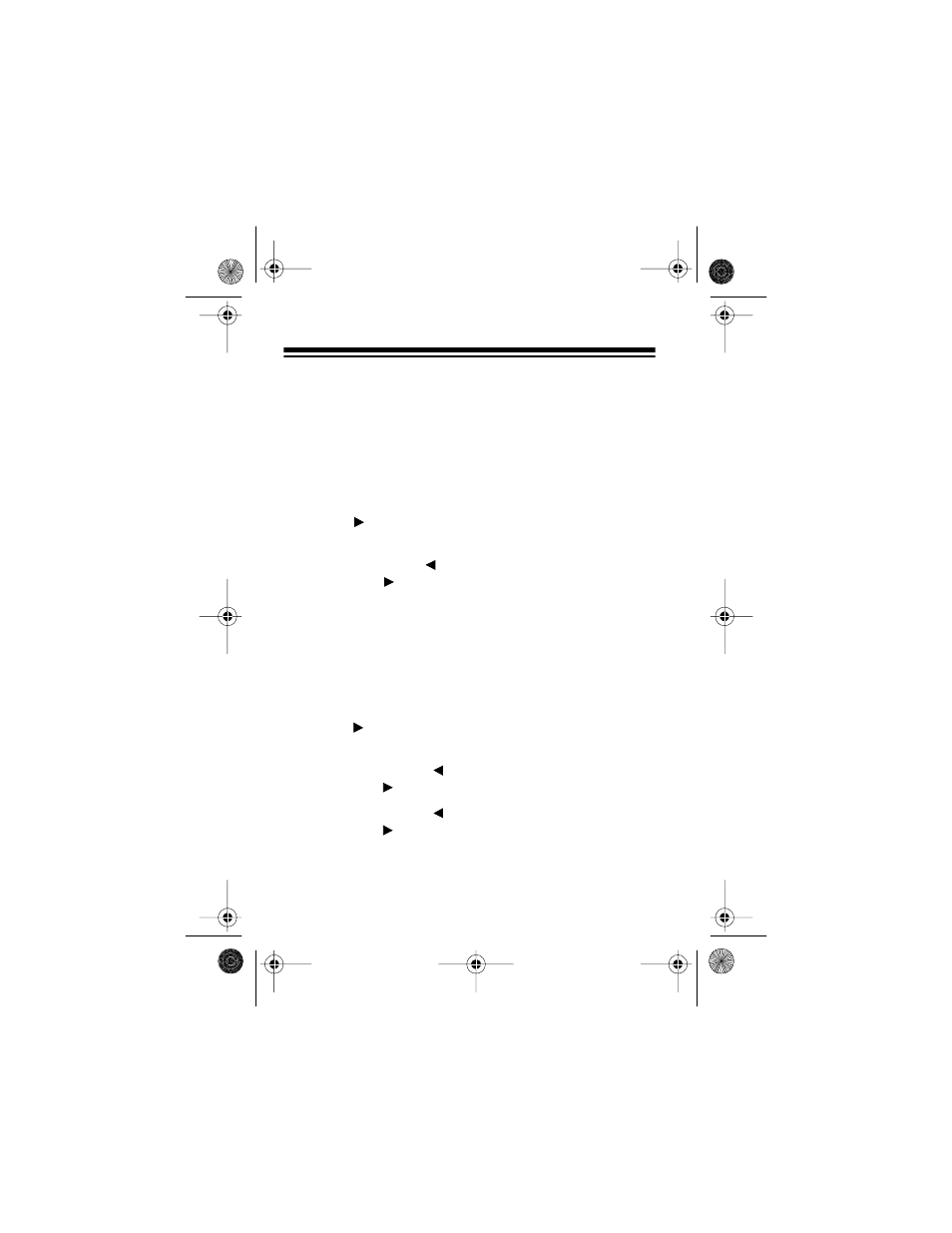
10
Notes:
• If you make a mistake while setting the area code,
press
READ/DELETE
. The cursor moves to the first
digit of the area code. Repeat this step to reset the
area code.
• If you do not press any key within 2 minutes, the ar-
ea code is automatically set to 000.
10. Press
to store the area code.
1997 SET YEAR
ap-
pears. The
1
flashes.
11. Repeatedly press
until the desired first digit appears,
then press
to store the digit. The second digit of the
year flashes.
Repeat this step to set the second, third, and fourth dig-
its.
Note: The correct date and time are automatically set
when the system receives its first call, but you can man-
ually set the date and time by following Steps 12–20.
12. Press
to store the year.
SET DATE 1/01
appears.
The month digit flashes.
13. Repeatedly press
until the desired digit appears,
then press
. The date’s first digit flashes.
14. Repeatedly press
until the desired digit appears,
then press
. The date’s second digit flashes.
43-982.fm Page 10 Monday, August 16, 1999 5:01 PM
