Switching on and setting the time – Roberts Radio CR9933 User Manual
Page 6
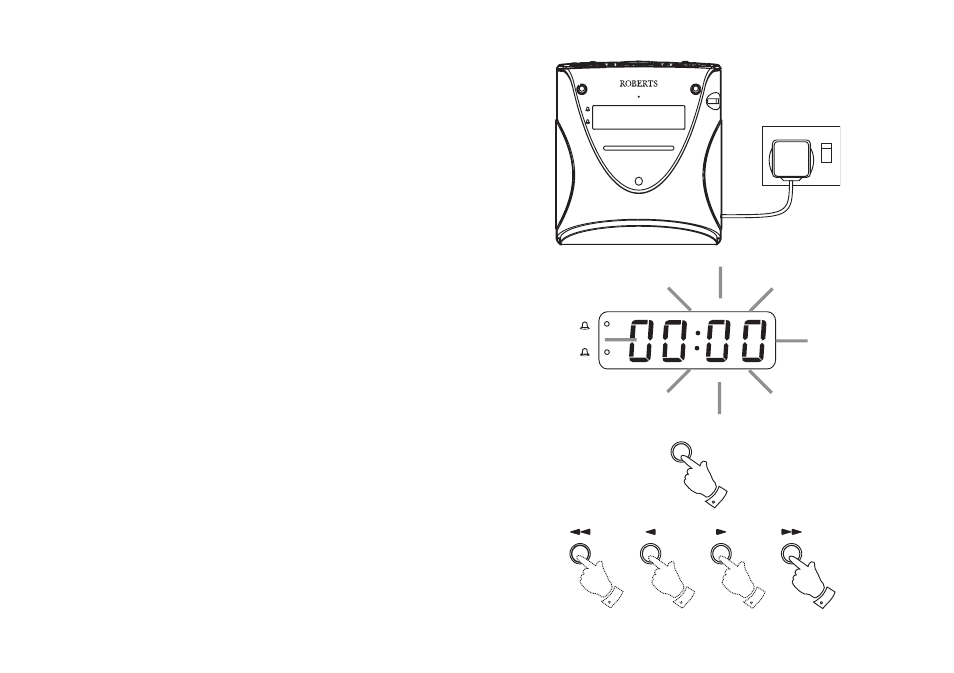
Time
Switching on and setting the time
Before using your clock radio you must first set the correct time.
1. Place the unit on a flat surface. Plug the mains lead into a wall socket
and switch on.
2. The clock display will flash 00.00.
3. Press and hold down the Time Set button.
4. Whilst holding down the Time Set button press the Fast forward,
Slow forward, Slow reverse or Fast reverse buttons to set the
time. Release the buttons when the correct time is reached. The
clock uses a 24 hour display.
1
2
5
4
3
ON
1
2
88
92
90
96
94
100
105
102
108
MHz
FM
540 600 700
1600
1200
1000
800
kHz
MW
CR 9933
Night Light Dual Alarm
PISA
one
See also other documents in the category Roberts Radio Clock:
- CR987 (12 pages)
- Gemini 33 CRD-33 (48 pages)
- CR9931 (12 pages)
- DreamTime2 (32 pages)
- CR9977 (24 pages)
- CRD-51 (32 pages)
- CR966 (12 pages)
- Gemini 19 CRD-19 (28 pages)
- CR9922 (12 pages)
- CR9970 (24 pages)
- CR9919 (16 pages)
- CR9961 (16 pages)
- CR9987 (36 pages)
- STREAMTime (68 pages)
- CR9946 (24 pages)
- DreamDock (48 pages)
- CR9926 (20 pages)
- CR9935 (24 pages)
- CR9934 (16 pages)
- cr9980 (28 pages)
- ELPDC04 (1 page)
- Swallow CD9959 (22 pages)
- CR9951 (12 pages)
- CR9952 (16 pages)
- CR9986 (24 pages)
- CR9916 (16 pages)
- CR9953 (20 pages)
- CRD-26 (28 pages)
- CR960 (8 pages)
- CR9910 (12 pages)
- Chronoplus 2 (24 pages)
- CR2002 (24 pages)
- CRD40 (36 pages)
- CR950 (8 pages)
- ecologic 6 (36 pages)
- CR9900 (12 pages)
- CR9920 (12 pages)
- CR9945 (20 pages)
- CRD-9 (24 pages)
- CR9923 (12 pages)
- CR9937 (35 pages)
- CRD-36 (36 pages)
- CR980 (8 pages)
- CRD-42 (40 pages)
