Configuration – RTcom Radio Modems User Manual
Page 14
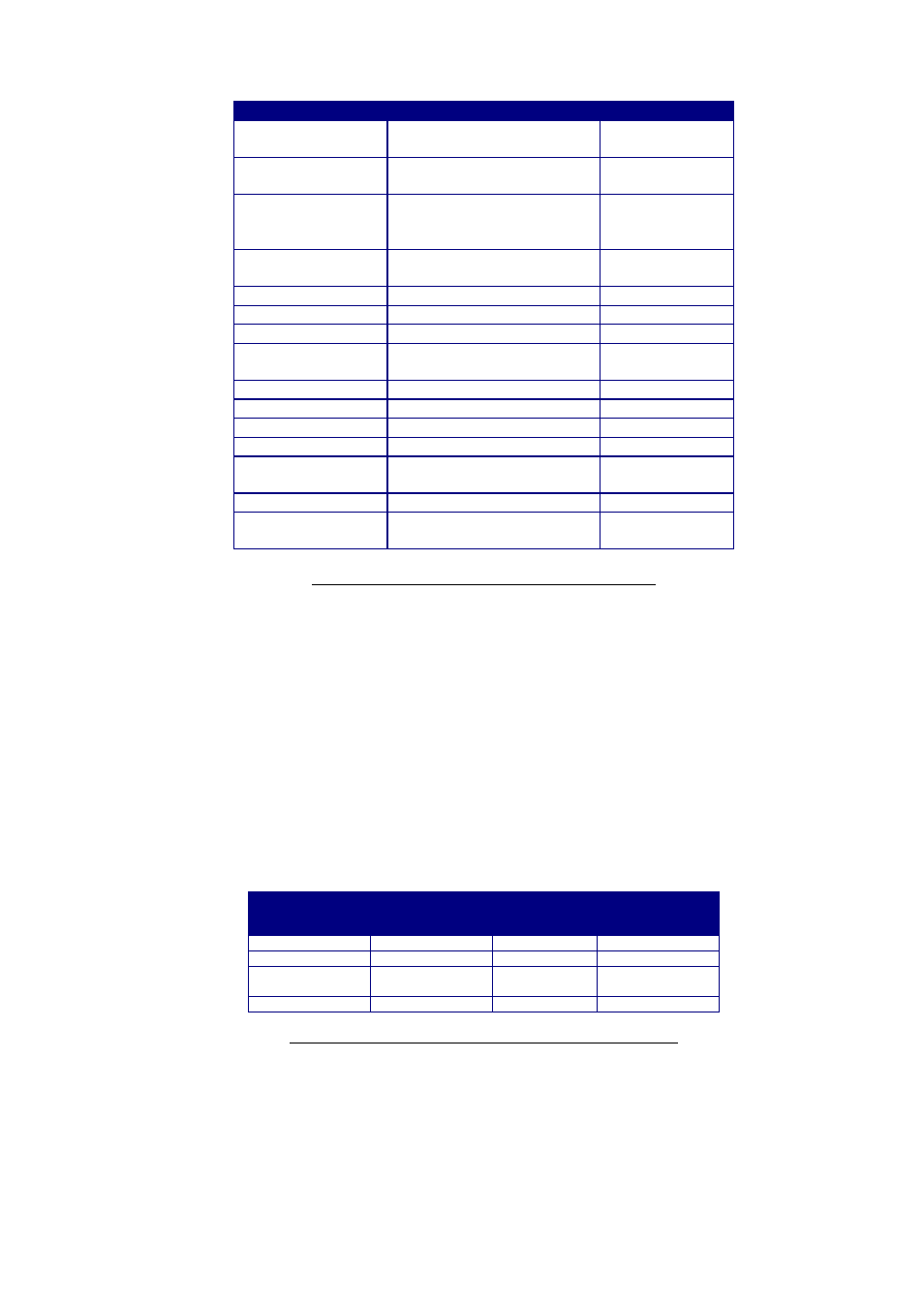
14
Pin Number
Designation WRT Modem
Notes
1
DCD
Optional not
normally needed
2
RX (data)
RS232 input
data to modem
3
TX(data)
RS232 output
data from
modem
4
RTS
Optional not
normally needed
5
GND
Ground
6
B RX(-)
RS485/RS422
7
A RX(+)
"
8
+Vs
Supply 7.5 to
15V dc
9
N/C
10
GND
Ground
11
Z = TX(-)
RS485/RS422
12
Y = TX(+)
"
13
+Vs
Optional supply
connection.
14
GND
Optional
15
+ Vs
Optional supply
connection
Connections for the Universal & Plastic Housed Global Modem
Note with RS422 & RS485 connections it is the rosponsibility of the system builder to ensure that the
connections are correctly terminated. Normally cables with an impedance > 100 Ohms should be used
and terminating resistors (120R bwtween A-B and Z-Y) may aslo be required.
CONFIGURATION:-
Depending upon the model of the modem you will be able to select one of the communication
configurations listed below:-
VHF :
MPT1328
RTcom-Outback
UHF:
MPT1329
RTcom-Outback
VHF/UHF
RTcom-Max
UHF: MPT1329
RTcom-Global
1200-2400bps
1200-4800bps
2400 fixed
2400-9600bps
7 & 8 bit ASCII
7 & 8 bit ASCII
7 & 8 bit ASCII
7 & 8 bit ASCII
Even & odd parity
Even & odd parity
Even & odd
Parity
Even & odd parity
1 or 2 Stop bits
1 or 2 stop bits
1 or 2 stop bits
1 or 2 stop bits
Operating Modes available with the Global, Max and Outback Modems
