Figure 2.2: left side view of the panel pc, Figure 2.3: rear view of the panel pc – Ricoh PPC-154 User Manual
Page 21
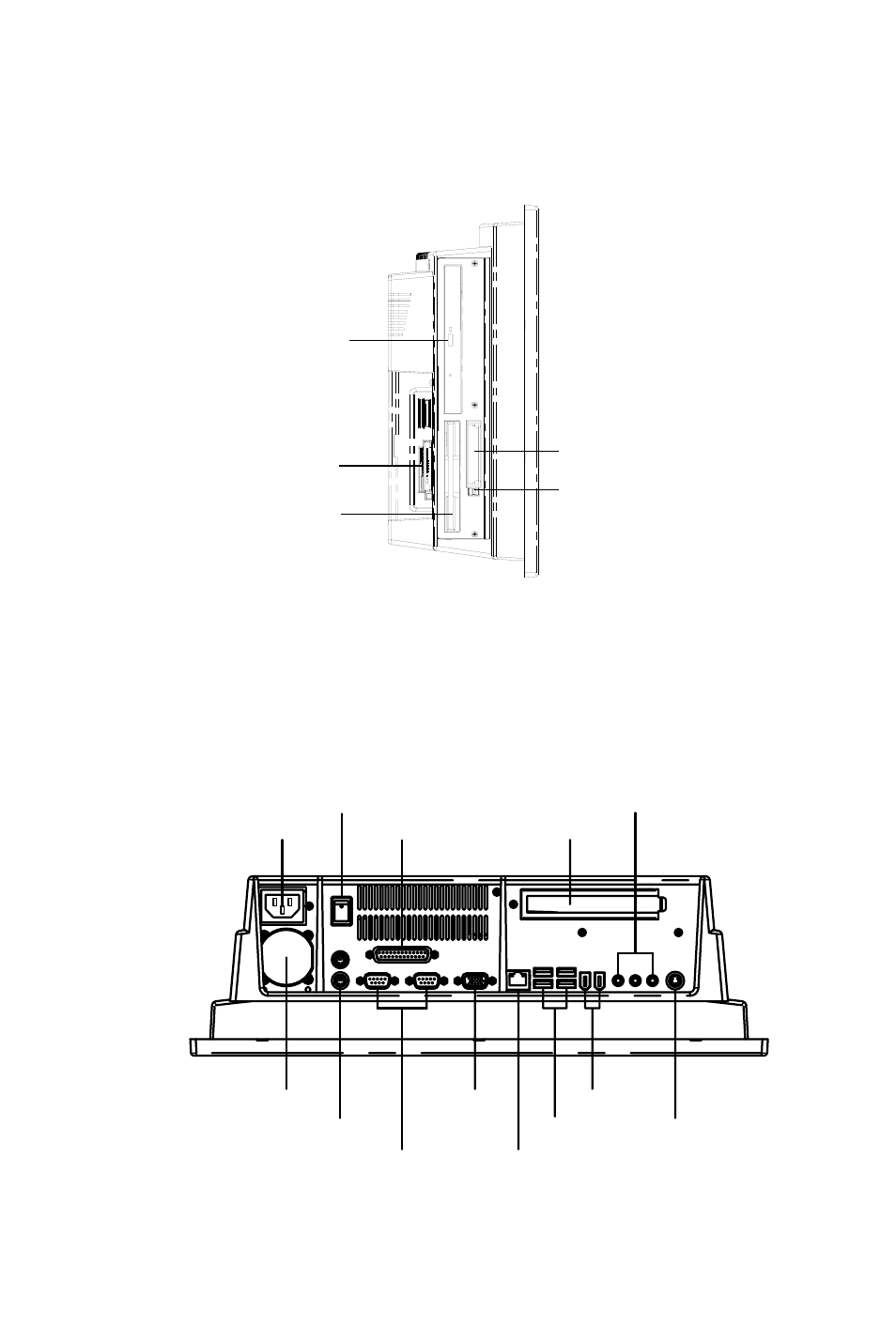
13
Chapter 2
When you look at the left side of the panel PC, you will see the floppy
disk drive, CD-ROM drive and PCMCIA expansion sockets, as shown in
Fig. 2-2.
Figure 2.2: Left side view of the panel PC
When you turn the panel PC around and look at its rear cover, you will
find the PCI/ISA expansion slot located on the left side. This slot is cov-
ered by a side panel cover. The sunken I/O section is at the bottom of the
panel PC, as shown in Fig. 2-3. (The I/O section includes various I/O
ports, including serial ports, parallel port, the Ethernet port, USB ports,
the microphone jack, and so on.)
Figure 2.3: Rear view of the panel PC
CD-ROM Eject Button
PCMCIA Socket
Cardreader (Optional)
Floppy Drive
PCMCIA Eject Button
S-Vi deo
Line-in/L ine-ou t/Mic-in
IEEE 139 4 x 2
USB 2.0x4
10/ 100 Base- T E thernet
VGA port
Com p ort x2
KB & PS /2 po rt
ATX P ower Su pp ly
AC in let
Power Sw itch
Parallel po
rt
PCI slot
(Gigabit Opt ional)
