9rf-ucpucf – RocketFish RF-UCPUCF User Manual
Page 9
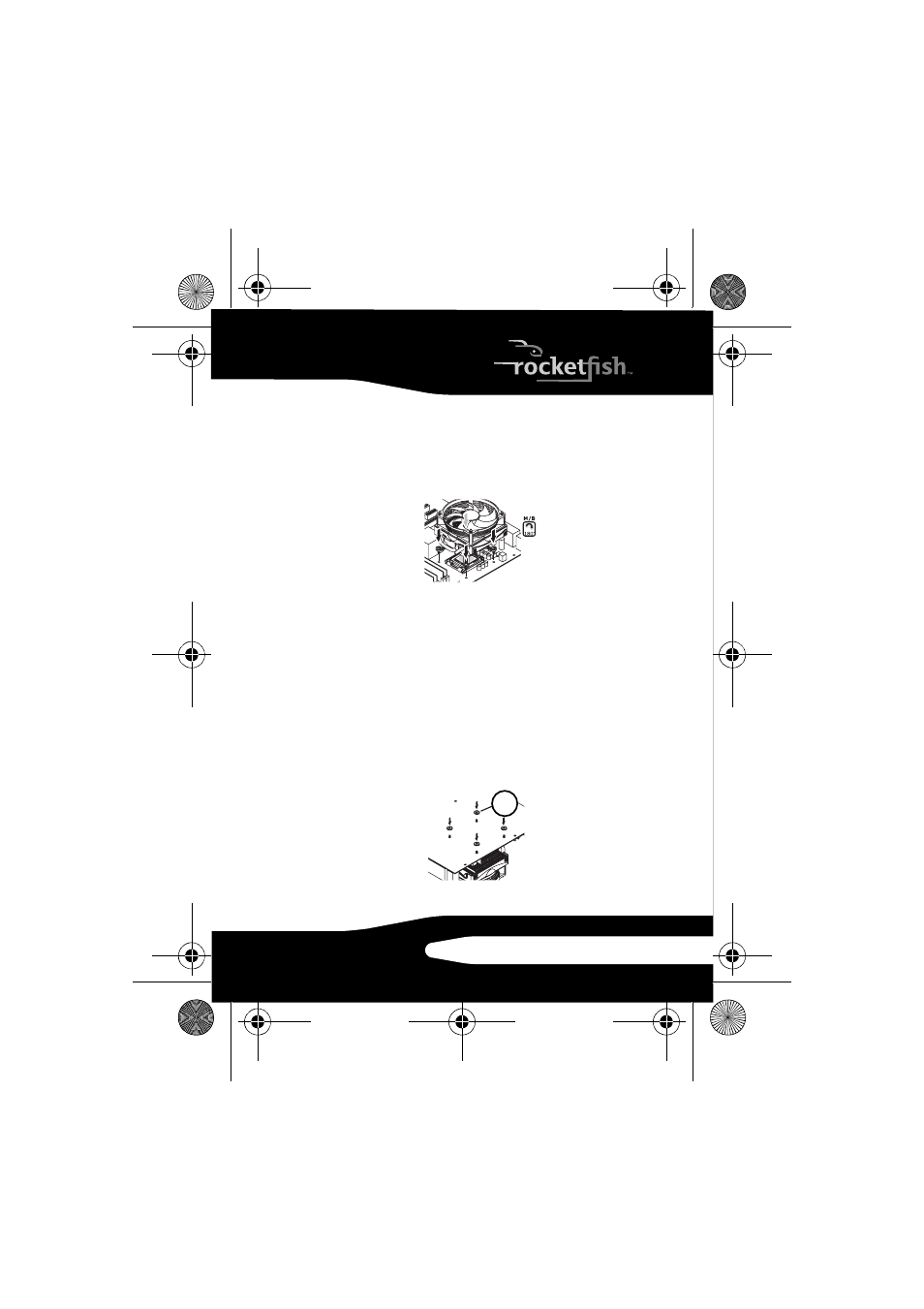
9
RF-UCPUCF
3
Turn the CPU cooler assembly over and
place it on the CPU, aligning the screws
on the retention brackets with the
installation holes in the system board.
4
Hold the CPU cooler in place and turn
the system board over.
Caution: Exercise extreme caution so that no
components are damaged when
handling the system board.
5
Attach the insulating cushions (G) onto
the mounting screws of the mounting
brackets that project through the
system board.
G
08-1280_RF-UCPUCF - ENG.fm Page 9 Wednesday, June 11, 2008 3:43 PM
