Roberts Radio CR99712 User Manual
Page 11
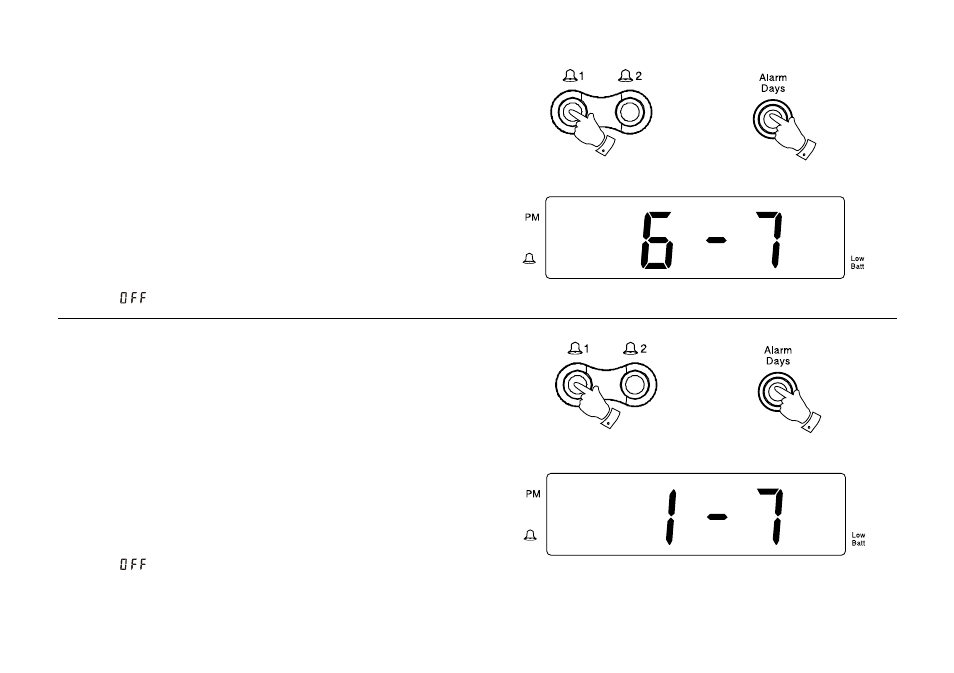
If.you.need.any.further.advice,.please.call.our.Technical.Helpline.on.:-..
020.8758.0338.(Mon-Fri)
10
Weekend alarm
1. Press and hold down the Alarm 1 or Alarm 2 buttons (depending
on which alarm you wish to set day for).
2. Whilst holding down Alarm 1 or Alarm 2 buttons repeatedly press
and release the Alarm days button until display shows 6-7.
3. The alarm will sound on Saturday and Sunday at the preset time for
1 hour. To switch off the alarm until the next day press the On/off
button.
4. To switch off the alarms permanently press and hold down the Alarm
1 or Alarm 2 button. Whilst holding down the Alarm 1 or Alarm 2
button repeatedly press the Alarm mode button until the display
shows
.
Everyday alarm
1. Press and hold down the Alarm 1 or Alarm 2 buttons (depending
on which alarm you wish to set day for).
2. Whilst holding down Alarm 1 or Alarm 2 buttons repeatedly press
and release the Alarm days button until display shows 1-7.
3. The alarm will sound at the preset time for 1 hour. To switch off the
alarm until the next day press the On/off button.
4. To switch off the alarms permanently press and hold down the Alarm
1 or Alarm 2 button. Whilst holding down the Alarm 1 or Alarm 2
button repeatedly press the Alarm mode button until the display
shows
.
1
2
1
2
