10 log – Rosewill WIRED INTERNET CAMERA RXS-3211 User Manual
Page 49
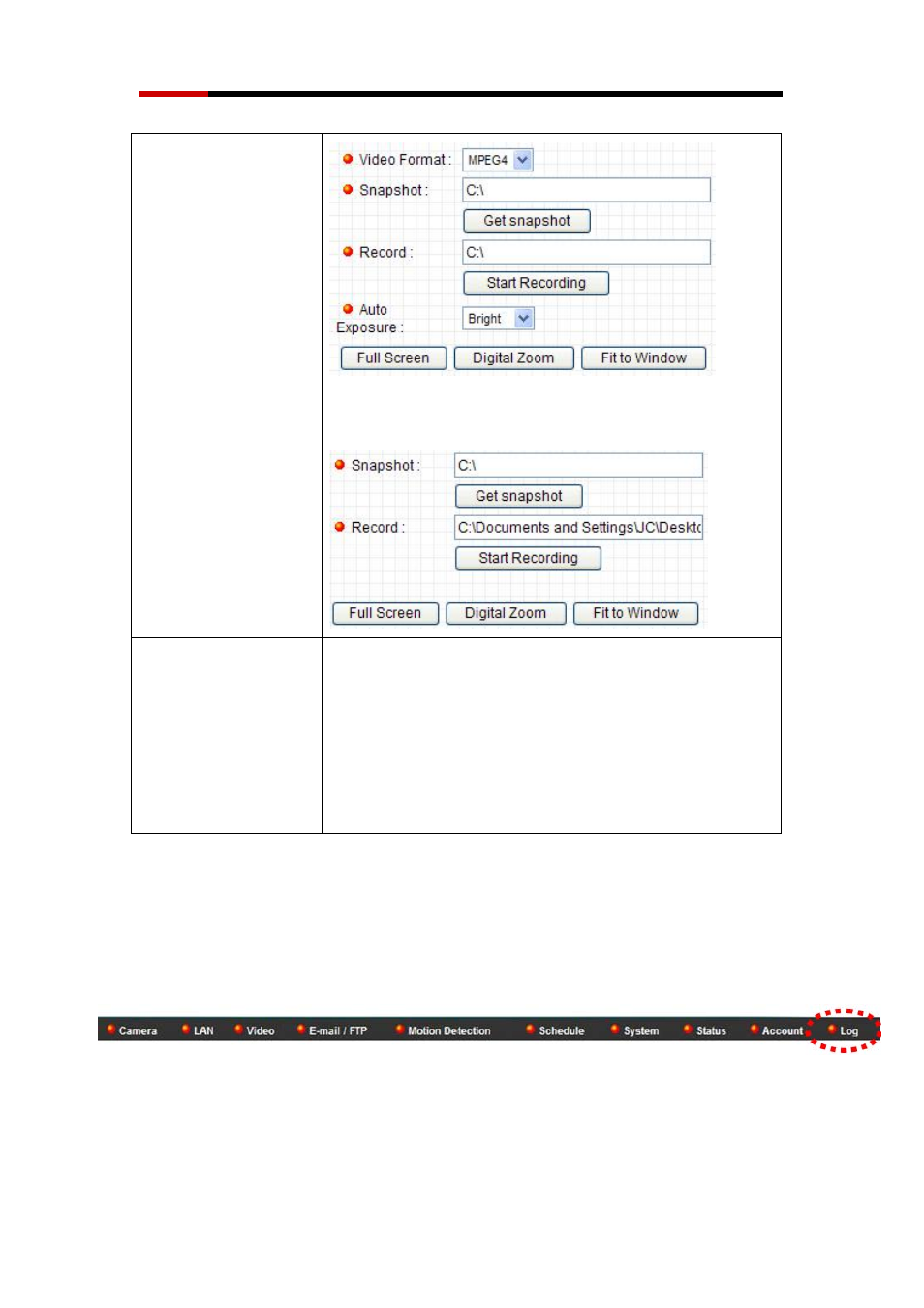
Wired Internet Camera
RXS-3211 User Manual
48
Login as Guest: You can select to save the snapshot
and record video.
Add/Modify/Remove Add: After enter the above info, you can click “Add” to
create new account.
Modify: You can click your current account to change
the Login account name, password, and authority,
and then click “Modify” to save.
Remove: You can click on your current account, then
“Remove” to delete the account.
3.10 Log
All activities of this IP camera will be logged, and you and enter “Log” menu to
view these logs. You can access this menu by clicking ‘Log’ on the top of web
management interface.
