Server – Revox M208 User Manual
Page 24
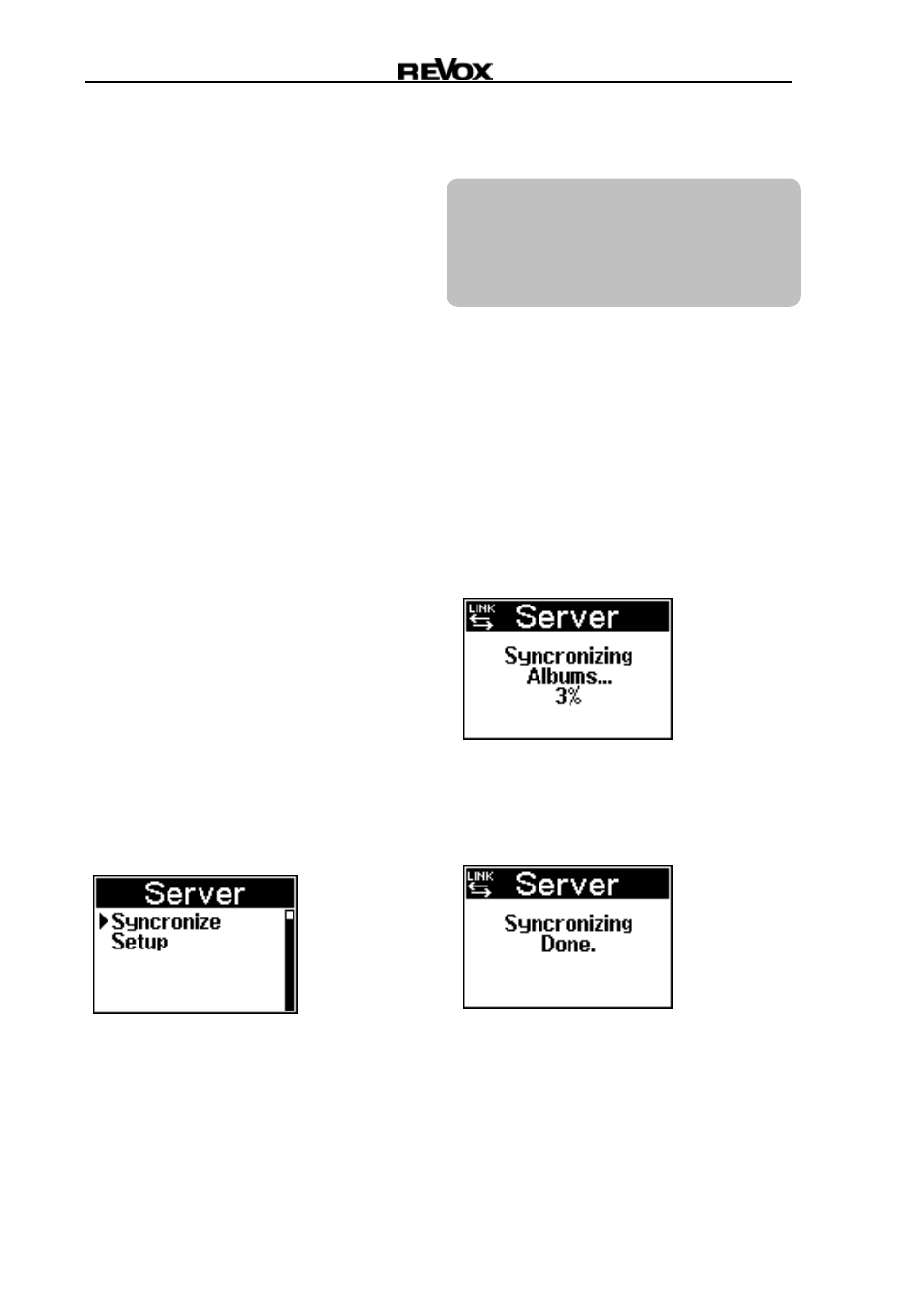
M208
Re:control
E-2
Server
Synchronising the Revox Server
The M208 can store all the
relevant data, such as the name of
the album or the artist from the
music server, which gives you the
option to operate your music
server from every room in your
house or apartment. An IR
receiver, such as the Re:connect
M204 is enough for this.
A synchronisation is carried out in
order to execute a data exchange
between the music server and the
M208. To do this, you should
connect the M208 to the M208
Link interface with the USB cable
supplied. The Link interface for its
part is connected to the M51
through a cable to the M Link. See
Chapter A-8, Synchronisation.
Once the connection is established,
select SERVER at the M208 and
press the SETUP button. Confirm
the Synchronize setting with
the OK button.
Important advice
Neither the M51 nor the M208 can
be operated while the
synchronisation is running.
Data exchange now starts and
depending on the number of
albums stored, can last anything
from a few seconds to 10 minutes.
During this process, all album,
artist, genre and playlist data is
transferred in sequence. The
progress of each sequential
transfer is shown on the M208 as
a percentage value:
When the synchronisation is
complete, the following display
appears:
L
You should carry out a
synchronisation whenever you
have added a new album to the
server or if you have edited a
name.
