Rosen Entertainment Systems CV6821 User Manual
Page 14
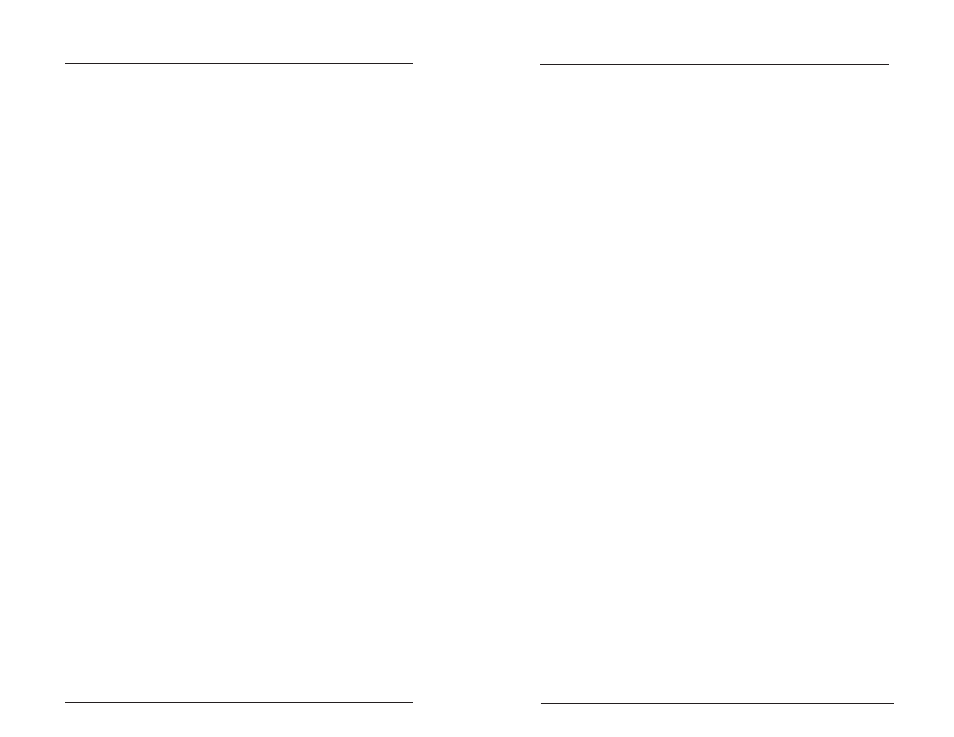
Page 13
Rosen Products
Mute
1 Press the MUTE button once to mute the sound.
“Mute” appears on the monitor.
2 Press MUTE again to restore sound.
Fast Forward and Reverse Searching
1 Press the FAST
button during playback to fast forward.
“FF 2x” appears on the monitor.
3 Press PLAY/PAUSE to resume regular play.
Slow Forward and Reverse Searching
1 Press the SLOW
button during playback to slow forward.
“SF 2x” appears on the monitor.
3 Press PLAY/PAUSE to resume regular play.
Note:
Slow forward is not an option when playing audio CDs.
Searching One Scene or Track at a Time
1 Press the PLAY/PAUSE button to pause playback of the
disc.
2 Set the direction of the scene-by-scene search by using the
right or left arrow button.
3 Press PLAY/PAUSE to resume regular play.
Searching by Next or Previous Chapter or Track
•
Press the NEXT TRK button during playback to skip forward
to the next track or to the next title/chapter.
For VCDs and DVDS—“Chapter x/y” appears on the
monitor, where x is the current chapter and y is the total
number of chapters.
For audio CDs—“Next” appears on the monitor.
Note:
For MP3 discs, if the disc is stopped, press the up and
down arrows instead of the NEXT TRK or PREVIOUS
TRK buttons to select a song.
Basic Functions
ClearVue 6821 DVD System Owner’s Manual
Page 14
•
Press the PREVIOUS TRK button during playback to skip
backward to the previous track or to the previous title/chapter.
For VCDs and DVDS—“Chapter x/y” appears on the monitor,
where x is the current chapter and y is the total number of
chapters.
For audio CDs—“Previous” appears on the monitor.
Repeating a Track or Chapter
The DVD player will repeat a track or chapter, or an audio disc.
Press the REP button on the remote control to cycle through the
following on-screen display options.
For DVDs:
•
“Chapter repeat on”—The current chapter will be repeated.
•
“Title repeat on”—The current title will be repeated.
•
“Repeat off”—Repeat mode is off.
For audio/video CDs:
•
“Rep one”— The current track will be repeated.
•
“Rep all”— The current disc will be repeated.
•
“Repeat off”— Repeat mode is off.
Note:
For MP3 CDs, press the REP button to change the play
mode.
Basic Functions
