Control panel – RUSSELL HOBBS RHM2013 User Manual
Page 8
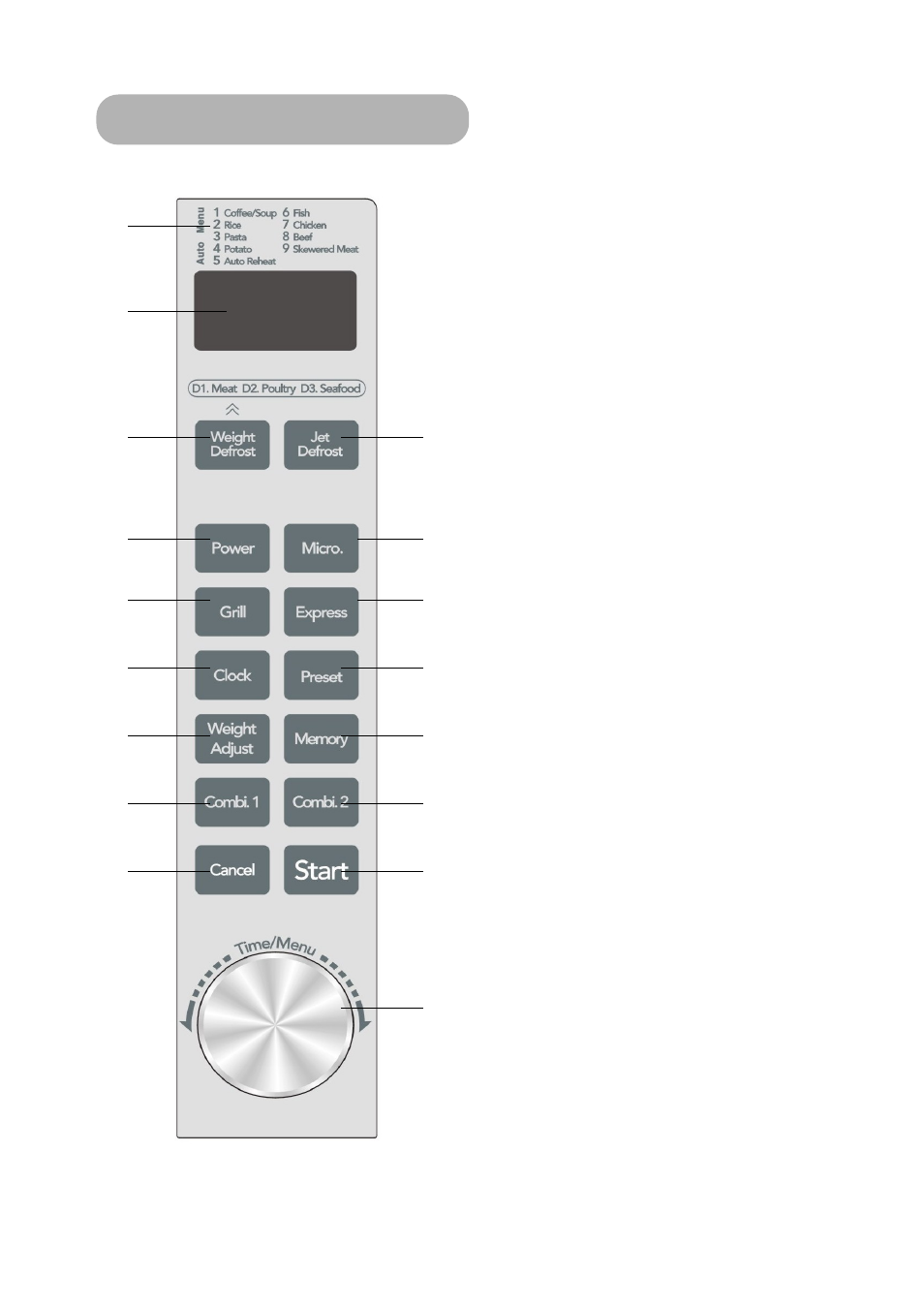
1
2
3
4
5
6
7
8
9
10
11
12
13
14
15
16
17
6
Control panel
1
Auto menu
Shows the auto menus that are available
by turning the 'Time/Menu' control
clockwise or anti- clockwise. See page 12.
2
Display
The display shows the time of day, cooking
settings and functions.
3
Weight Defrost
Touch to defrost food by weight. See page
9.
4
Power
Touch this button a number of times to set
a cooking power level. See page 8.
5
Grill
Press to select the grill function. See page
8.
6
Clock
Touch this pad followed by the
'Time/Menu' knob to set the time of day.
See page 7.
7
Weight adjust
Touch this pad to adjust the weights of an
Auto menu selected. See page 11.
8
Combi 1
Cooks using 30% microwave and 70%grill.
See page 10.
9
Cancel
Touch this pad to erase an incorrect
command or to cancel a program during
cooking. See page 7.
10
Jet defrost
Touch this pad followed by the
'Time/Menu' control to set a defrost time.
See page 9.
11
Micro
Touch this pad to choose the micro setting.
See page 8.
12
Express
Touch this pad to program the oven to
automatically start at 100% microwave
power. See page 7.
13
Preset
This function allows you to set the
microwave oven to start at a later time.
See page 9.
14
Memory
Used when setting a multi-stage cooking
program. See page 10.
15
Combi 2
Cooks using 55% microwave and 45%grill.
See page 10.
16
Start
Touch to start a cooking program.
17
Time/Menu
To set a cooking time. To choose an auto
menu.
