Useful tips – RUSSELL HOBBS RHM2013 User Manual
Page 13
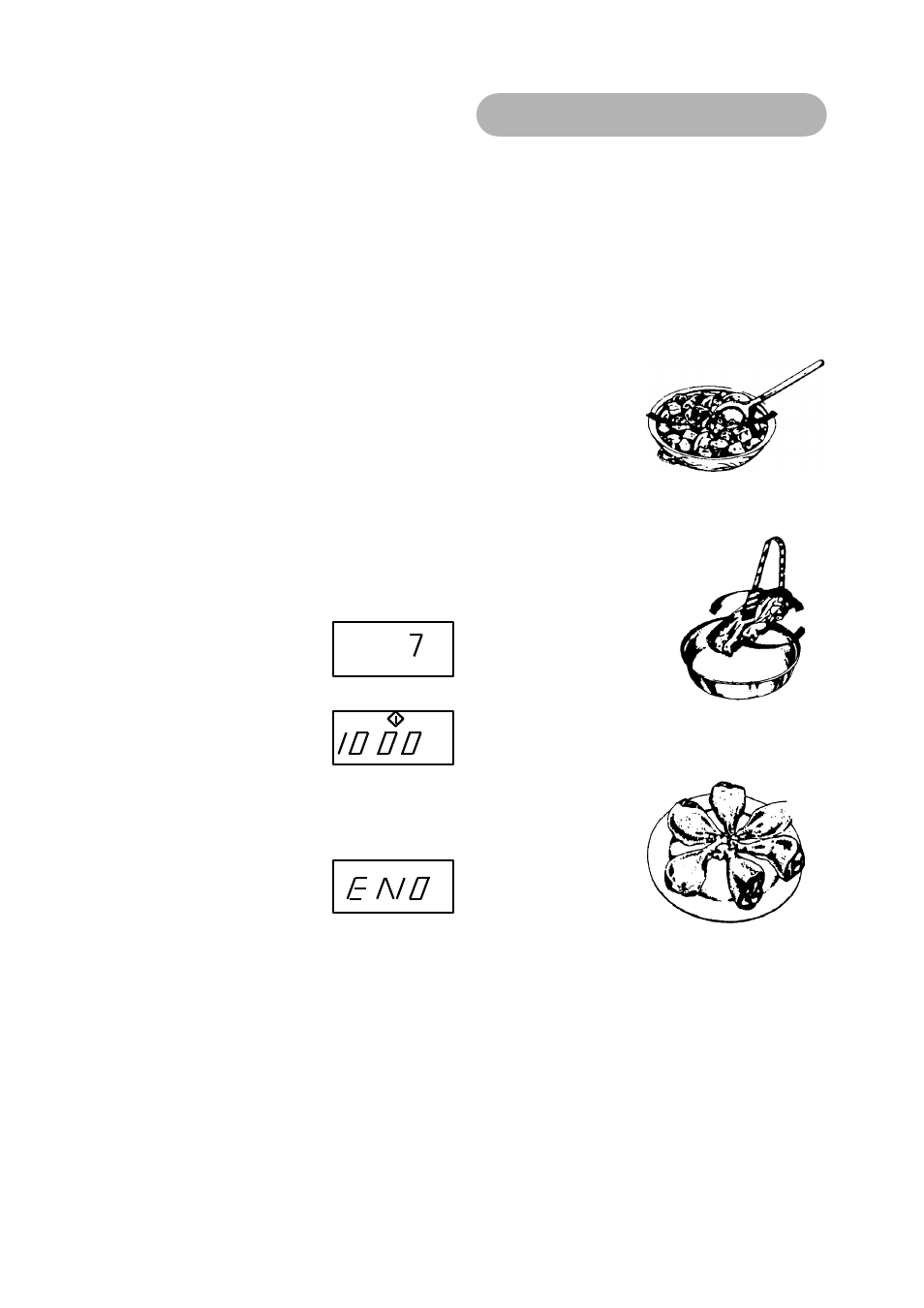
Using the auto menus
When using the auto menu it is important that you
set a weight or amount to determine how long the
food needs to be cooked for, without this food may
be under or over cooked. Please look at the weights
on packaging, if the food is between weights, please
make sure the food is cooked thoroughly before
eating. Never over cook food, this can result in fire.
The result of auto cooking depends on food factors
such as shape and size, and your personal
preference as to how you like your food cooked. How
you place the food on the plate can also effect the
end result. If you find the result not quite satisfactory,
please adjust the cooking time accordingly.
Note: When you are using auto menus '7 Chicken',
'8 Beef' and '9 Skewered meat', two thirds through
the cooking cycle 4 tones will sound. This is to
remind you to turn the food over for even cooking.
Once the food has been turned over, close the door
and touch the 'Start' pad.
The auto menus are featured at the top of the control
panel, there are nine auto menus available. The
'Time/Menu' control lets you choose an auto menu
quickly and easily. Once you have chosen an auto
menu, you will need to set a weight or amount.
For example, if you want to cook 1000g of chicken
using the auto setting:
1
Turn the 'Time/Menu'
control clockwise or
anti-clock until the display
shows 'AUTO 7'.
2
To set the weight, touch
the 'Weight Adjust'
pad twice.
3
Touch the 'Start' pad. The microwave oven
will automatically decide how long it will take
to cook the chicken and the time will start to
count down.
4
When cooking has
finished, four tones will
sound and 'END' will be
displayed. Two tones will
sound every two minutes until the door is
opened or the 'Cancel' pad is touched.
For further information on the Auto menus, please
see the Auto menu chart on page 12.
Child proof lock
The child proof lock prevents unsupervised operation
by children.
To set the child proof lock: Touch the 'Cancel' pad
for approximately 3 seconds, a single tone will sound
and the lock indicator will be displayed.
To cancel the child proof lock: Touch the 'Cancel'
pad for approximately 3 seconds, a single tone will
sound and the lock indicator will disappear.
AUTO
AUTO
g
.
Useful tips
Standing time
Food still continues to cook by conductive heat
towards the center of the food after it has been
removed from the microwave oven, or after the
microwave oven has been turned off. This is called
standing time. The standing time varies according to
the volume and density of the food.
To retain the heat, large items of foods such as
poultry or meats should be wrapped in tin foil during
the standing time for 10-20 minutes.
Stirring
Stirring is useful because
the food cooks from the
outer edges inward.
Therefore stirring from
the outer edges to the
center during cooking encourages even cooking.
Turning and rotating
It is possible that sometimes
microwave energy is not
distributed evenly in the cavity
of the microwave oven. Foods
such as joints of meat poultry
should be turned over at least
once during cooking.
Arranging food
For best results, arrange food evenly on the plate.
You can do this in several ways:
➢
If you are cooking
more than 1 item,
arrange the food
in a ring for even
cooking.
➢
If you are cooking
foods that are
uneven shapes
and thicknesses,
put the smaller or thinner foods towards the
center of the plate where they will be heated
last.
➢
If you are saving a meal in the refrigerator or
plating a meal for reheating, arrange the
thicker, denser foods to the outside of the
plate and the thinner or less dense foods on
the inside.
➢
Gravy and sauces should be reheated in a
separate container. Choose a tall, narrow
container rather than a low wide container, do
not fill more than two thirds.
11
