Storing station frequencies – Radio Shack DX-396 User Manual
Page 12
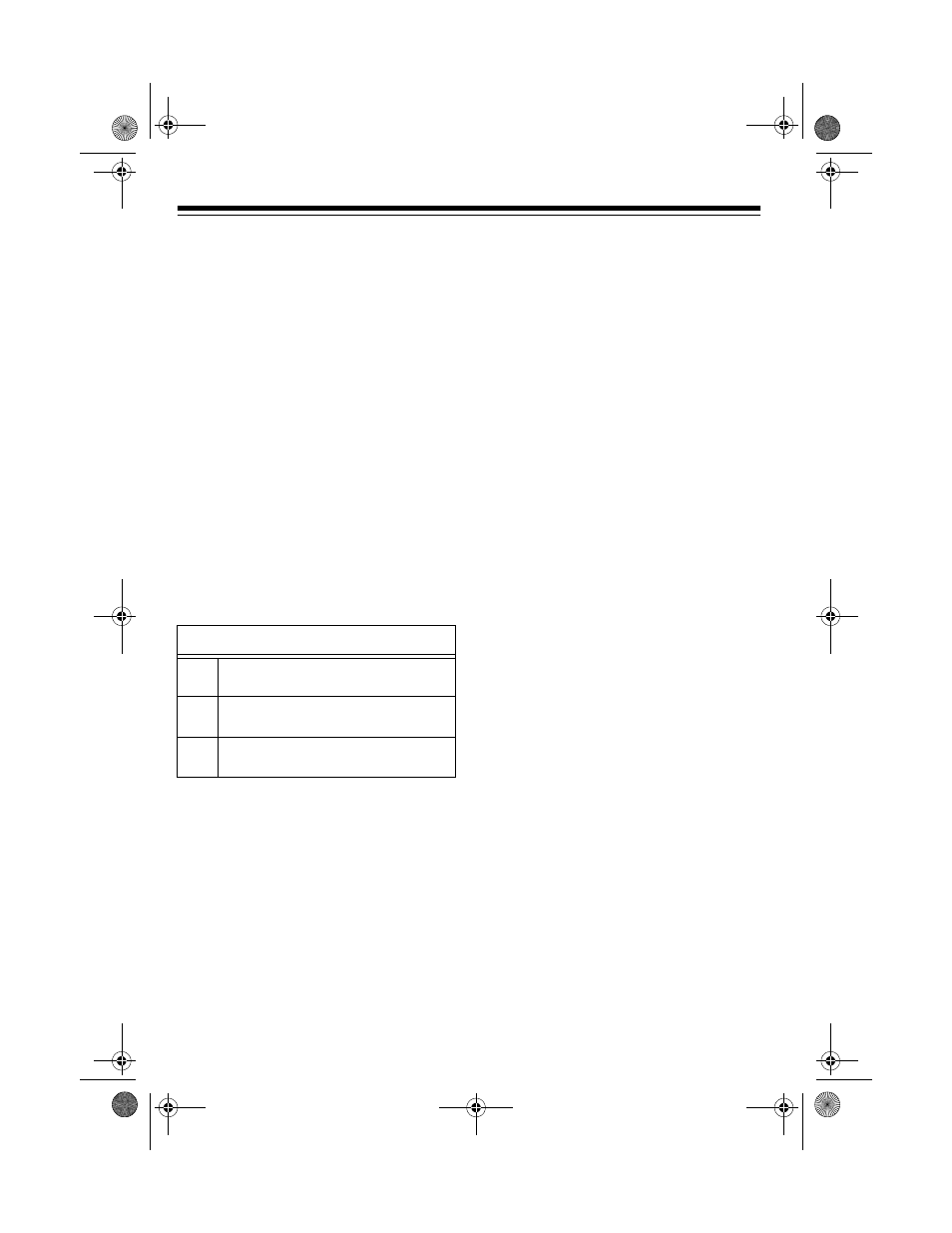
12
Using the Sensitivity Switch
If you are listening to a strong FM, AM,
or SW station, and the sound is distort-
ed, set the sensitivity switch to
LOCAL
.
This decreases the receiver’s sensitivity
which reduces distortion from strong sig-
nals and prevents reception of weak and
noisy signals which are more common.
If you are listening to a weak station, set
the sensitivity switch to
DX
(distant).
This increases the receiver’s sensitivity
and improves the station’s reception.
Using the Antenna
Use the following guidelines to adjust
your receiver’s antenna.
Note: For better AM and SW reception,
you can connect an external antenna to
the telescoping antenna.
STORING STATION
FREQUENCIES
For easy selection, you can store up to
30 of your favorite stations’ frequencies
in memory (10 frequencies in each
band; FM, MW, and SW). Once you
store a station’s frequency using a mem-
ory button, you can press this button to
select the stored station.
Caution: If you disconnect power from
the receiver for about 30 seconds, all in-
formation stored in memory will be lost.
However, if you disconnect the AC or
DC adapter plug from the receiver’s
DC
3V
jack and have batteries installed, the
memory stays intact.
Follow these steps to store a frequency
in memory.
1. Press
POWER
to turn on the
receiver.
2. Press
BAND
until the desired band
(FM, MW, or SW) appears on the
display.
3. Press
<
or
>
or the number keys (
0
–
9
) to tune to the desired station.
4. Adjust your receiver’s antenna for
the best reception.
Note: Use manual, search, or direct
access tuning to tune to the station’s
frequency you want to store.
5. Press
MEMORY/STORE
/
AM/PM
.
MEMORY
flashes.
6. While
MEMORY
flashes, press a
number button to select the memory
location.
Note: If you do not press a number
within about 10 seconds,
MEMORY
stops flashing and you must repeat
Step 5.
Band Antenna Adjustments
FM
Fully extend and rotate the
telescoping antenna.
AM
Rotate the receiver.
(AM uses an internal antenna.)
SW
Fully extend the
telescoping antenna.
20-226.fm Page 12 Tuesday, December 7, 1999 1:48 PM
