Eypad – ResMed Flow Generator S8 Elite System User Manual
Page 19
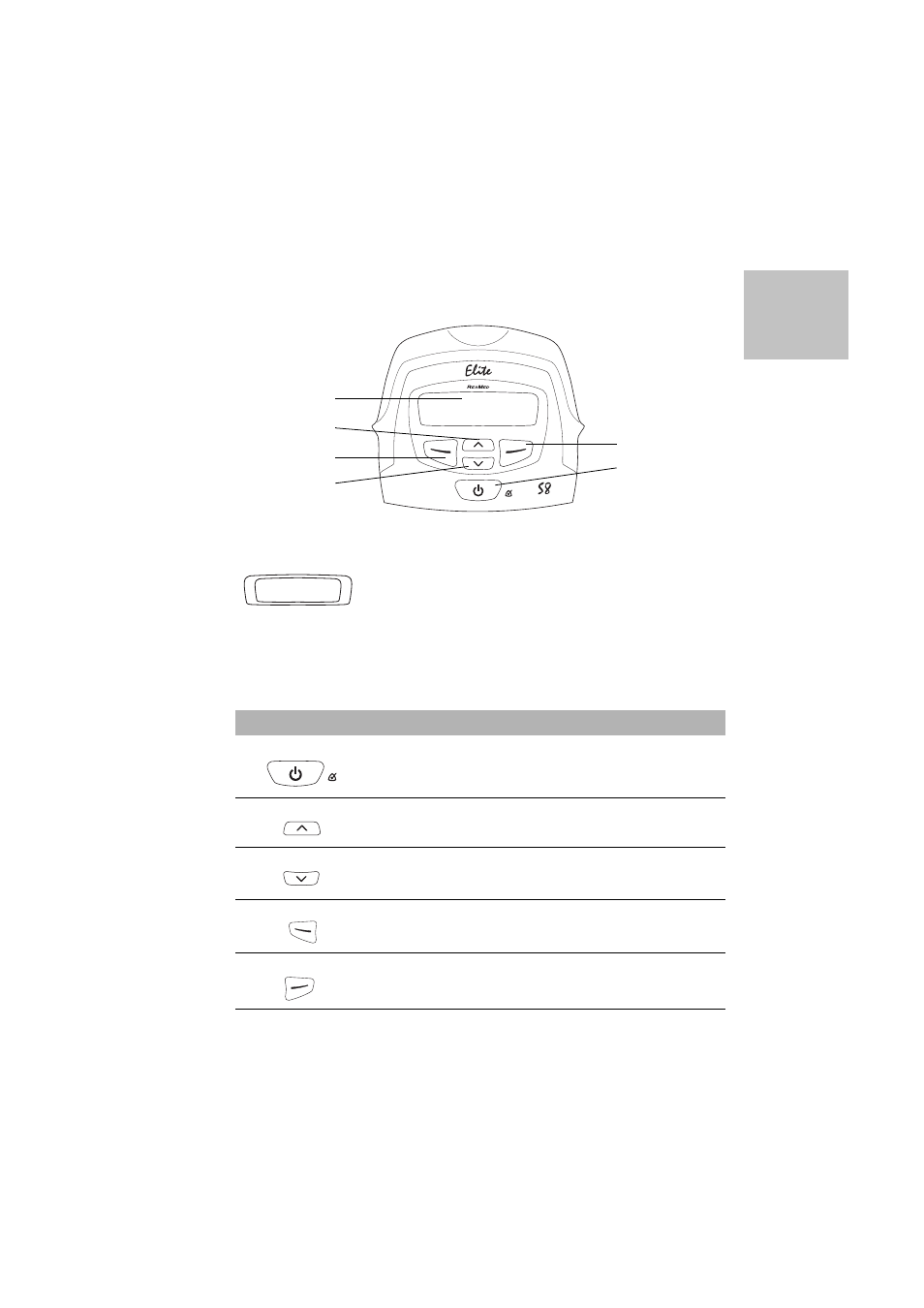
E
NG
LISH
15
H
OW
TO
USE
THE
K
EYPAD
H
OW
TO
USE
THE
K
EYPAD
The control panel of the
S8 E
LITE
includes an LCD screen and keypad for navigating
through the menus and delivering treatment.
LCD S
CREEN
The LCD screen displays the menus and treatment screens.
The LCD backlight turns off after two minutes of inactivity. It turns back on when you
press a key.
K
EYPAD
K
EYS
The
S8 E
LITE
keypad has the following keys:
When the
S8
device is in standby mode all keys remain lit. During therapy, the keypad
backlight turns off after two minutes of inactivity and the Start/Stop key dims.
LCD screen
Left key
Up key
Right key
Start/Stop key
Down key
Key
Function
Start/Stop
• Starts or stops treatment.
• Extended hold (for at least three seconds) starts the
mask-fitting feature.
Up
• Allows you to scroll through the S8 Elite menus and
submenus, and increase the setting options.
Down
• Allows you to scroll through the S8 Elite menus and
submenus, and decrease the setting options.
Left
• Performs the function indicated by the guiding text displayed
above it on the LCD screen. Guiding text includes menu,
change and apply.
Right
• Performs the function indicated by the guiding text displayed
above it on the LCD screen. Guiding text includes exit and
cancel
.
