Rio Audio Advanced Digital Audio Center User Manual
Page 73
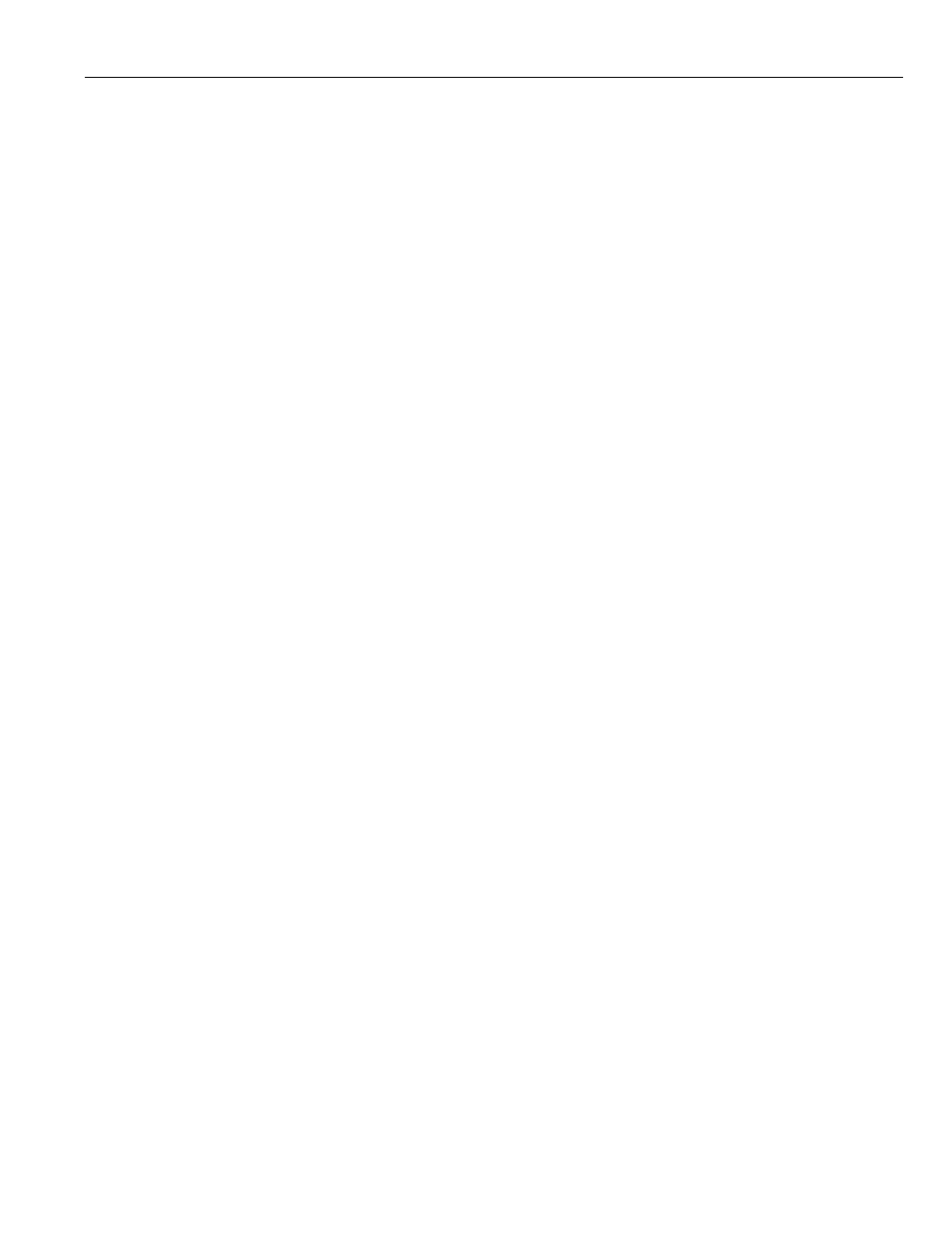
Rio Advanced Digital Audio Center User’s Guide | 71
7. Using the remote control or a USB keyboard, type in the password of your
choice. If you forget your password, you can enter a new password.
For more information on using the remote control, see “The remote control”
on page 15.
8. Press Next on the Navigation Button to highlight the Done button.
9. Press OK on the Navigation Button to enter your choice and to return to
the Setup Menu screen.
