Adding tracks to a playlist – Rio Audio Advanced Digital Audio Center User Manual
Page 29
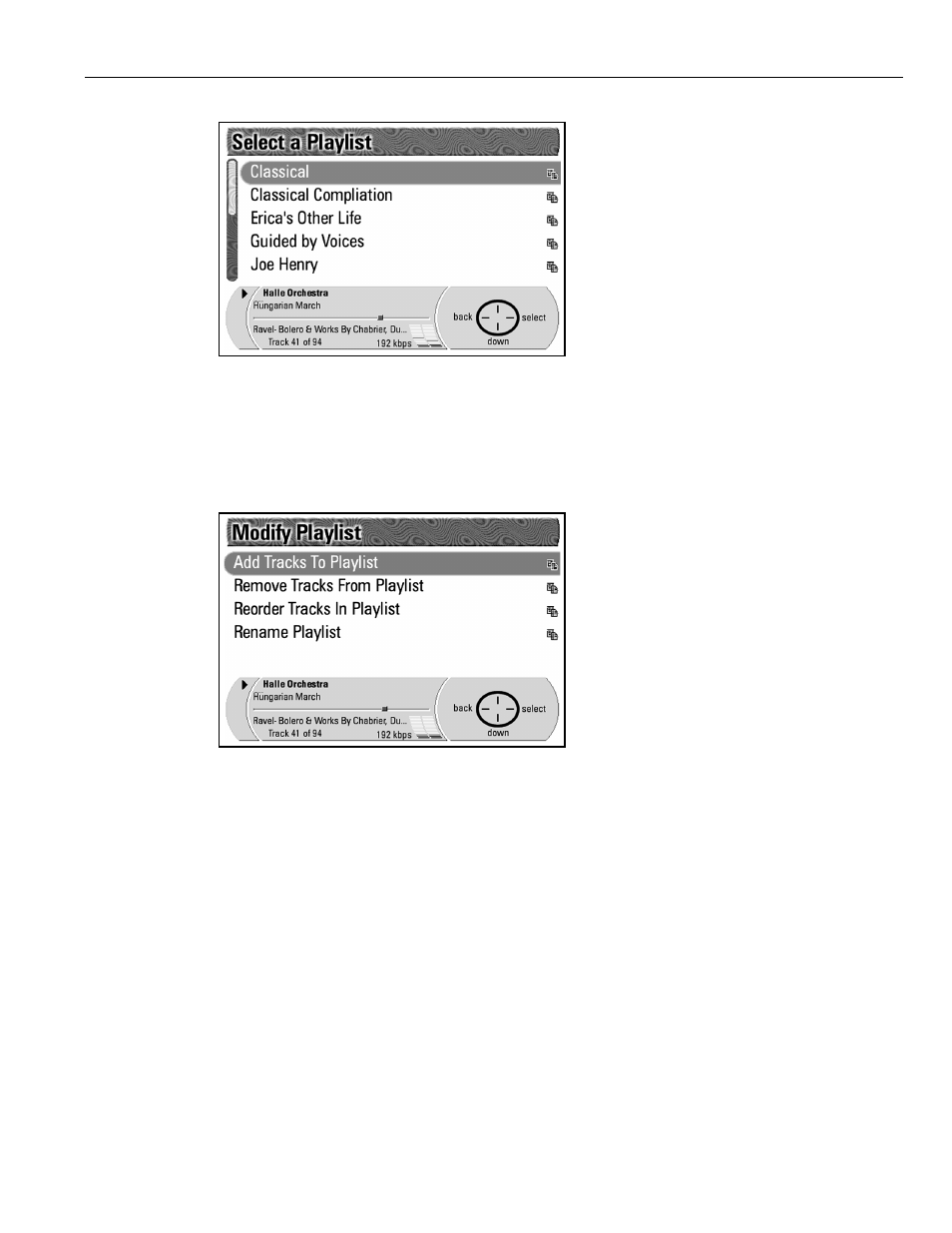
Rio Advanced Digital Audio Center User’s Guide | 27
All of the playlists that you have created and stored on your Rio Advanced
Digital Audio Center are listed in alphabetical order.
6. Press Down on the Navigation Button to highlight the playlist you wish to
modify.
7. Press Select on the Navigation Button to display the Modify Playlist
screen.
Adding tracks to a playlist
Add Tracks to Playlist is automatically highlighted as the first item in the
list.
1. Press Select on the Navigation Button to display the Add Tracks to
Playlist screen.
2. Press Down on the Navigation Button to highlight the category from
which you want to select your tracks. Categories include:
•
Artist
•
Album (CD)
•
Genre
•
Year
•
Tracks
•
Most Recently Played
•
Newest Recordings
•
Top 40 (Most Played)
•
Least Recently Played
