Connecting the handset, Connecting an optional ac adapter – Radio Shack 43-3601 User Manual
Page 5
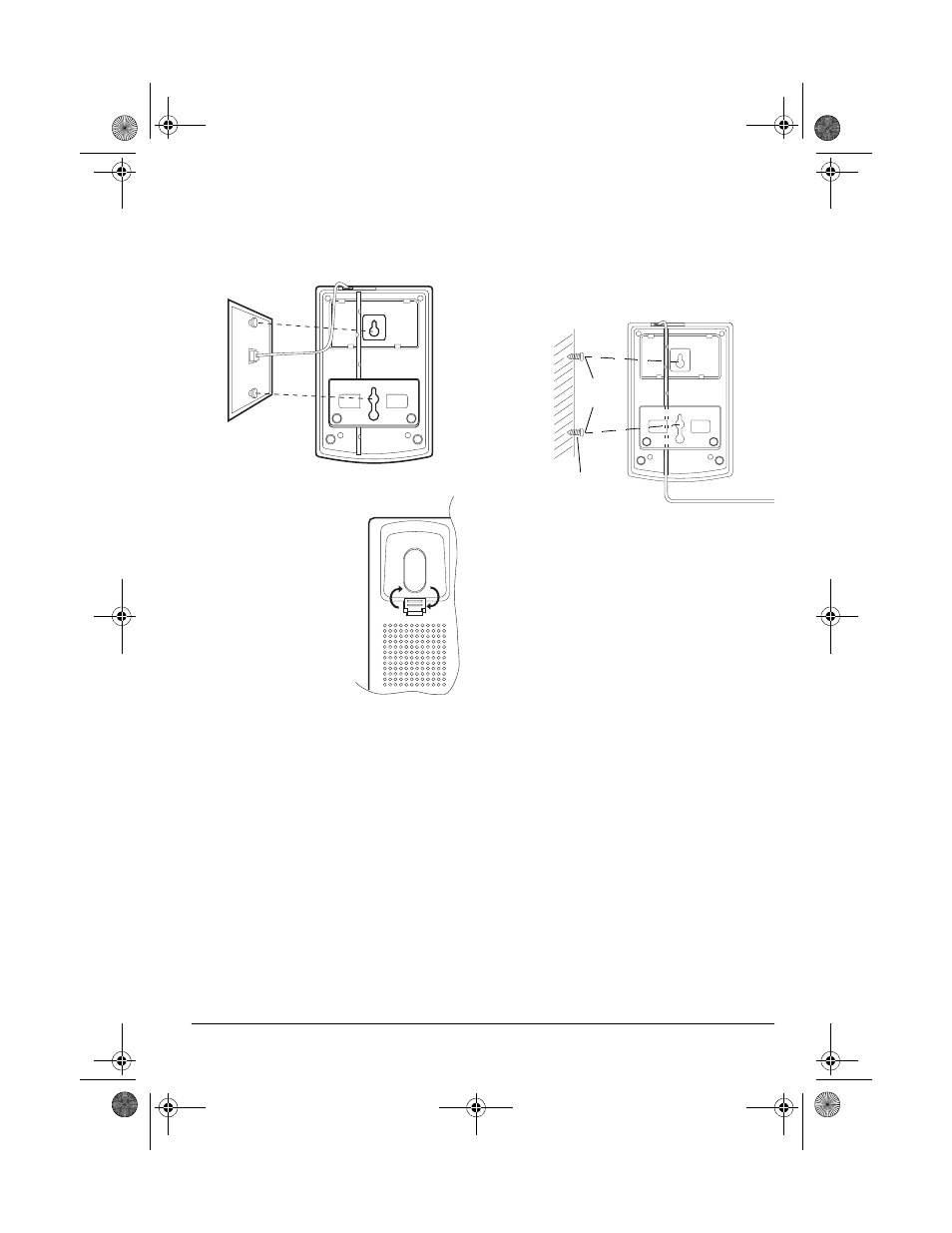
5
Preparation
3. Plug the modular cord’s other end
into the wall plate jack, then align
the base’s keyhole slots with the
wall plate studs and slide the base
downward to secure it.
4. Press and lift out
the handset hold-
er, rotate it 180°,
then snap it back
into place so it
holds the hand-
set.
Note: To mount the phone directly on a
wall, you need two screws (not supplied)
with heads that fit into the keyhole slots
on the bottom of the base.
Follow the steps under “On a Wall Plate
or Wall,” then apply these additional in-
structions for placement on a wall.
1. Drill two holes 3
15
/
16
inches (100
mm) apart. Then thread a screw into
each hole, letting the heads extend
about
5
/
16
inch (8 mm) from the wall.
2. Plug one end of the supplied long
modular cord into the
LINE
jack on
the back of the base.
3. Align the base’s keyhole slots with
the mounting screws and slide the
base downward to secure it.
CONNECTING THE
HANDSET
Plug one end of the coiled cord into the
modular jack on the handset. Then con-
nect it to the jack on the left side of the
telephone’s base.
Note: Your local RadioShack store sells
a variety of longer coiled handset cords,
which are especially useful when you
mount the phone on a wall.
CONNECTING AN
OPTIONAL AC ADAPTER
Your telephone operates from telephone
line power. In some areas, however, the
telephone line might not provide enough
power to operate all of your telephone’s
features. If the speakerphone’s volume
is too low, even with the volume control
set to its highest level, or if the speaker-
phone does not work, you need to con-
nect the supplied AC adapter.
3
15
/
16
Inches
5
/
16
Inches
43-3601.fm Page 5 Monday, April 10, 2000 5:53 PM
