13 restoring standard names – Revox M300 User Manual
Page 14
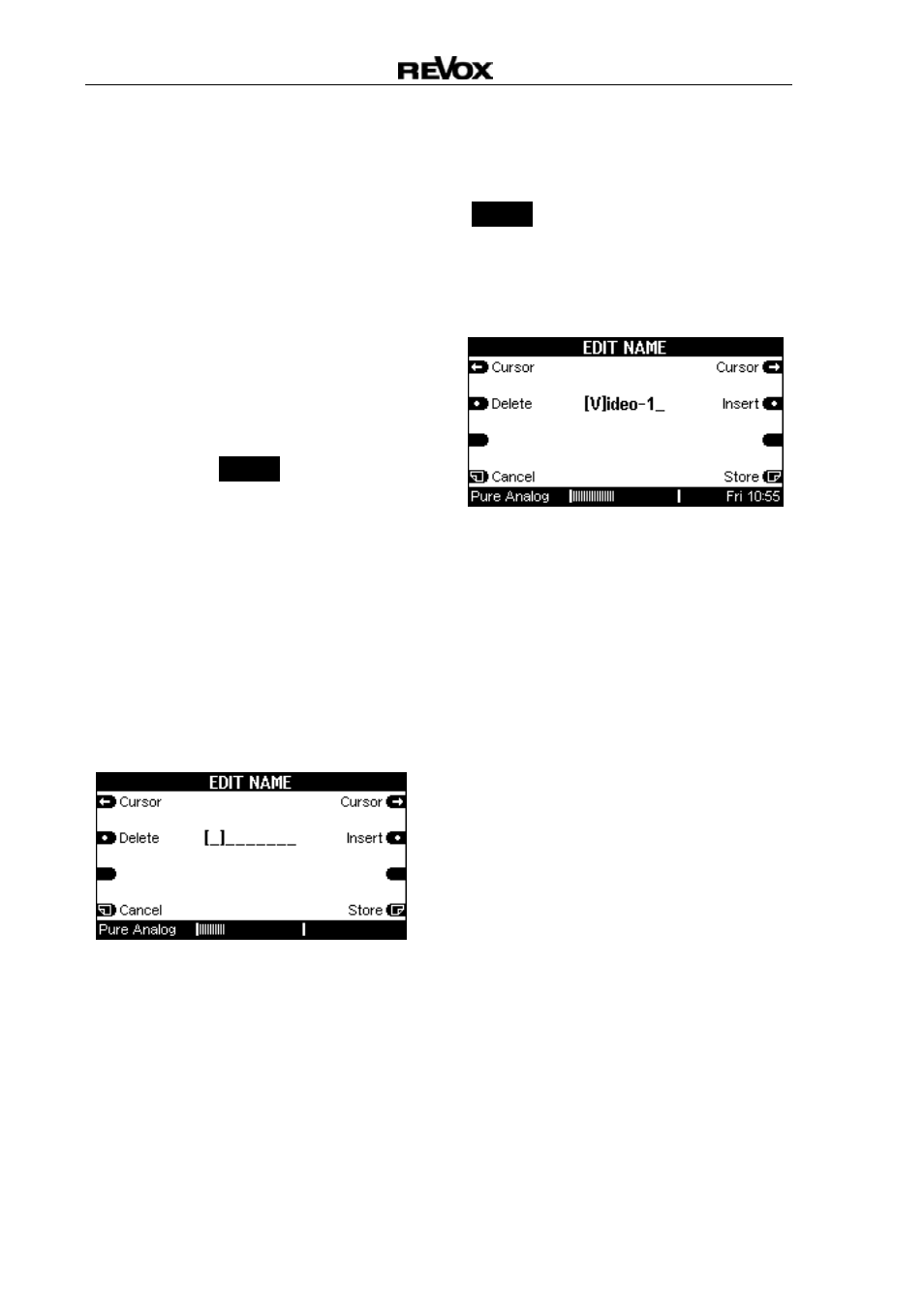
M300/ M301
Re:connect
13
Restoring standard
names
If you want to change a
modified source name back to
the factory setting, select the
corresponding video source
from the SOURCE menu.
This is possible with:
Video 1 to Video 6 and TV
You call up this function by
pressing the
Setup
key for
about 2 seconds and then
pressing the Source softkey.
Now press the Edit Name
softkey to go to the editing
menu.
The standard name is restored
by deleting the modified name
completely with the Delete
softkey as shown below.
When you now pres the Store
softkey, the factory setting
name is restored.
You are then returned to the
Setup
menu.
The standard name is now
restored. In our example, this
would be Video-1.
This manual is related to the following products:
