Paging – Radio Shack ET-917 User Manual
Page 14
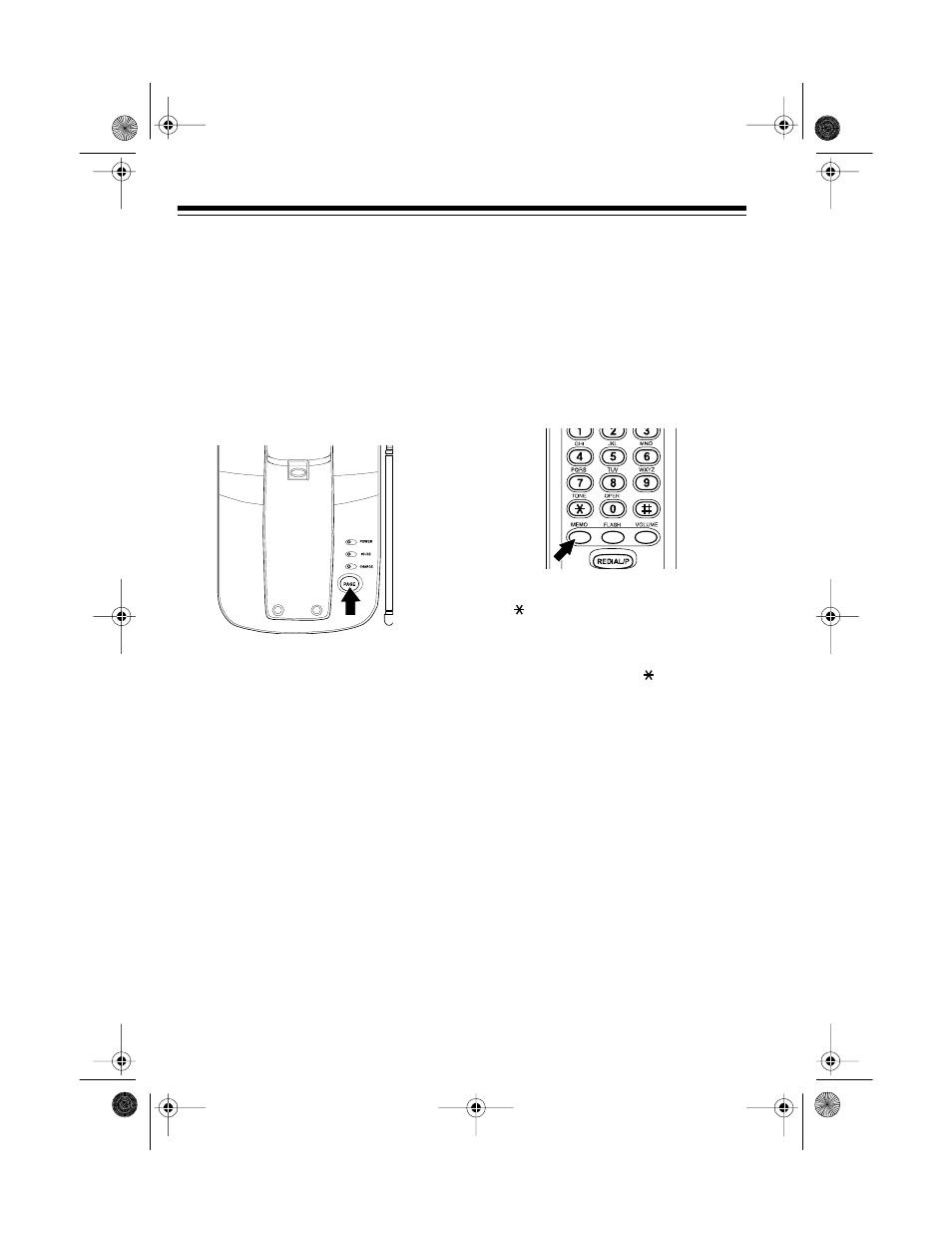
14
PAGING
To page the person who has the hand-
set or to locate the handset when the
phone is not in use, press
PAGE
on the
base. The handset beeps for 2 sec-
onds.
MEMORY DIALING
You can store up to 10 numbers in
memory, then dial a stored number by
pressing a one-digit memory location
number.
Each number you store can be up to
16 digits long.
Storing a Number in Memory
Note: An error tone sounds and the
phone exits the programming mode if
you wait more than 20 seconds be-
tween each keypress.
1. Lift the handset. If the TALK/BATT
LOW indicator lights, press
TALK
to turn it off.
2. Press
MEMO
. The TALK/BATT
LOW indicator blinks.
3. Enter the number and any
TONE/
mode changes or
REDIAL/P
entries (see “Entering a Pause” on
Page 15).
Note: Each
TONE/
or
REDIAL/P
entry uses one digit of memory.
4. Press
MEMO
, then enter the mem-
ory location number (
0
–
9
) where
you want to store the number. A
tone sounds to indicate that the
number is stored.
5. For each stored number, write the
person’s or company’s name next
to the appropriate location number
on the supplied MEMORY direc-
tory sticker. (Use a pencil in case
you need to change the number
later.)
43-1087.fm Page 14 Tuesday, August 17, 1999 2:46 PM
