How kameleon™ works (continued), Installing batteries – Radio Shack Univer 15-2138 User Manual
Page 4
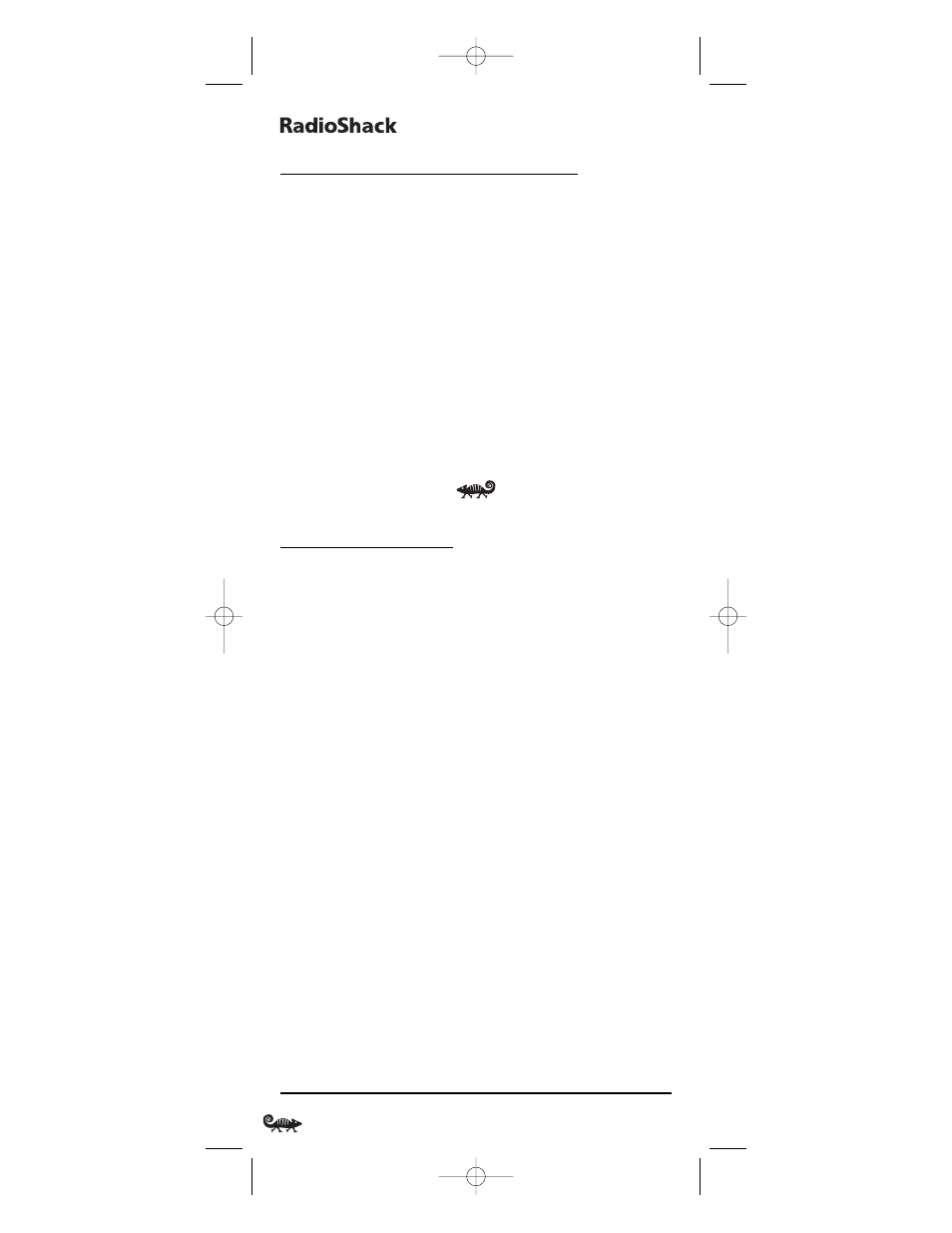
8-
IN
-O
NE
R
EMOTE
P
OWERED
B
Y
K
AMELEON
HOW KAMELEON™ WORKS (Continued)
Several devices have a second menu that can be accessed using
SCREEN (see Device Menu Screens, starting on page 45). For example,
TV has two menus: a main menu with extra feature keys for COM
MUTE, +100, ENTER, SLEEP, TV/VCR, and PIP functions, and a second
menu screen that adds navigation keys but removes the extra feature
keys. This way a user has the flexibility to use any menu screen that
works best for the selected device.
NOTE
: Even though SCREEN is displayed in all modes, only TV, CD, and AUD
modes have a second menu screen.
Animated key graphics also provided enhanced operational feedback, so
the user can easily see what mode is active and when the commands are
communicating with a device. The end result of Kameleon technology is
a simple, elegant, and intelligent way of organizing a large number of
remote control keys for eight different devices.
INSTALLING BATTERIES
B
ATTERY
U
SE
A
ND
S
AFETY
• Use only fresh batteries of the required size and recommended type.
•
Do not mix old and new batteries, different types of batteries (e.g.,
standard, alkaline, or rechargeable), or rechargeable batteries of
different capacities.
•
If you do not plan to use the remote for an extended period,
remove the batteries. They can leak chemicals that can destroy
electronic parts.
WARNING: Dispose of old batteries promptly and properly. Do not burn or
bury them.
A
BOUT
B
ATTERY
L
IFE
As with all battery-operated devices, battery life will vary depending
on use, including frequency and duration of key presses on the
Kameleon screen. Battery life may be extended by:
• Reducing the brightness level of the display screen (see Adjusting
Brightness on page 13).
• Disabling the Kameleon “tilt on” feature (see Setting The Tilt Switch
on page 38).
• Disabling the Kameleon Finder feature (see Setting The Finder
Receiver on page 39).
I
NSTALLING
B
ATTERIES
I
N
T
HE
R
EMOTE
Your remote requires four AAA batteries (not supplied) for power.
4
How Kameleon Works/Installing Batteries
RS 8in1 Kameleon OM rev 10/9/03 4:11 PM Page 4
