Using the playback features, Playing a tape, Time counter – RCA T13017WH User Manual
Page 15
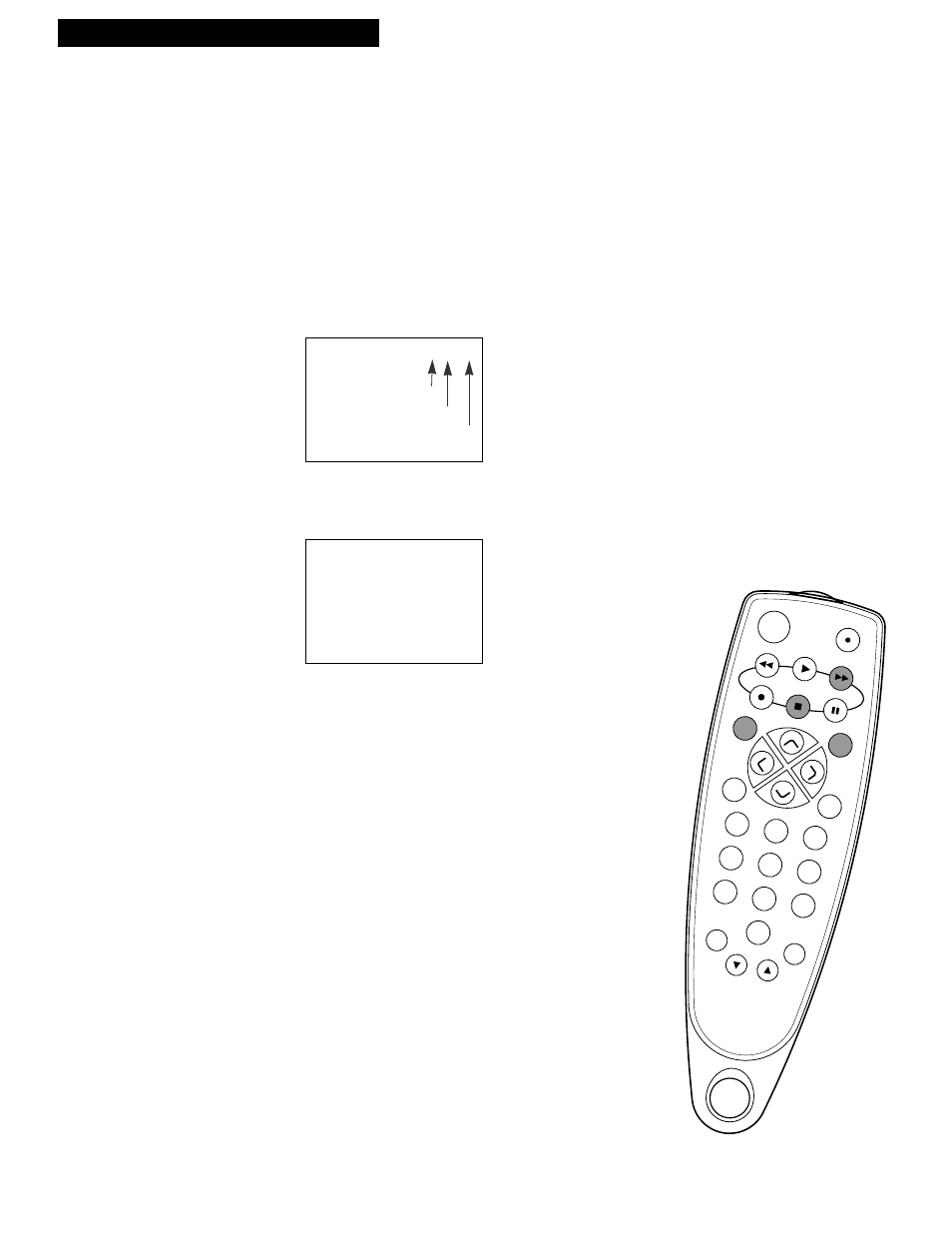
13
Using the Playback Features
Playing a Tape
CHAN
REC
REW
STOP
PLAY
PAUSE
FF
MENU
POWER
DISPLAY
CLEAR
MUTE
PREV CH
1
2
3
4
5
6
7
8
0
9
RESET
TRACK
TRACK
SPEED
V
O
L
V
O
L
CHAN
Time Counter
The time counter helps locate the beginning or end of
programs you taped. The time counter automatically
resets to 0:00:00 whenever a tape is inserted, or you can
press CLEAR when the time counter is displayed.
For example, if a 30-minute program was recorded at the
beginning of the tape and you wanted to record another
program after it, you would:
1
. Insert the pre-recorded tape. Press STOP. Make sure
the tape is rewound.
2
. Press DISPLAY twice to display the time counter.
0:30:00
0:00:00
Hours
Seconds
Minutes
3.
Press FF to fast forward the tape until the time
counter reads 0:30:00.
This is the approximate end of the program and you
can begin recording at this spot.
- L32WD26D (44 pages)
- RTD316Wi (2 pages)
- TruFlat B27TF685 (2 pages)
- PVS73830 (2 pages)
- TruFlat T20TF667 (4 pages)
- 12L500TD (2 pages)
- DRC6318E (2 pages)
- T13082 (2 pages)
- T13208 (2 pages)
- T13208 (48 pages)
- SPS36123 (32 pages)
- HDV5000 (62 pages)
- T19067 (4 pages)
- T19067 (64 pages)
- L26HD33D (56 pages)
- TruFlat 24F610TD (2 pages)
- DRC6355N (2 pages)
- Scenium D61W136DB (64 pages)
- DRC99390 (2 pages)
- BLD548 (56 pages)
- Scenium D34W135D (2 pages)
- RTD217 (33 pages)
- 9V400TD (2 pages)
- DRC99380U (2 pages)
- DRC285 (2 pages)
- XDVD181 (20 pages)
- B27TF685 (76 pages)
- T13072 (2 pages)
- L32HD32D (44 pages)
- DRC600N (30 pages)
- DRC99310KP (2 pages)
- RTD615i (2 pages)
- BD1900 (2 pages)
- 20F510TD (28 pages)
- Mobile DVD Player (36 pages)
- DRC628 (1 page)
- M52D (2 pages)
- DVD+RW/+R External USB 2.0 DVD ReWritable Drive (58 pages)
- RC5920P (74 pages)
- DRC277B (2 pages)
- DRC8000N (2 pages)
- DRC8000N (64 pages)
- drc6317E (2 pages)
- DRC6327EC (2 pages)
- RC5400P (78 pages)
