North american systems - directv – Raymarine Satellite TV Systems User Manual
Page 23
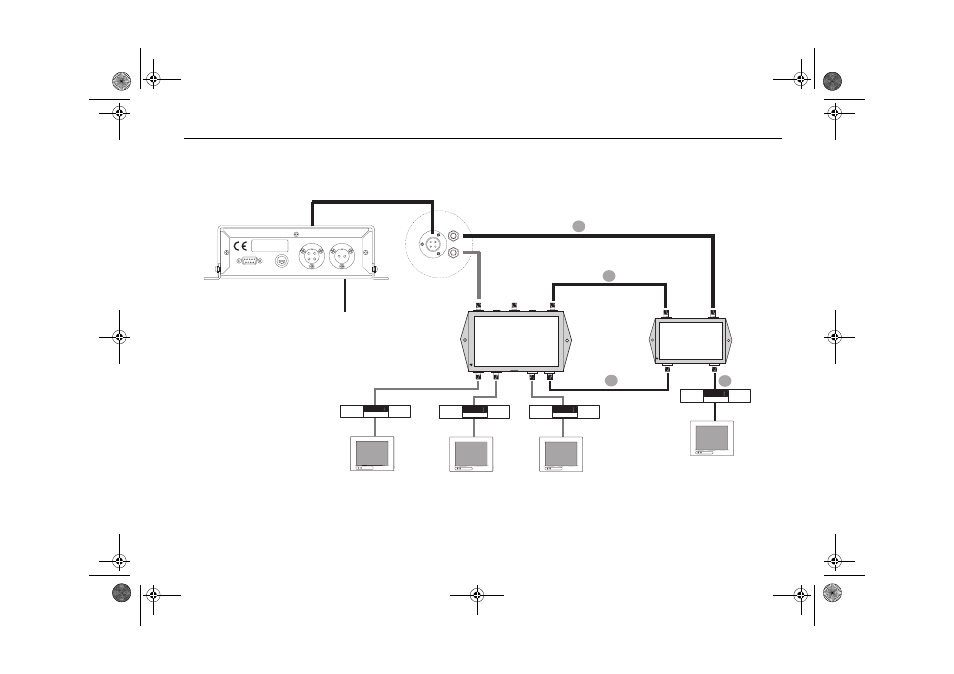
19
North American systems - DirecTV
This version of a multi-switch installation uses a DiSEqC supplier - Raymarine Part No. A96014 - and enables you to change the satellite being tracked as
you change channels using the IRD master instead of the ACU.
To connect a multi-switch and DiSEqC Supplier:
1. Connect a 15 m RF cable between
Antenna RF1 of the DiSEqC Supplier
and
RF1 on the antenna baseplate.
2. Connect a 30 cm RF cable between
Multi S/W 18V of the DiSEqC
supplier and
LHCP (+18V) of the multi-switch.
3. Connect a 30 cm RF cable between
Multi S/W IRD1 of the DiSEqC
supplier and any
OUT of the multi-switch.
4. Connect a 3 m RF cable between
Master IRD of DiSEqC supplier and
Satellite of the Master IRD.
5. With the system powered:
RF1
RF2
POWER
Multiswitch
LNB
RHCP/+13V
VHF/UHF
INPUT
POWER
24V DC
LNB
LHCP/ +18V
OUT 1 OUT 2
OUT 3 OUT 4
GROUND
Antenna
baseplate
IRD 1
IRD 2
IRD 3
IRD 4
D7962_1
MASTER
Multi S/W
18 V
Antenna
RF 1
Multi S/W
IRD 1
Master
IRD
1
2
3
4
DiSEqC
Supplier
PC I NTERFACE
FUSE
ANTENNA
DC10.8 - 15.6V
81258_3.book Page 19 Wednesday, November 8, 2006 2:06 PM
