Cd repeat mode – Roberts Radio Swallow CD9959 User Manual
Page 13
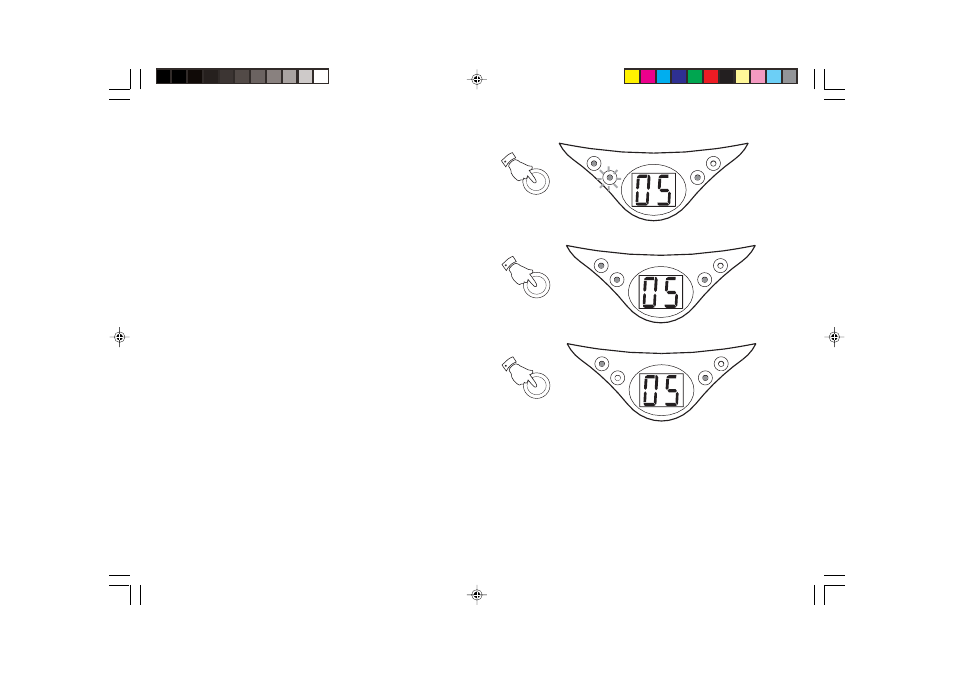
If you need any further advice, please call our Technical Helpline on :-
020 8758 0338 (Mon-Fri)
13
CD repeat mode
1.
Whilst the CD is playing press the
Repeat button once to repeat
the current track. The
Repeat indicator will flash.
2.
Press the
Repeat button again to repeat all tracks on the CD. The
Repeat indicator will light up.
3.
Press the
Repeat button again to return to normal play. The
Repeat indicator will switch off.
PLAY/PAUSE
POWER
REPEAT
PROGRAM
PLAY/PAUSE
POWER
REPEAT
PROGRAM
REPEAT
3
REPEAT
1
REPEAT
2
PLAY/PAUSE
POWER
REPEAT
PROGRAM
CD9959_INSTRUCTION_BOOK.pmd
11/25/2003, 12:07 PM
13
See also other documents in the category Roberts Radio Clock:
- CR987 (12 pages)
- Gemini 33 CRD-33 (48 pages)
- CR9931 (12 pages)
- DreamTime2 (32 pages)
- CR9977 (24 pages)
- CRD-51 (32 pages)
- CR966 (12 pages)
- Gemini 19 CRD-19 (28 pages)
- CR9922 (12 pages)
- CR9970 (24 pages)
- CR9919 (16 pages)
- CR9961 (16 pages)
- CR9987 (36 pages)
- STREAMTime (68 pages)
- CR9946 (24 pages)
- DreamDock (48 pages)
- CR9926 (20 pages)
- CR9935 (24 pages)
- CR9934 (16 pages)
- cr9980 (28 pages)
- ELPDC04 (1 page)
- CR9951 (12 pages)
- CR9933 (16 pages)
- CR9952 (16 pages)
- CR9986 (24 pages)
- CR9916 (16 pages)
- CR9953 (20 pages)
- CRD-26 (28 pages)
- CR960 (8 pages)
- CR9910 (12 pages)
- Chronoplus 2 (24 pages)
- CR2002 (24 pages)
- CRD40 (36 pages)
- CR950 (8 pages)
- ecologic 6 (36 pages)
- CR9900 (12 pages)
- CR9920 (12 pages)
- CR9945 (20 pages)
- CRD-9 (24 pages)
- CR9923 (12 pages)
- CR9937 (35 pages)
- CRD-36 (36 pages)
- CR980 (8 pages)
- CRD-42 (40 pages)
