Inserting a cd, Warning, Caution – Roberts Radio Swallow CD9959 User Manual
Page 10
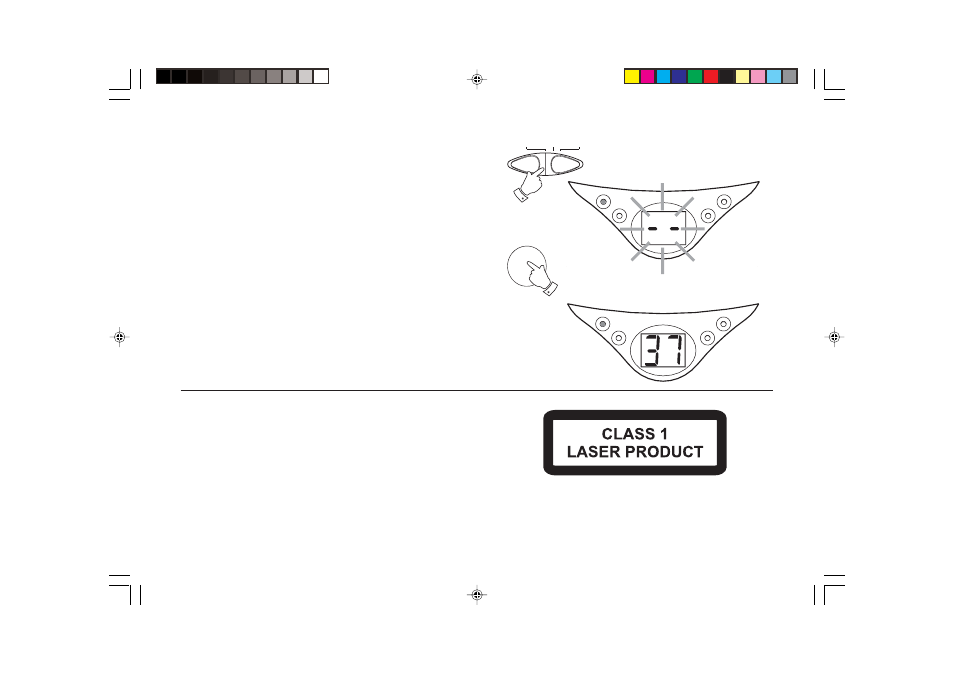
10
Inserting a CD
1.
Set the
Function switch to 'CD'. The On indicator will light up and
'--' will flash on the display.
2.
To open the CD compartment, push the
Open/Close button on the
CD door.
3.
Press the CD onto the spindle until it clicks into place. Close the
CD
door. The CD player will scan the contents of the CD and the total
number of tracks will appear on the display.
4.
If the
Function switch is set to 'CD' and a CD is not inserted the
display will show 'no'.
Warning
CLASS 1 LASER PRODUCT means that the laser's construction makes
it inherently safe so that the legally prescribed maximum permissible
radiation values can never be exceeded
Caution:
Using any equipment or devices other than those described
and specified in these operating instructions, or tampering with the unit
in any way, can result in dangerous exposure to radiation.
PLAY/PAUSE
POWER
REPEAT
PROGRAM
RADIO
OFF
CD
1
O
PE
N·
CLOSE
2
PLAY/PAUSE
POWER
REPEAT
PROGRAM
CD9959_INSTRUCTION_BOOK.pmd
11/25/2003, 12:07 PM
10
