Turn on the surge protector, Mount the surge protector (optional) – Radio Shack Enercell 61-188 User Manual
Page 5
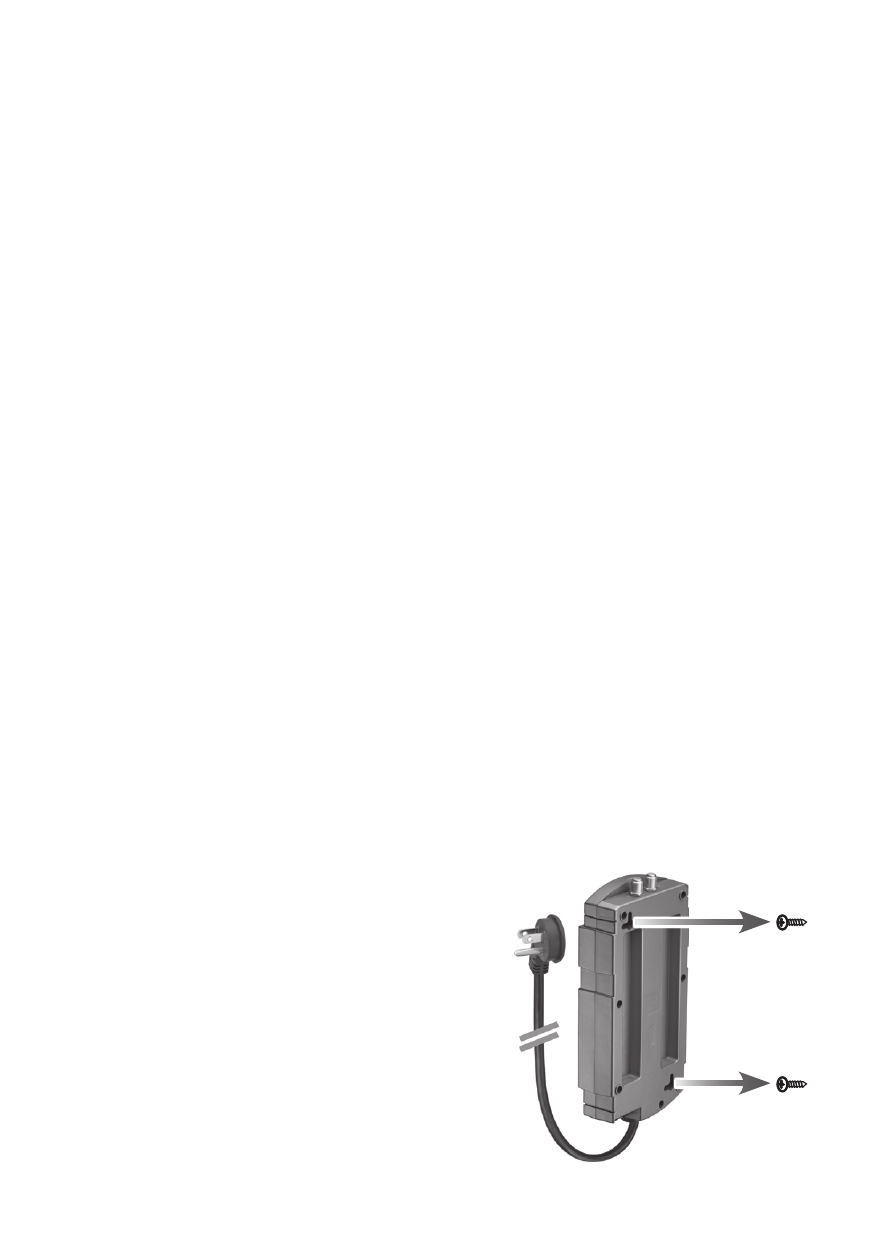
5
• Coax IN/OUT: Using coaxial cables (not supplied),
connect your TV antenna to Coax IN and connect
Coax OUT to your TV.
• Phone IN/OUT: Using modular telephone cords (not
supplied), connect your telephone wall jack to Phone
IN and connect Phone OUT to your fax, modem, or
telephone.
3
Turn on the surge protector
Switch RESET/OFF to RESET to turn on the surge
protector.
• GROUNDED WHEN LIT: Lights when connection to
the wall outlet is properly grounded.
• PROTECTED WHEN LIT: Lights when the connected
devices are protected.
w
Caution: If PROTECTED WHEN LIT or
GROUNDED WHEN LIT do not light, stop using the
surge protector.
4
Mount the surge protector (optional)
You can mount the surge
protector to a wall with two
screws (not included).
