Menu features, Special – RCA F19430 User Manual
Page 31
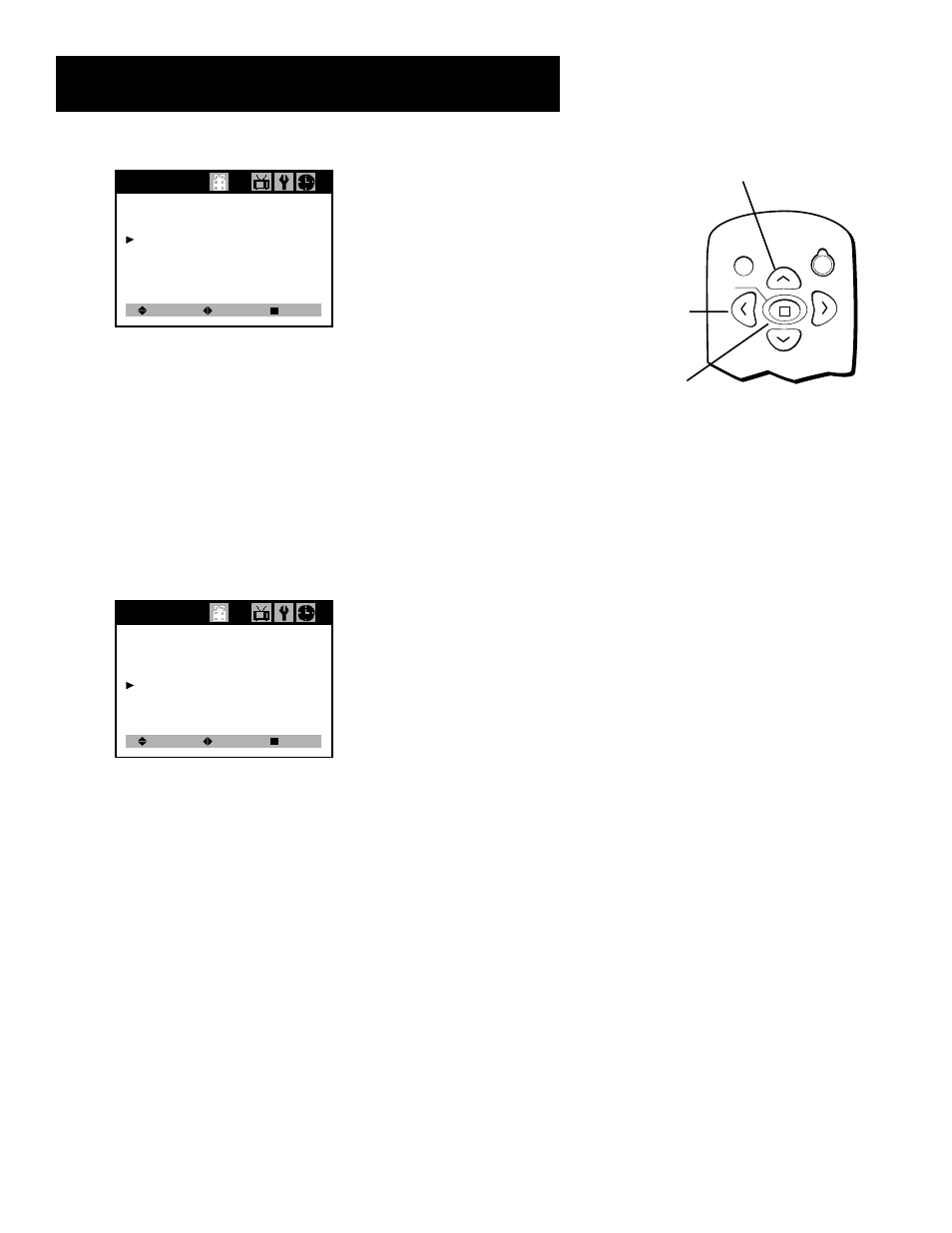
29
Menu features
Closed Caption: C1
CC on Mute:
C2
Power Restore: On
Audio:
Mono
Parental Control
Special
Select
Adjust
Exit
2.
Use VOL > or VOL < to turn Power Restore On or Off.
3.
Use CH ^ or CH v to select another Special feature or press MENU to
remove the Special menu from the TV screen.
Select an Audio Mode (Model F19430 Only)
Lets you select the type of available audio modes, which control the way
the sound comes through your speakers.
1.
Repeatedly press MENU on the remote to display the Special menu.
Press CH v to highlight Audio.
Closed Caption: C1
CC on Mute:
Off
Power Restore: On
Audio:
Mono
Parental Control
Special
Select
Adjust
Exit
2.
Use VOL > or VOL < to select the type of Audio that is available for
your TV.
•
Select Mono to hear mono sound only. Use this setting when
receiving broadcasts with weak stereo signals. MONO is
displayed on the TV screen when you tune to a program that is
broadcast in mono.
•
Select Stereo* to split the incoming stereo audio signal into left
and right channels. STEREO is displayed on the TV screen when
you tune to a program that is broadcast in stereo.
•
Select Second Audio Program (SAP)* to hear the program’s
audio in a second language (if available). SAP is displayed when
you tune to a program that is broadcast with SAP. SAP audio is
broadcast in mono. SAP is also used to broadcast a program’s
audio with descriptions of the video for the visually impaired.
3.
Use CH ^ or CH v to select another Special feature or press MENU to
remove the Special menu from the TV screen.
* Stereo and Sap Audio features are only available for Model F19430.
MUTE
MENU
VOL
VOL
POWER
CH
CH
VOL < or >
CH ^ or CH v
MENU
