Operation – Radio Shack ET 1754 User Manual
Page 8
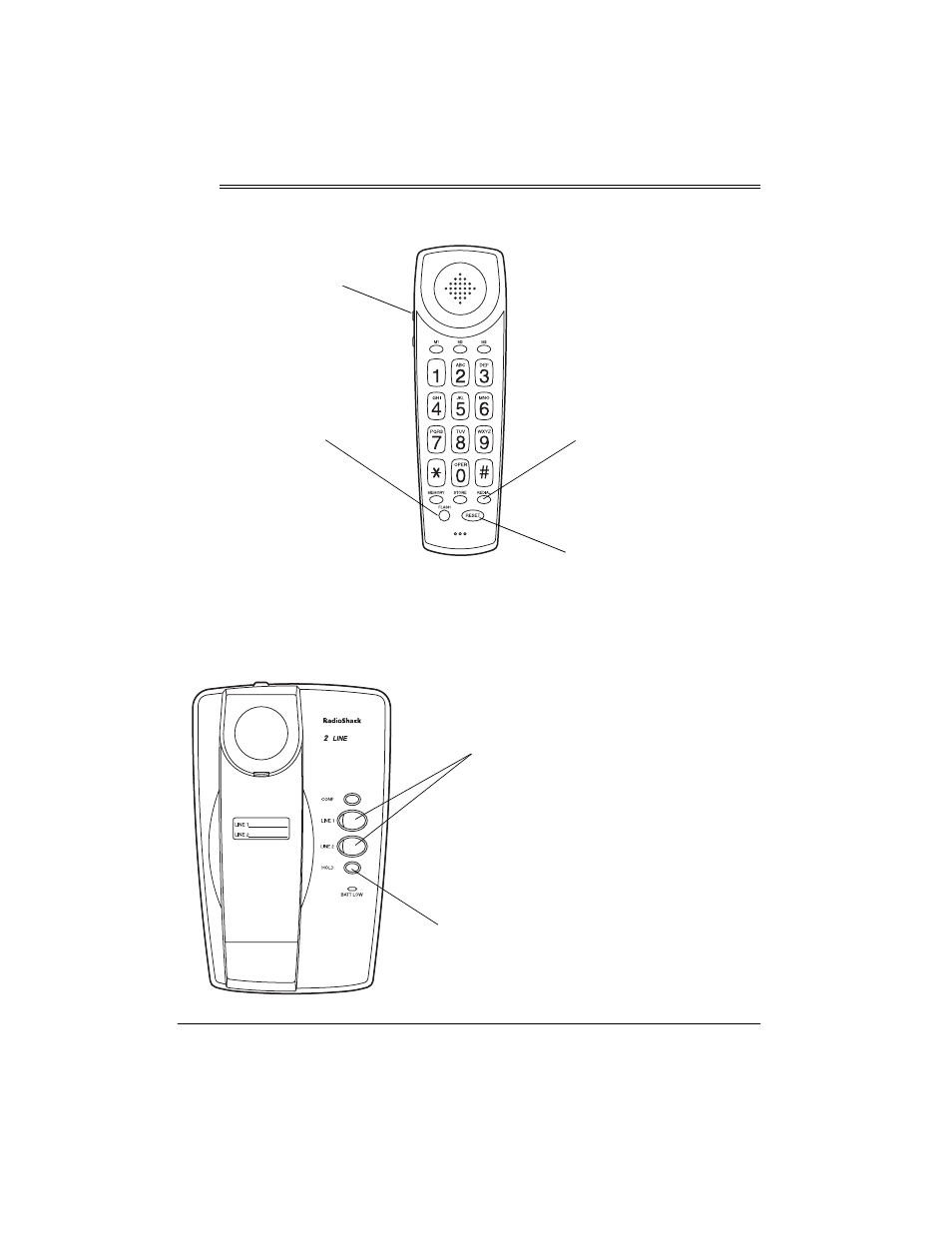
8
Operation
ˆ
Operation
VOLUME
— Set to
LO
to
hear a medium volume
through the handset or to
HI
for a louder handset volume.
REDIAL
— To dial the last num-
ber dialed, lift the handset. When
you hear the dial tone, press
REDIAL
. The phone dials the last
number dialed.
FLASH
— Use to perform
the switchhook operation
for special services, such
as Call Waiting.
For example, if you have
Call Waiting, press
FLASH
to take an incoming call
without disconnecting the
current call. Press
FLASH
again to return to the first
call.
Notes:
If you do not have special
phone services, pressing
FLASH
might disconnect
the current call.
When
CONF
is pressed,
FLASH
has no function
RESET
— At the end of a call, you
can make your next call without
placing the handset in the cradle.
Press
RESET
to hang up the cur-
rent call, then dial the next number.
Note: When
CONF
is pressed,
RE-
SET
has no function
LINE 1
and
LINE 2
—
Press the line button to se-
lect a line, then lift the handset and dial the number.
When you receive a call, that line’s indicator flashes
rapidly until the line stops ringing. To answer the
call, press the corresponding line button (
LINE 1
or
LINE 2
), then lift the handset.
To end a call, hang up the handset.
HOLD
—
Press to place a call on hold. The line indicator
flashes slowly. To return to the call, press its line button or
pick up a parallel phone.
Note: Pressing another line button without pressing
HOLD
disconnects the current call.
