ROUTE 66 Mobile 7 User Manual
Page 17
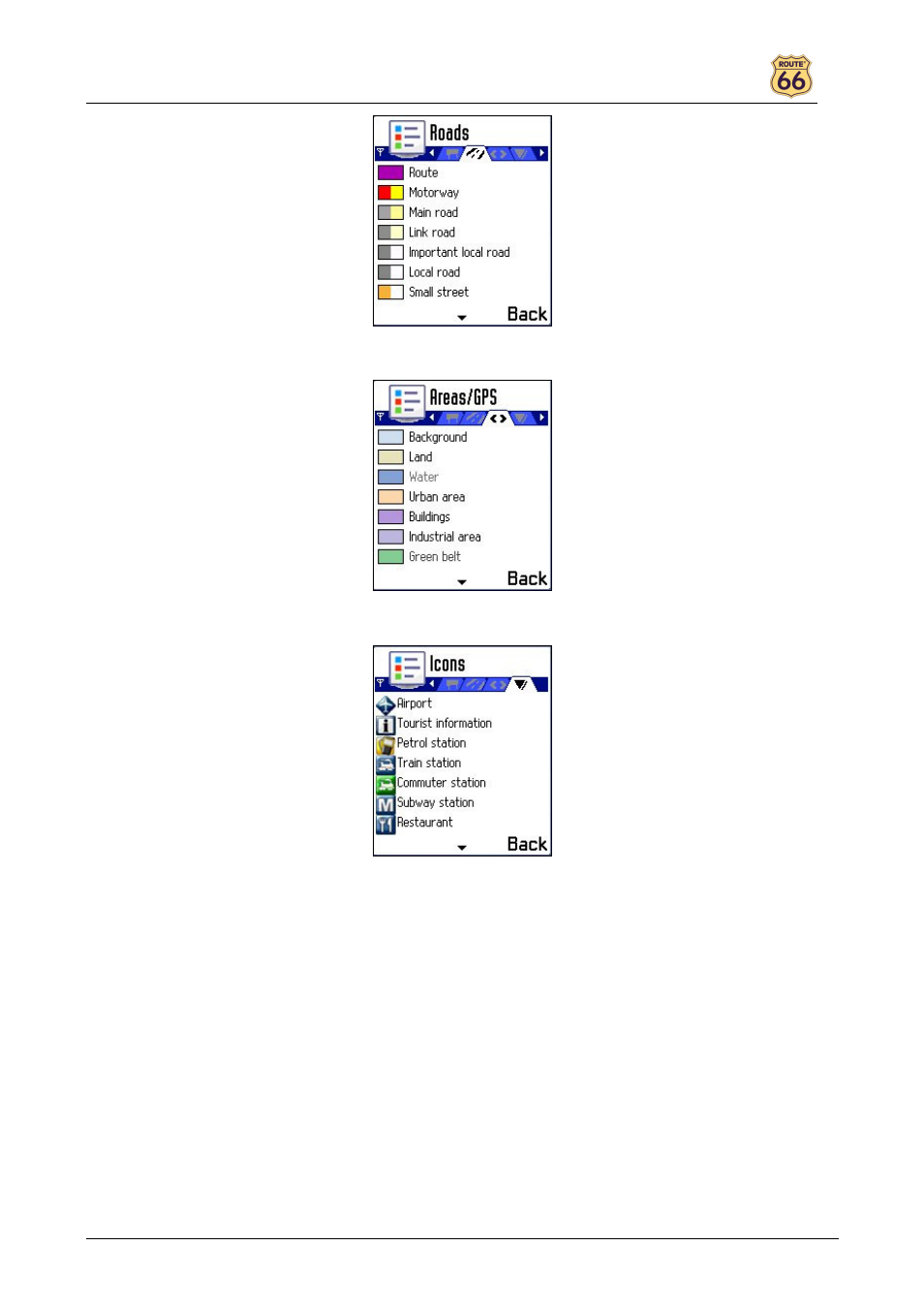
ROUTE 66 Mobile 7
17
•
Areas/GPS to show how areas and arrows are displayed on the map.
•
Icons to show how points-of-interest are displayed on the map.
Preferences
When you are in the Preferences view, you can select:
•
General >
o
Full screen to display the application on the entire screen (On/Off).
o
Backlight to select when the backlight of the screen should be switched on (Always
on/During navigation/Always off).
o
Volume to adjust the volume of the voice instructions.
o
Language to select the language of the user interface and voice instructions.
o
Units to select the distance units (Kilometres/Miles).
