Radio Shack 999 User Manual
Page 8
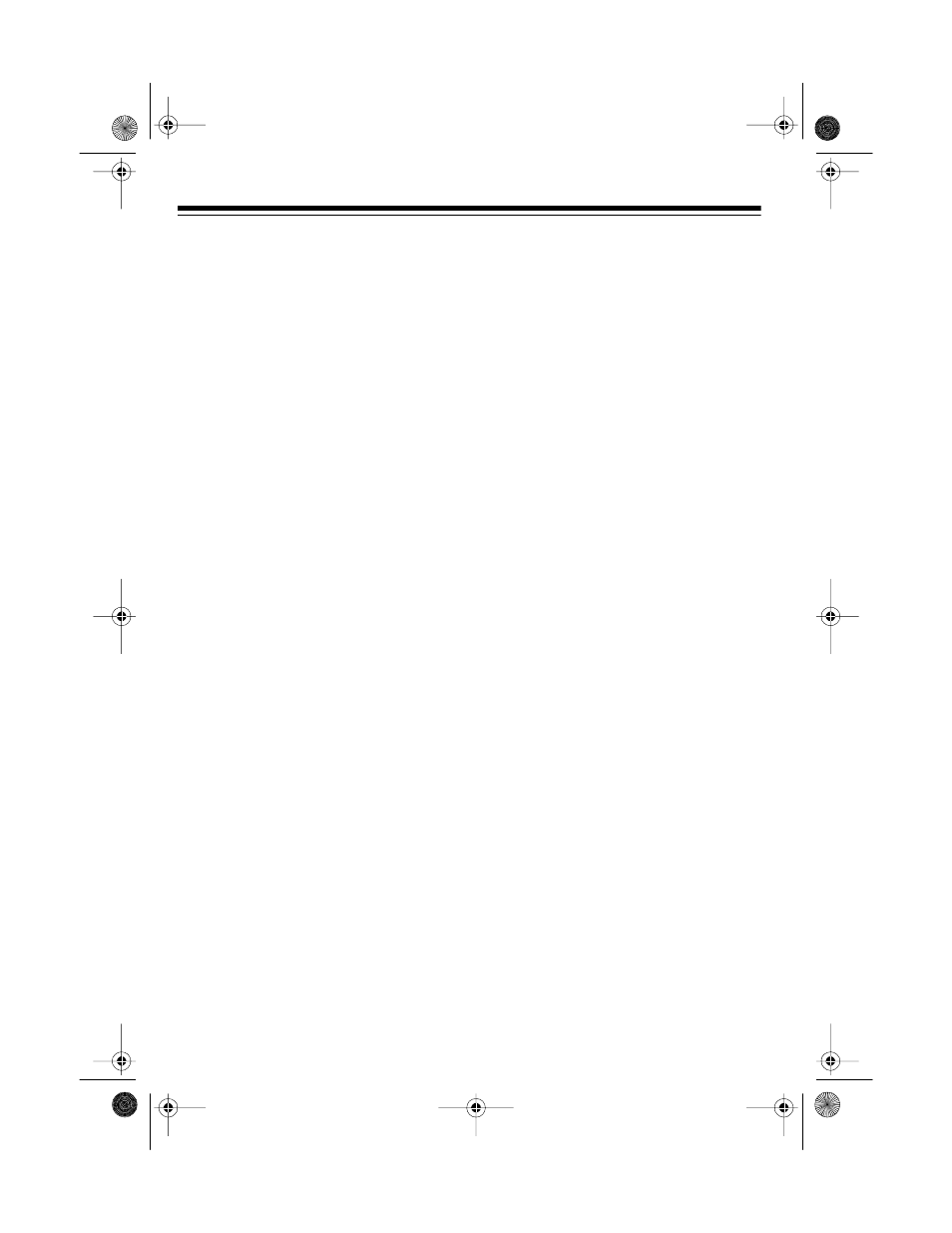
8
On a Wall Plate
Note: Check for the proper viewing an-
gle of the liquid crystal display before
mounting this system to a wall plate.
1. Plug one end of the supplied short
modular phone cord into the
TEL.
LINE
jack on the phone.
2. Route the cord through the strain-
relief slot on the back of the phone.
3. Insert the tabs on the narrow end of
the stand into the matching slots
near the top of the phone, making
sure the cord is routed through the
opening in the stand. Then snap the
stand into place by pressing in the
two tabs toward the bottom of the
phone.
4. Plug the other end of the phone
cord into the phone jack on the wall
plate.
5. Align the phone stand’s keyhole
slots with the wall plate studs and
slide the phone downward until it
snaps into place.
6. Slide out the handset holder, flip it
over as shown, then slide it back
into place.
Illustration,
connecting short line cord
Illustration,
routing cord through strain relief slot
Illustration,
connecting phone stand
Illustration,
mounting phone to wall plate
Illustration,
flipping handset holder
43-999.fm Page 8 Tuesday, August 17, 1999 8:28 AM
