Preparation, Making connections – Radio Shack 811081640B User Manual
Page 4
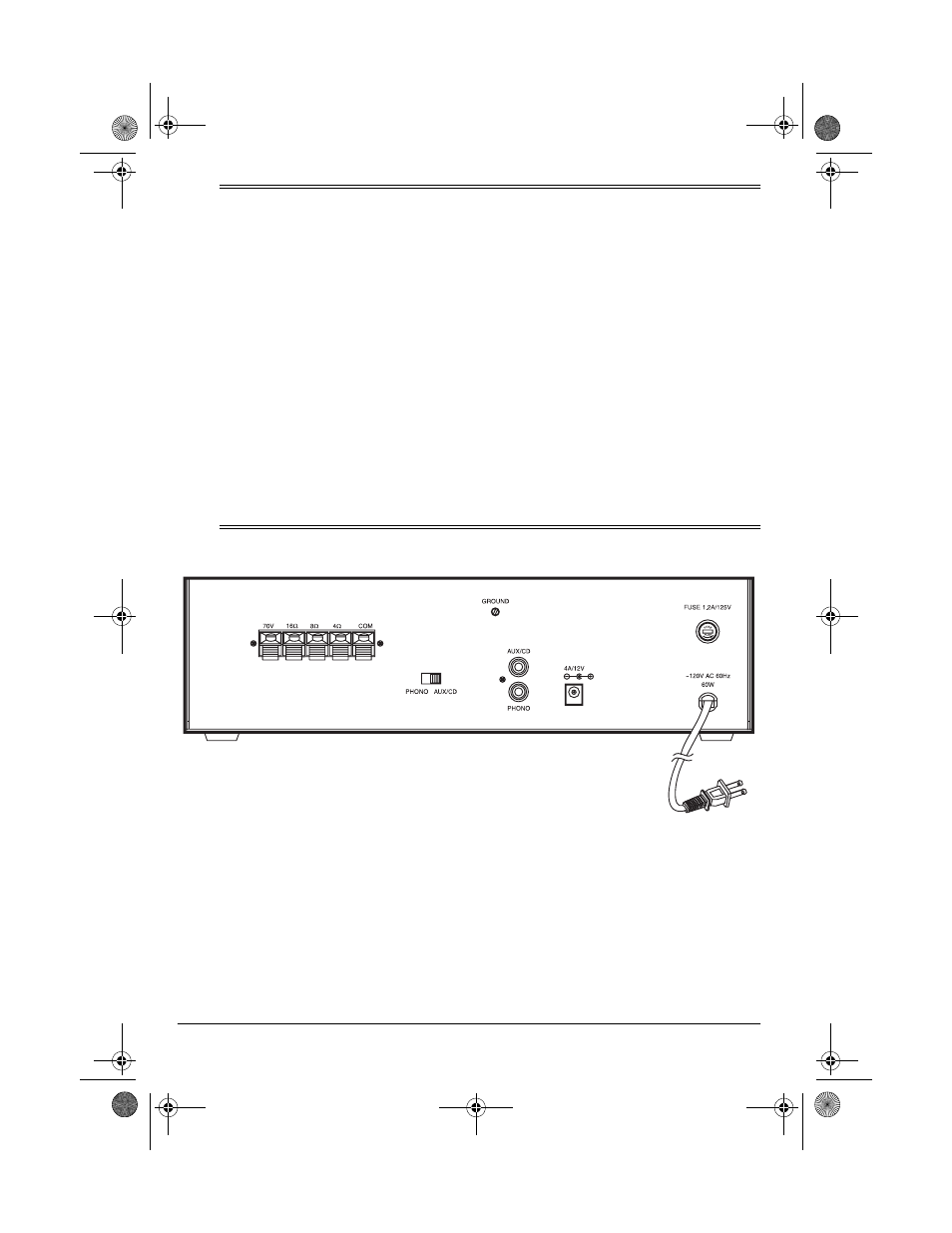
4
ˆ
Preparation
PRESETTING THE
CONTROLS
Warning: A sudden high output from the
amplifier could damage your hearing or
the speakers connected to the amplifi-
er’s output.
To avoid accidentally overdriving a
channel or prematurely amplifying an
audio input, set all the amplifier’s front-
panel controls to their lowest settings.
To avoid sudden audio from the input
sources, be sure all audio devices are
turned off before you connect them to
the amplifier.
CHOOSING A LOCATION
Choose a location with adequate venti-
lation. Do not place the amplifier on thick
carpeting or cushions (which can restrict
the air flow) or near a heat source, such
as a heat vent or radiator (which can
cause the amplifier to overheat).
ˆ
Making Connections
AUX/CD Input Jack — connect any
high-level sound source (such as a tape
deck, CD player, or receiver). To con-
nect a stereo audio source to this jack,
use a shielded Y-adapter (not supplied;
available at your local RadioShack
store).
PHONO Input Jack — connect a turnta-
ble with a moving magnetic cartridge. To
avoid sound distortion, do not connect a
high-level audio input source to this jack.
GROUND Screw — connect the ground
wire (usually black or green) from your
turntable to this screw to avoid a low-fre-
quency hum. You can also use this
screw to ground any other system con-
nection.
Be sure you connect all auxiliary equipment
and speakers before connecting and turning on
power.
32-2001.fm Page 4 Friday, February 4, 2000 7:53 AM
