Radio Shack 65-780 User Manual
Page 69
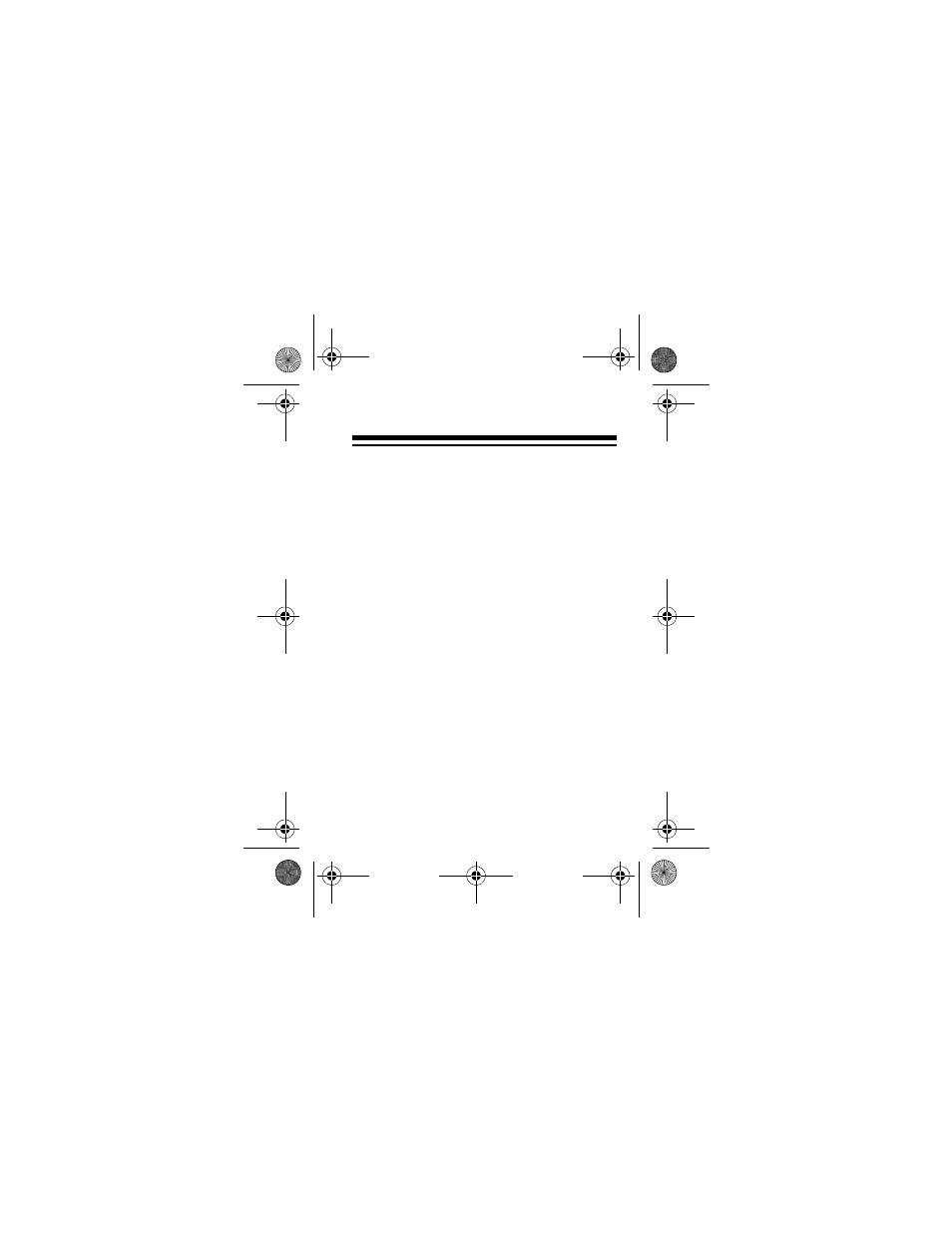
69
To cancel the transfer, press
C/CE
on
the sending organizer.
Abort!
appears.
TO A PERSONAL COMPUTER
You can transfer data from your organizer to
a computer by plugging a PC Link cable
(available through RadioShack Unlimited)
into the
PC PORT
jack on the organizer and
connecting the cable's other end to the com-
puter.
1. Load the PC Link software onto the
computer according to the PC Link's
Owner's Manual. Select "Model G" on
the PC Link Menu.
65-780.fm Page 69 Friday, August 20, 1999 3:48 PM
