Editing secret records, Changing the password – Radio Shack 65-780 User Manual
Page 49
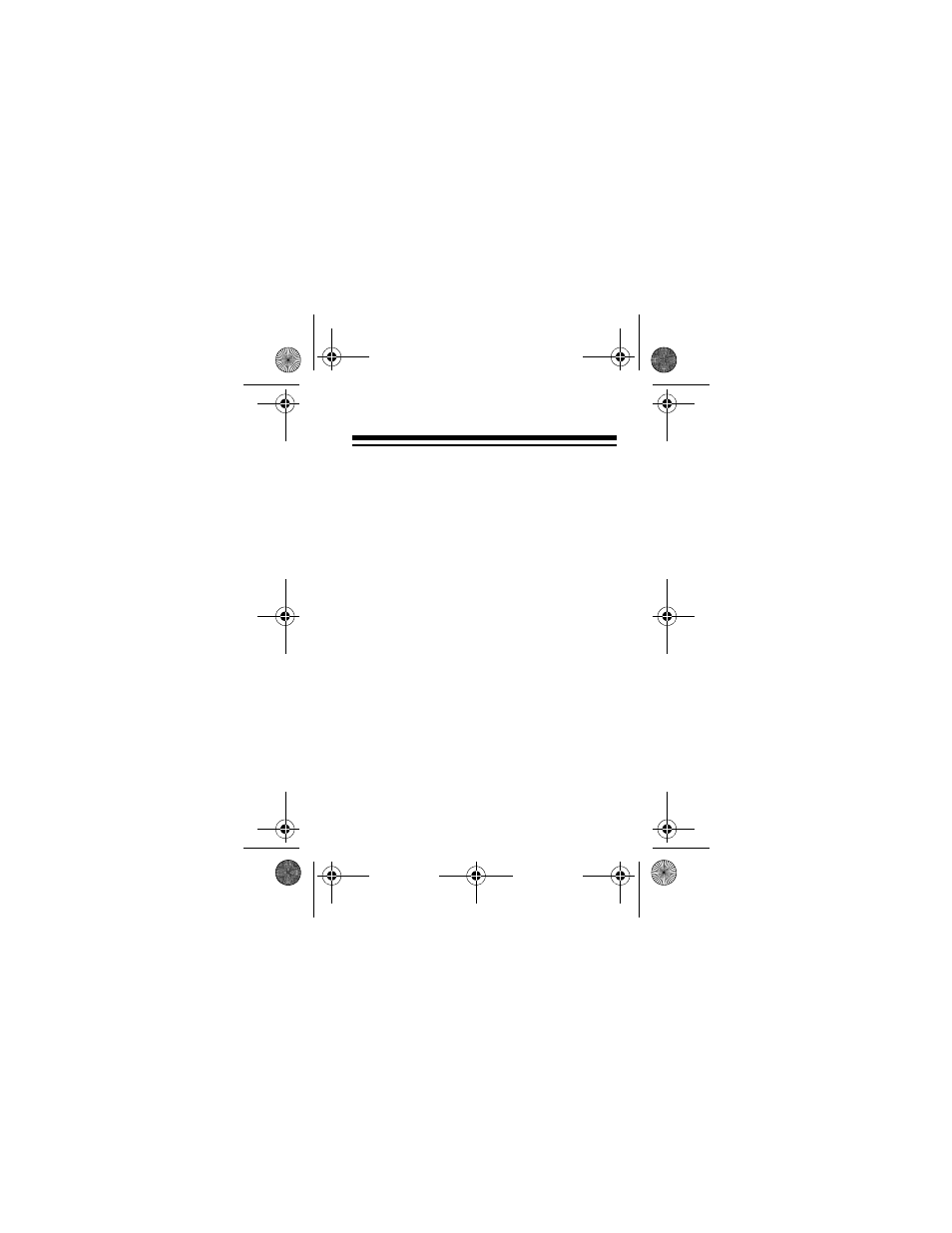
49
4. Press
MENU
then select the Phone,
Schedule, Memo, To-Do, or Expense
Manager function.
5. Recall the record you want to see.
EDITING SECRET RECORDS
Recall the secret record you want to edit,
then press
EDIT
. A flashing cursor appears
on the first character of the display. See “En-
tering Records” on Page 15 to edit the
record.
CHANGING THE PASSWORD
1. Press
SHIFT
then
SPACE
. The Configu-
ration Menu appears.
2. Press
1
then
ENTER
.
65-780.fm Page 49 Friday, August 20, 1999 3:48 PM
