Raritan Computer IPR-TR364 User Manual
Page 83
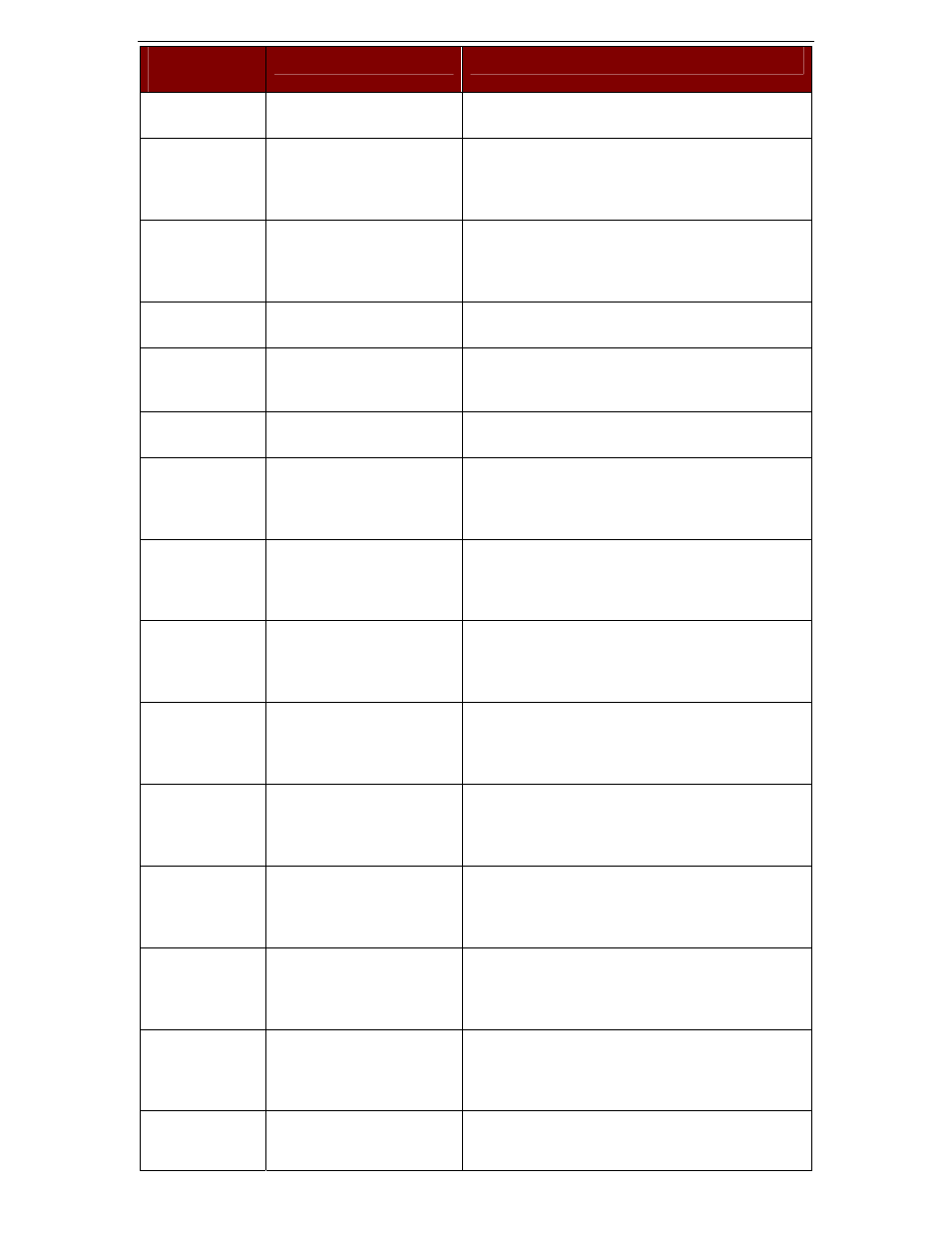
A
PPENDIX
D:
T
ROUBLESHOOTING
75
E
RROR
C
ODE
(
LAST
4
DIGITS
)
M
EANING
R
ECOMMENDATION
0011
The Ethernet controller
could not be found.
There is a problem with the IP-Reach hardware.
0012
The modem could not be
found.
Power off the system and make sure the frame
grabber card is inserted firmly. If the problem
persists, there may be a problem with your IP-Reach
hardware.
0013
Memory allocation error.
Reboot IP-Reach. Make sure the BIOS memory test
recognizes at least 64MB of RAM. If the problem
persists, restore the software and file system from the
Recovery CD-ROM.
0014
There is a problem with the
IP address.
Check the IP address configuration and reboot.
0015
The DHCP server did not
respond. IP-Reach could not
acquire an IP address.
Make sure your DHCP server is operating correctly
and then reboot IP-Reach.
0016 – 0019
There is a problem with one
of the IP-Reach startup files.
Restore the software and file system from the
Recovery CD-ROM.
001A Error
occurred
while
initializing the UDP socket.
Reboot IP-Reach. Make sure the BIOS memory test
recognizes at least 64MB of RAM. If the problem
persists, restore the software and file system from the
Recovery CD-ROM.
001B Error
occurred
while
initializing the TCP write
socket.
Reboot IP-Reach. Make sure the BIOS memory test
recognizes at least 64MB of RAM. If the problem
persists, restore the software and file system from the
Recovery CD-ROM.
001C Error
occurred
while
initializing the TCP read
socket.
Reboot IP-Reach. Make sure the BIOS memory test
recognizes at least 64MB of RAM. If the problem
persists, restore the software and file system from the
Recovery CD-ROM.
001D – 001E
Resource allocation error.
Reboot IP-Reach. Make sure the BIOS memory test
recognizes at least 64MB of RAM. If the problem
persists, restore the software and file system from the
Recovery CD-ROM.
001F
Could not listen to the TCP
write socket.
Reboot IP-Reach. Make sure the BIOS memory test
recognizes at least 64MB of RAM. If the problem
persists, restore the software and file system from the
Recovery CD-ROM.
0020
Could not listen to the TCP
read socket.
Reboot IP-Reach. Make sure the BIOS memory test
recognizes at least 64MB of RAM. If the problem
persists, restore the software and file system from the
Recovery CD-ROM.
0021
TCP listen process failed.
Reboot IP-Reach. Make sure the BIOS memory test
recognizes at least 64MB of RAM. If the problem
persists, restore the software and file system from the
Recovery CD-ROM.
0022
UDP listen process failed.
Reboot IP-Reach. Make sure the BIOS memory test
recognizes at least 64MB of RAM. If the problem
persists, restore the software and file system from the
Recovery CD-ROM.
0023
SSL write failed.
Reboot IP-Reach. Make sure the BIOS memory test
recognizes at least 64MB of RAM. If the problem
persists, restore the software and file system from the
