RCA TRC-236 User Manual
Page 19
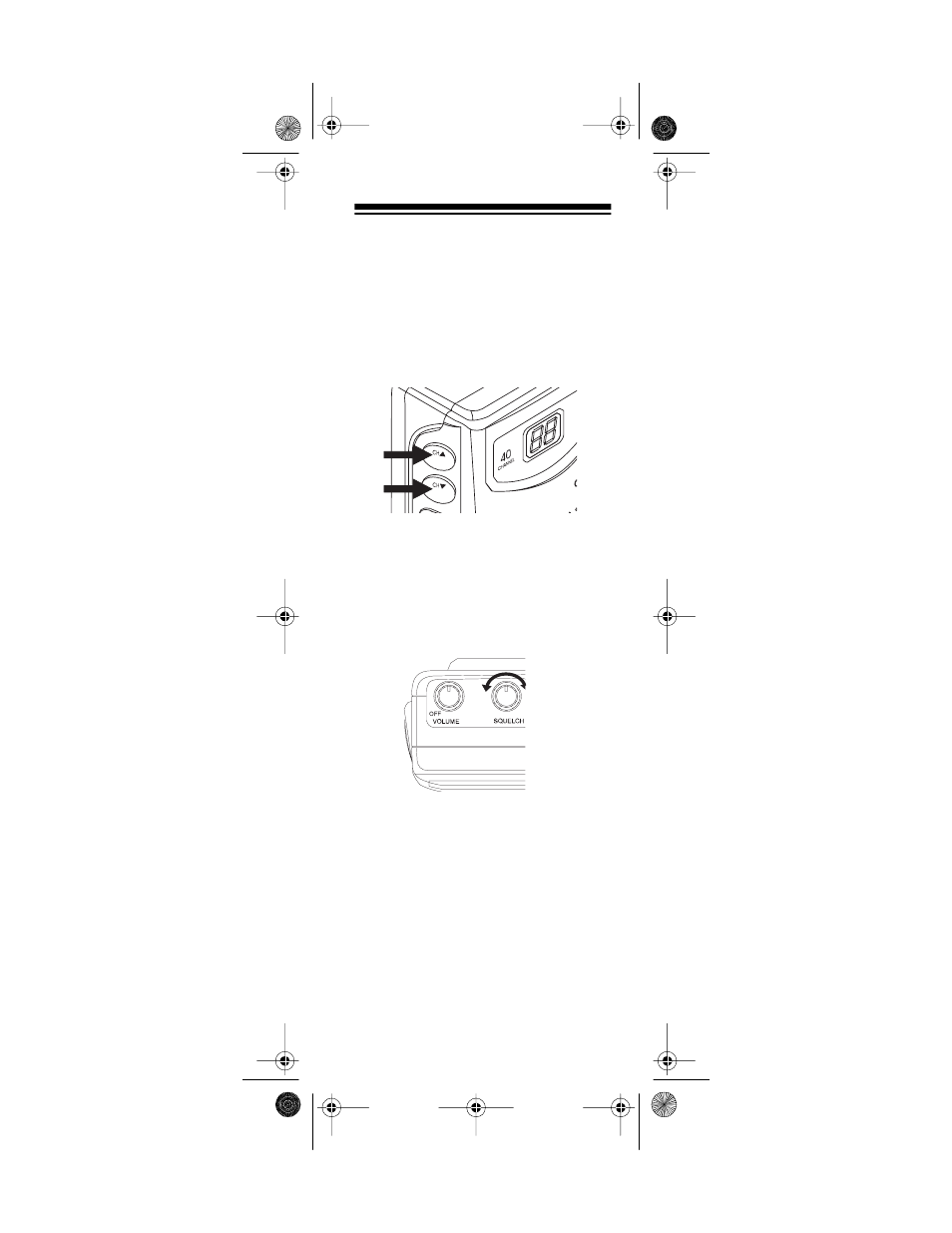
19
To redisplay the channel number for
several seconds, simply press and
release
DISPLAY
.
3. Repeatedly press
CH
s to select
higher channels, or
CH
t to select
lower channels. To move rapidly
through the channels, hold down
CH
s or t.
4. Adjust
OFF/VOLUME
to a comfortable
listening level.
5. Adjust
SQUELCH
to cut out the back-
ground noise. Wait until there is no
signal on the channel, then slowly
turn
SQUELCH
clockwise until the
background noise stops.
Note: Do not turn
SQUELCH
too far
clockwise because you might also
cut out weak signals.
6. To turn off the TRC-236, turn
OFF/
VOLUME
toward
OFF
until it clicks.
21-1649.fm Page 19 Thursday, August 5, 1999 11:33 AM
