Volume, Backlight – RoyalTek NS-4102 User Manual
Page 22
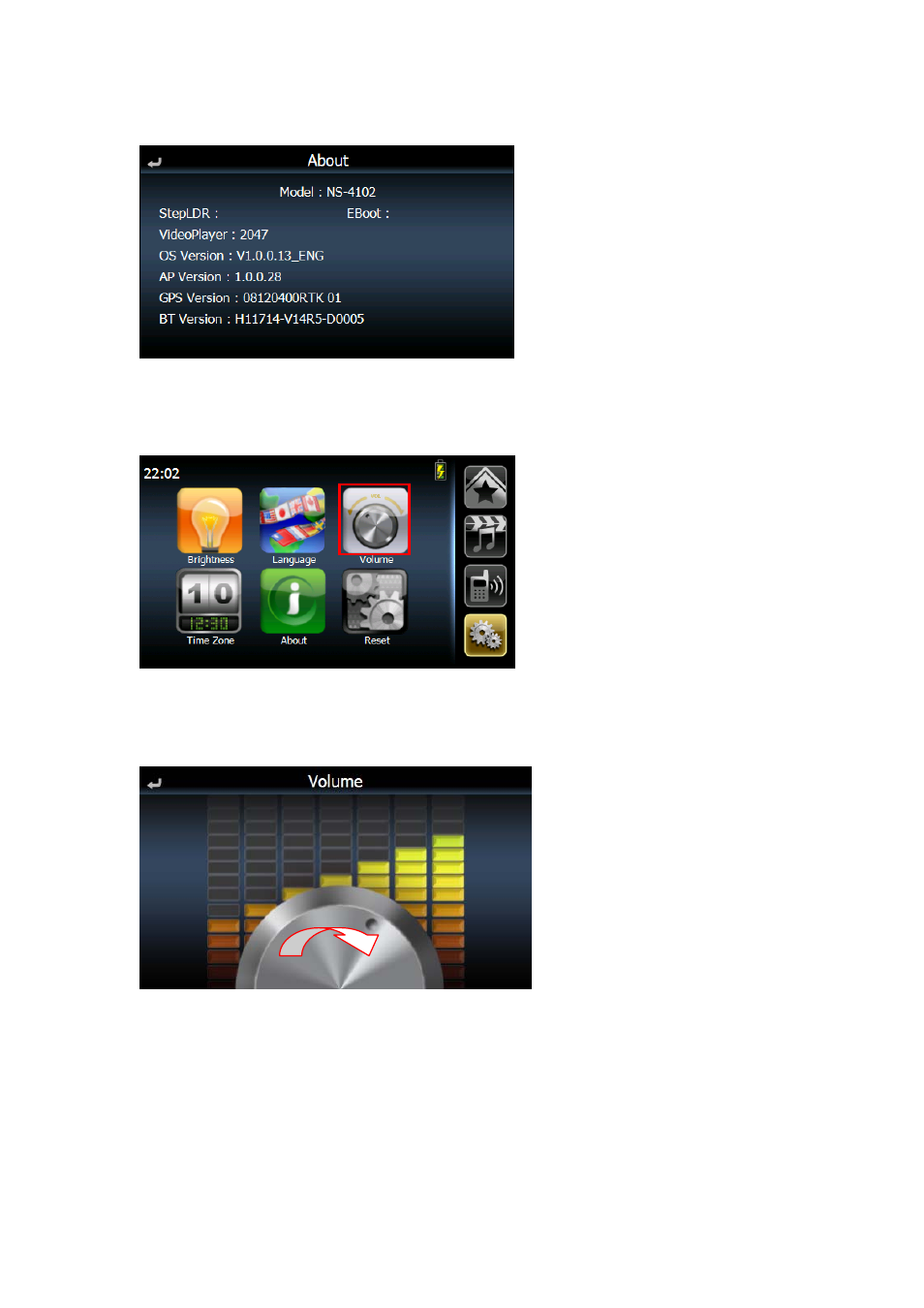
2. You can view the OS version, GPS firmware version and other system information..
3.6.
Volume
1. Tap the Volume icon in the System Menu.
2. Adjust the volume by dragging the wheel.
3. Dragging to left will become mute, and opposite will become larger.
3.7.
Backlight
1. Tap the Backlight icon in the System Menu.
22
See also other documents in the category RoyalTek GPS receiver:
- RN5 (42 pages)
- PANASONIC GYRO RDR-3200 (25 pages)
- RGM-2000 (45 pages)
- RGM-2106 (15 pages)
- RN2 (47 pages)
- RSA-1200L (18 pages)
- MBT-1100 (24 pages)
- RBT-2300 (57 pages)
- RDR-3100 (27 pages)
- Bluetooth GPS Datalog Receiver MBT-1100 (24 pages)
- RGM-3800 (45 pages)
- RGM-3000 (51 pages)
- RGM-3600 (18 pages)
- RBT-1000 (48 pages)
- REB-1315LPNX (23 pages)
- RCD-1100 (22 pages)
- REV-2000 (21 pages)
- REV-2000 (54 pages)
- REB-3300 (22 pages)
- RBT-2210 (28 pages)
- RCD-3000 (21 pages)
- RTG-2000 (4 pages)
- RN1 (31 pages)
- GPS SPEED CAMERA WARNING DEVICE RCD-1000 (18 pages)
- RET-3570LP (21 pages)
- RFG-1000 (27 pages)
- RGM-3550LP (18 pages)
- REB-1315LP (24 pages)
- MEB-1000 (25 pages)
- REB-4315 (18 pages)
