Connecting and charging the receiver’s battery – Radio Shack Cordless Room Monitor User Manual
Page 8
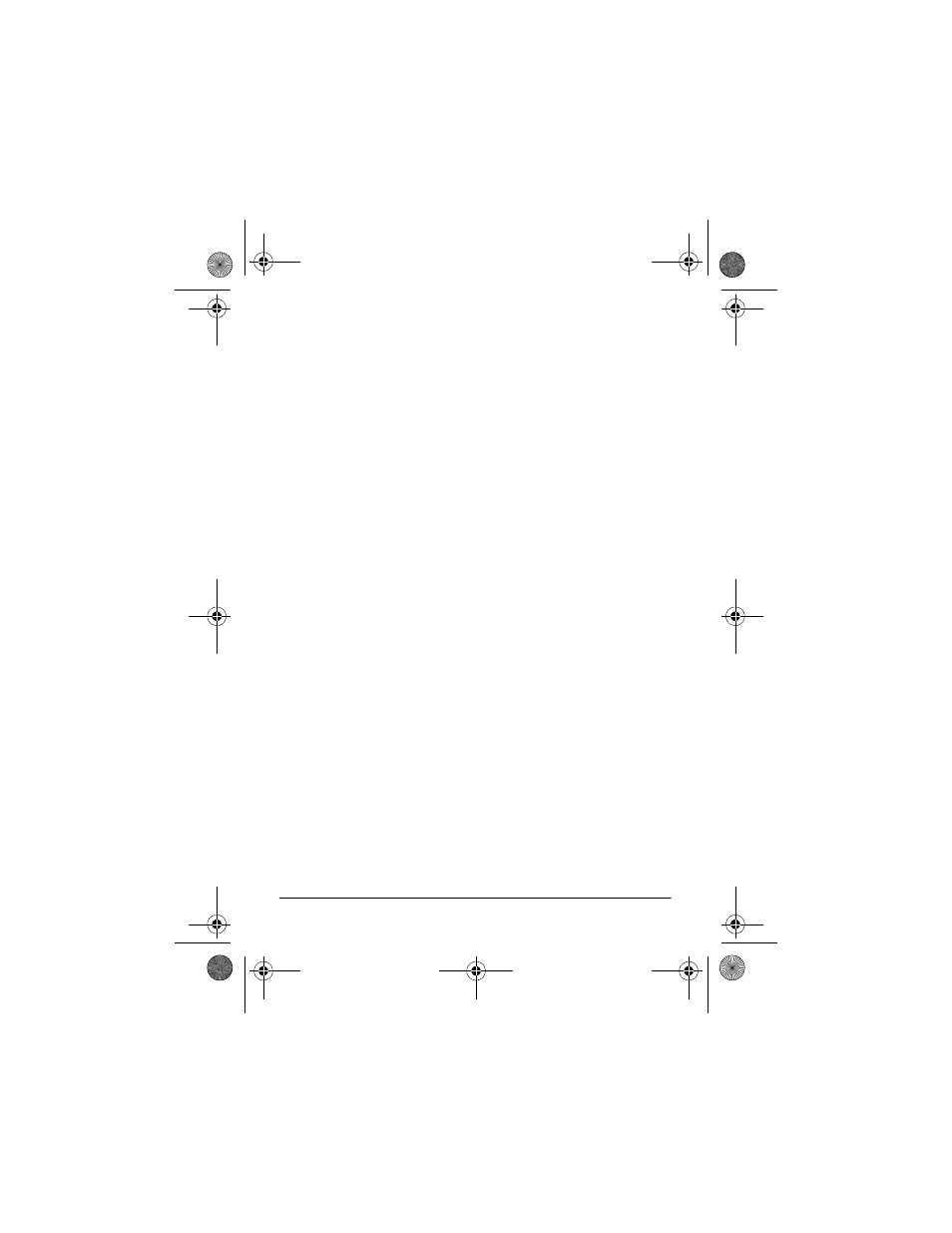
8
Preparation
Warning: Dispose of old batteries promptly and properly. Do
not burn or bury them.
Cautions:
• Use only fresh batteries of the required size and type.
• Do not mix old and new batteries, different types of batter-
ies (standard, alkaline, or rechargeable), or rechargeable
batteries of different capacities.
• If you do not plan to use your transmitter for a week or
more, or you plan to use only AC power, remove the batter-
ies. Batteries might leak chemicals that can damage the
transmitter’s electronic circuits.
Notes:
• If the range decreases or the POWER indicator does not
light when you turn on the transmitter, replace the batteries.
• When you connect the AC adapter, the batteries are auto-
matically disconnected.
CONNECTING AND CHARGING THE
RECEIVER’S BATTERY
The receiver comes with a rechargeable 3.6V nickel- cadmium
battery pack installed in the battery compartment. Before using
it, you must connect the battery, then charge it for about 10
hours.
Caution: Do not place the receiver onto the charger before you
connect the AC adapter to the charger.
43-489rc.fm Page 8 Tuesday, October 3, 2000 10:12 AM
