Using batteries – Radio Shack Cordless Room Monitor User Manual
Page 7
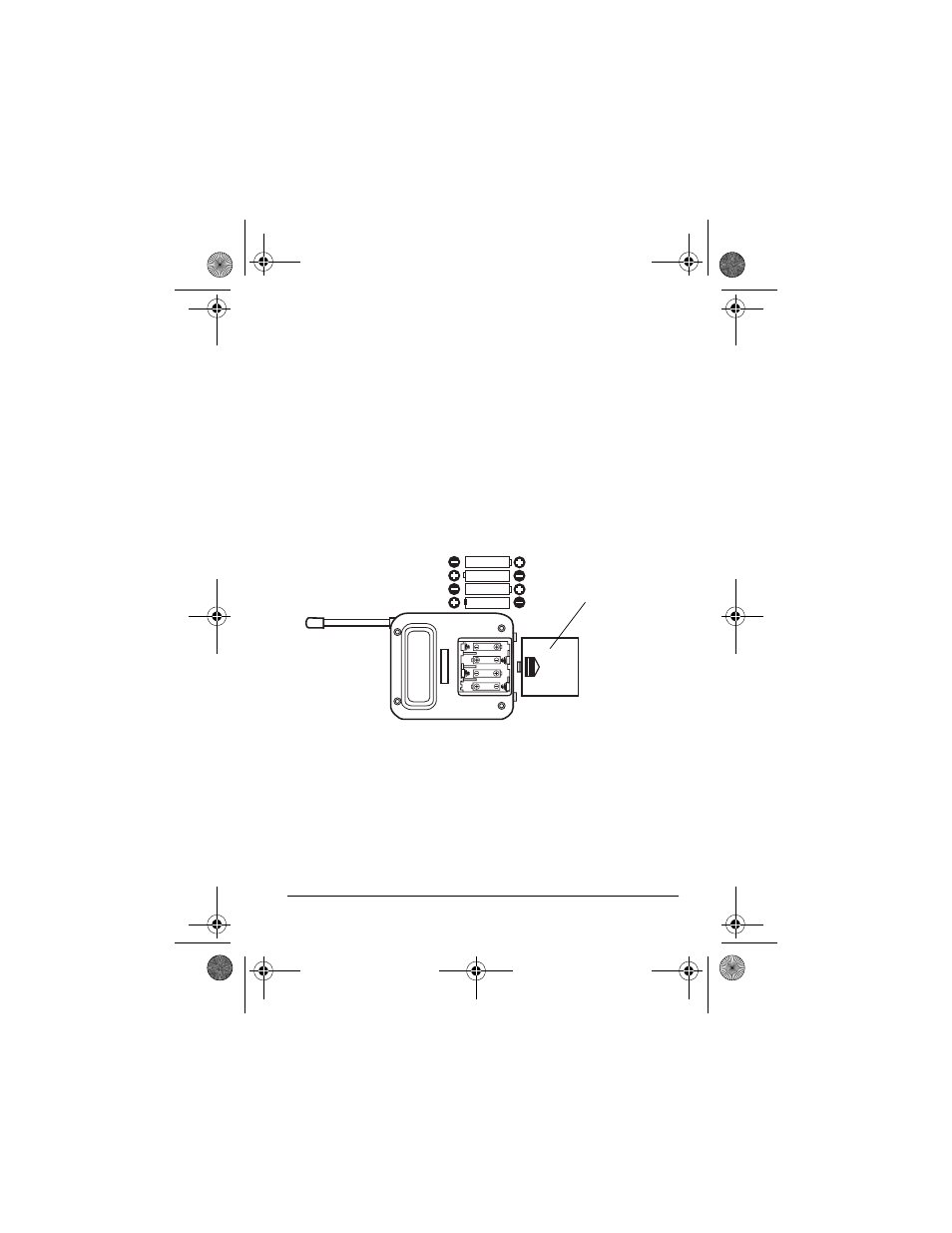
7
Preparation
Caution: The supplied RadioShack adapter was designed
specifically for your room monitor. Use only the supplied
adapter.
2. Plug the adapter’s AC plug into a standard AC outlet.
Unplug the adapter when you are not going to use the transmit-
ter for a long time.
Caution: To prevent a possible short circuit, always unplug the
adapter from the AC outlet first, then unplug it from the transmit-
ter.
Using Batteries
1. Open the transmitter’s battery compartment cover by pull-
ing it in the direction of the arrow on the cover.
2. Install four AA batteries in the compartment as indicated by
the polarity symbols (+ and –) marked inside the compart-
ment.
3. Replace the cover.
Battery
Compartment
Cover
43-489rc.fm Page 7 Tuesday, October 3, 2000 10:12 AM
