Product identification 6. control panel, 3@ s5 .y – Royal Sovereign RSH-1151 User Manual
Page 4
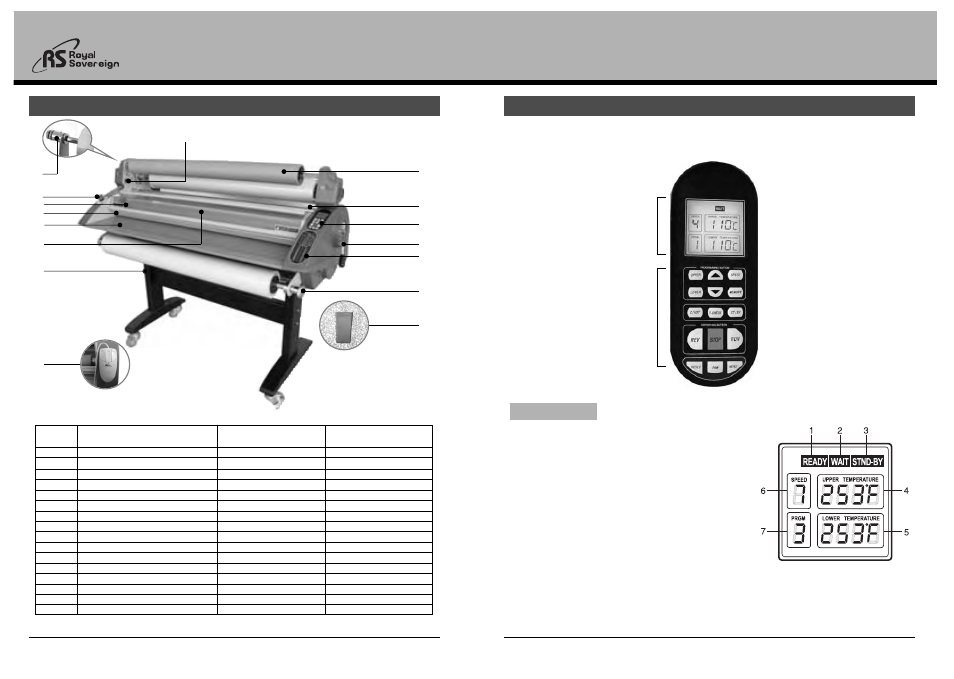
No.
PART NAME
RSH-1151
RSH-1651
1
FILM ALIGNMENT KNOB
OPTION
X
2
EMERGENCY SWITCH
O
O
3
SAFETY COVER
O
O
4
FRAME-PAPER GUIDE
O
O
5
FEED TABLE
O
O
6
HOT ROLLER
O
O
7
ASSEMBLY STAND
O
O
8
REMOTE CONTROL
O
O
9
FOOT
PEDAL
O
O
10
TENSION CONTROL KNOBS
O
O
11
PRESSURE LEVER
O
O
12
CONTROL PANEL
O
O
13
UPPER IDLE BAR
O
O
14
RELEASE LINER TAKE UP
O
O
15
TAKE UP SWITCH
O
O
16
TEMPERATURE DISPLAY
?
?
?
?
?
?
?
?
?
?
?
?
W2@6X?hg?
?W.M?I/Xhg?
?7H?eN1hg?
?@f?@hg?
?3L?eJ5hg?
?V/K?O.Yhg?
V4@0Y?hg?
?
?
?
?
?
?
?
?
?
?
?
?
?
?
C &
?W2@6Xhg
?7
?@e?N1?hf
?@f@?hf
?@e?J5?hf
?3=?O.Y?hf
?V4@0Yhg
F
?
?
?
?
?
?
?
?
?
?
?
?
W2@6X?hg?
?W.M?I/Xhg?
?7H?eN1hg?
?@f?@hg?
?3L?eJ5hg?
?V/K?O.Yhg?
V4@0Y?hg?
?
?
?
?
?
?
?
?
?
?
?
?
?
?
C &
?W2@6Xhg
?7
?@e?N1?hf
?@f@?hf
?@e?J5?hf
?3=?O.Y?hf
?V4@0Yhg
F
RSH-1151/1651
6
5
5. PRODUCT IDENTIFICATION
6. CONTROL PANEL
1
15
2
3
4
5
6
7
8
14
13
10
9
12
16
11
When the machine is initially turned on, the LCD window will display the last working
preset memory setting.
LCD Display
1. READY – When the preset temperature is reached.
2. WAIT – Blinks until preset temperature is reached.
3. STND-BY – When STND-BY button is manually
pressed or if the machine has been standing idle for
2 hours . In this mode
@@
3@
S5
.Y
the temperature will
automatically reset to 176°F (80°C).After another
hour,Power will automatically shut off .
4. UPPER TEMPERATURE – Displays upper roller
set temperature.
5. LOWER TEMPERATURE – Displays lower roller
set temperature.
6. SPEED – Displays set speed.
7. PRGM – Displays set memory.
LCD
BUTTON
