Roberts Radio R9999 User Manual
Page 13
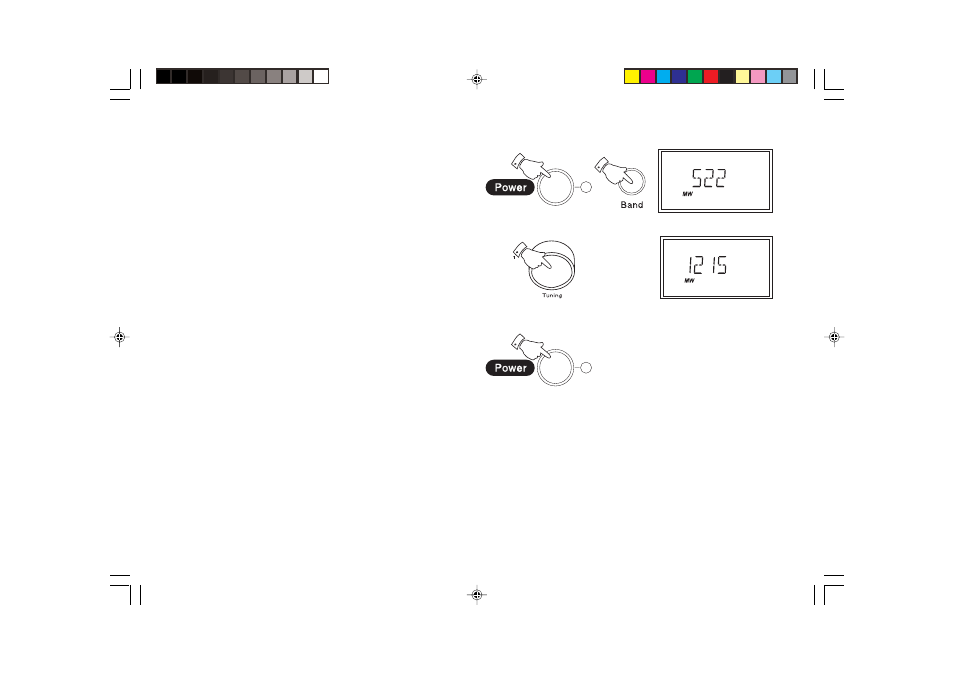
If you need any further advice, please call our Technical Helpline on :-
020 8758 0338 (Mon-Fri)
Operating your radio - manual tuning
1. Switch on your radio by pressing the Power button.
2. Select the required waveband by pressing the Band button. The
waveband selected will appear in the display. On FM fully extend the
Telescopic aerial. On MW and LW rotate your radio for best
reception.
3. Rotate the Tuning control to select the required frequency. The
frequency steps are:- FM 50kHz, MW 9kHz and LW 1kHz. Adjust
the Volume control , Bass and Treble controls to the required
settings.
4. Press the Power button to turn off your radio.
12
r9999 instruction book.PMD
7/28/2005, 4:07 PM
13
See also other documents in the category Roberts Radio Recorders:
- R9927 (12 pages)
- R9995 (28 pages)
- RP16 (8 pages)
- RD-25 (24 pages)
- WM201 (64 pages)
- R9988 (28 pages)
- All Weather Radio R9965 (12 pages)
- R9903 (8 pages)
- 997 (16 pages)
- SolarDAB Solar Powered DAB Radio (20 pages)
- ecologic1 (28 pages)
- Revwal (8 pages)
- RD-41 (64 pages)
- Classic DAB (24 pages)
- R9947 (28 pages)
- unologic (28 pages)
- Ecologic 3 (24 pages)
- R761 (12 pages)
- R9928 (12 pages)
- R9914 (56 pages)
- R9958 (24 pages)
- R9962 (12 pages)
- R9993 (8 pages)
- ClassicLite (28 pages)
- WiFi Internet Radio WM-202 (72 pages)
- 996 (12 pages)
- FM RDS/DAB Digital Personal Radio RD14 (32 pages)
- R9921 (28 pages)
- Multi-Powered 2 Band Radio R9957 (12 pages)
- RP28 (7 pages)
- R250 (8 pages)
- R9966 (12 pages)
- R983 (20 pages)
- FM RDS/DAB Digital Radio RD-50 (20 pages)
- ecologic 2 (28 pages)
- Analogue World Radio R9968 (20 pages)
- The Digital Radio Collection (8 pages)
- R9954 (12 pages)
- FM RDS/DAB Digital Radio RD-50CFM (20 pages)
- R876 (68 pages)
