Mounting on a wall – Radio Shack CID-932 User Manual
Page 12
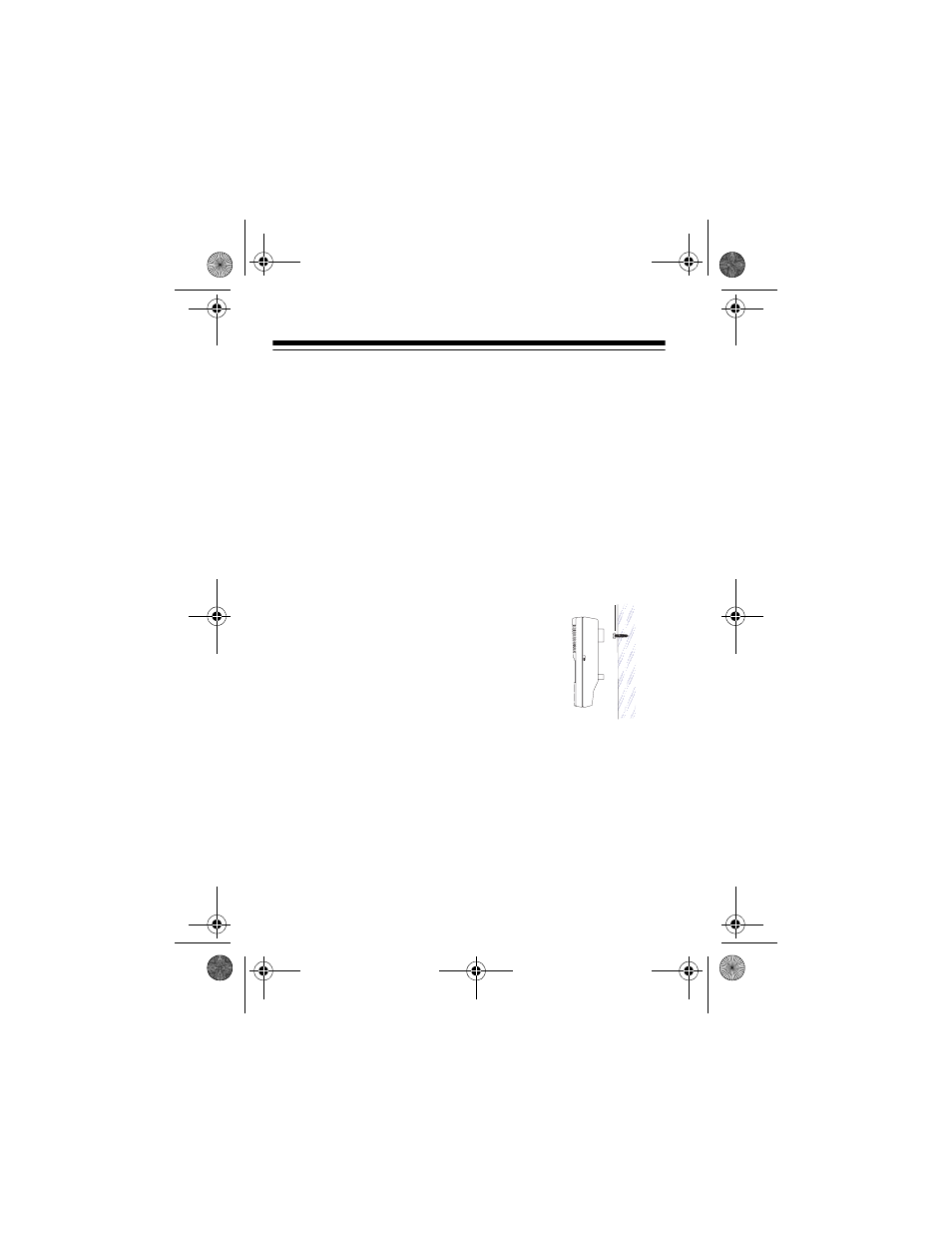
12
2. Insert the hooks into the slots and gently push the CID-932
down on the bracket to snap the bracket onto the CID-932.
To remove the bracket, firmly hold the CID-932 and pull up on
the top of the bracket.
Mounting on a Wall
To mount the CID-932 on a wall, you need two screws (not sup-
plied) with heads that fit into the keyhole slots on the back of the
CID-932.
1. Use the supplied template to mark the
mounting screw locations on the wall.
Then drill a hole in the wall at each
marked location.
2. Insert a screw into each hole, letting the
head extend
1
/
8
inch from the wall.
3. Connect the CID-932. See “Connecting
the CID-932” on Page 13.
4. Align the keyhole slots on the CID-932 with the screws and
slide it down.
OFFOFF
SPEAKERSPEAKER
O
N
ON
1
/
8
"
43-932.fm Page 12 Wednesday, January 12, 2000 9:56 AM
- CID-947 (28 pages)
- 240 (32 pages)
- CID-944 (6 pages)
- 43-3903 (4 pages)
- 900 MHz (32 pages)
- TAD-1005 (28 pages)
- 2902 (5 pages)
- TAD-764 (28 pages)
- 350 (32 pages)
- CID 940 (20 pages)
- CID 2905 (24 pages)
- TAD-704 (28 pages)
- CID 2903 (32 pages)
- SYSTEM 440 (32 pages)
- SYSTEM 2100 (28 pages)
- 43-3888 (20 pages)
- TAD-1027 (20 pages)
- 310 (32 pages)
- 900MHz (32 pages)
- 43.142 (28 pages)
- 43-3808 (20 pages)
- TAD 3809 (24 pages)
- TAD-277 (20 pages)
- CID-948 (4 pages)
- 2901 (5 pages)
- 43-968 (28 pages)
- SYSTEM 2000 (36 pages)
- 999 (24 pages)
- TAD-759 (24 pages)
- 43-3902 (4 pages)
- TAD-739 (24 pages)
- 1500 (20 pages)
- 420 (32 pages)
- TAD-1009 (28 pages)
- TAD-1029 (36 pages)
- 360 (40 pages)
- 200 (44 pages)
- TAD-1006 (36 pages)
- TAD-799 (24 pages)
- 43-948 (4 pages)
- TAD-716 (28 pages)
- CID-927 (16 pages)
- 997 (36 pages)
- CID-2904 (28 pages)
