Using the reac connector covers, Attaching the rubber feet – Roland DIGITAL SNAKE S-4000D User Manual
Page 11
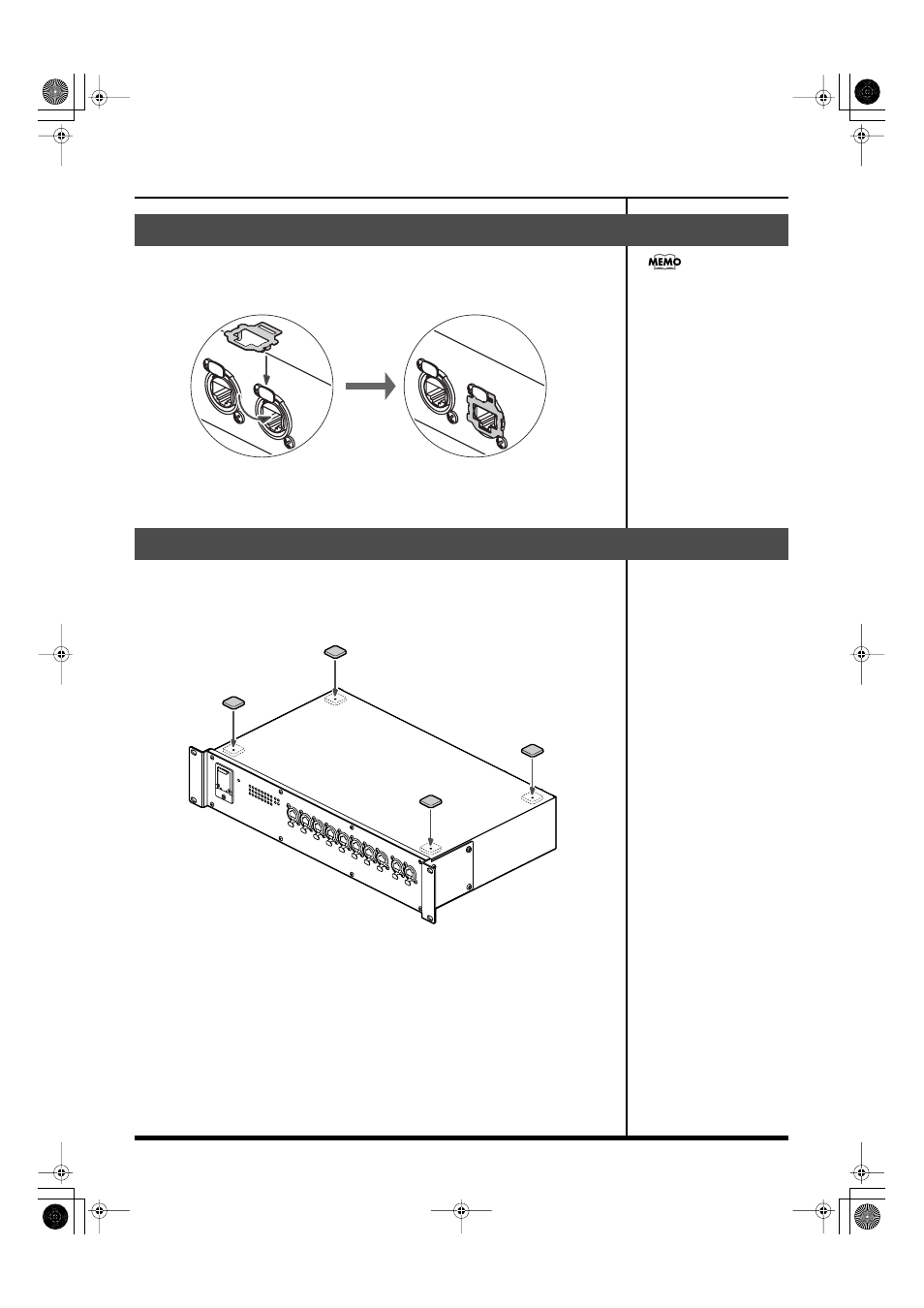
11
About Placement
If using commercially available Cat5e Ethernet cables, attach the supplied REAC connector
covers to the connectors.
* Attaching the REAC connector covers is a necessary measure to counter electromagnetic noise.
Attach the rubber feet when not rack mounting the unit.
Peel off the backing from the double-sided adhesive tape on the rubber feet and attach
the feet at the points indicated in the figure below.
Using the REAC Connector Covers
Attaching the Rubber Feet
Remove the REAC connector
covers if you are using REAC
cables with EtherCon type
connectors.
Take care not to lose the REAC
connector covers removed at
this time.
S-4000D_e.book 11 ページ 2009年5月25日 月曜日 午前11時46分
