Rackmount Solutions Enterprise Series User Manual
Page 9
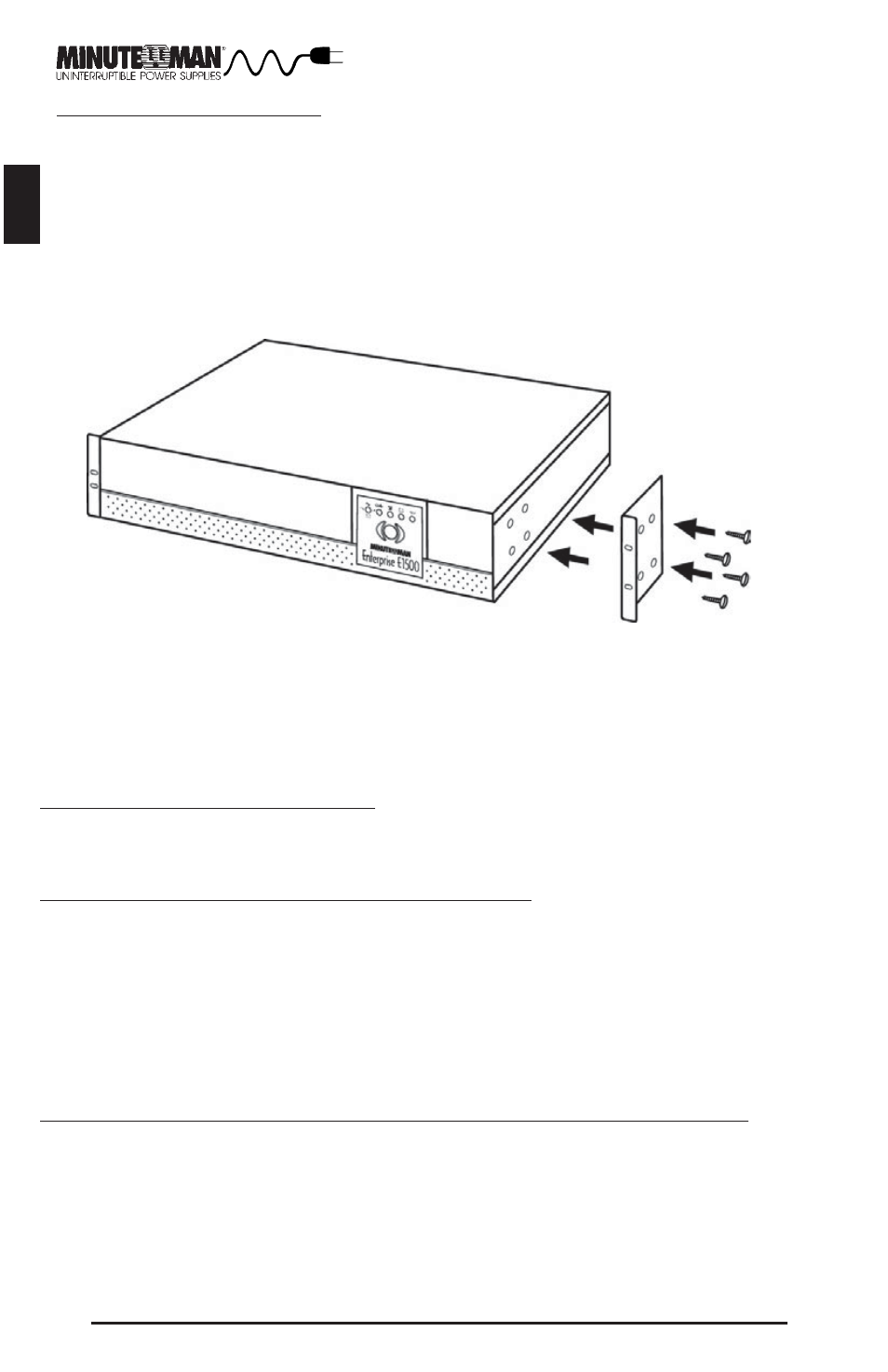
8
EnglishEnglish
C
ONNECTING
T
O
A
N
AC
S
OURCE
Plug the UPS into a two pole, three wire, grounded receptacle only. Do not use extension
cords or adapter plugs.
CONNECTING TO THE TELEPHONE/NETWORK SURGE PROTECTION
CONNECTION IS OPTIONAL. THE UPS WORKS PROPERLY WITHOUT A
CONNECTION.
NOTE:
CONNECTING TO THE COMPUTER INTERFACE PORT IS OPTIONAL. THE UPS
WORKS PROPERLY WITHOUT A CONNECTION.
C
OMPUTER
I
NTERFACE
C
ONNECTION (OPTIONAL)
MINUTEMAN Power Management software and interface cables kits can be used with the
Enterprise units. Use only MINUTEMAN or MINUTEMAN approved interface cables with these
UPS’s. Connect the interface cable to the 9 pin computer interface port on the rear of the
UPS. Secure the connector to the UPS via the screws on the connector housing. Connect
the other end of the cable to the device that will be monitoring/controlling the UPS.
T
ELEPHONE/
N
ETWORK
S
URGE
P
ROTECTION
C
ONNECTION (OPTIONAL)
Connect a single line telephone or a 10 Base-T network line to the protection sockets on the
rear of the UPS. This connection will require another length of telephone or network cable.
The cable coming from the telephone service or networked system is connected to the port
marked “IN”. The “OUT port is connected to the equipment to be protected.
The Rackmount Configuration comes with mounting brackets for the standard 19"
(46.5cm) rack. The mounting brackets to fit a 23" (59.2cm) standard rack are also
available. The screws for mounting the UPS to the rack are not included (screw size
varies with rack size). The kit includes, two mounting brackets and eight retaining
screws. Locate the mounting bracket screw holes on the side panels of the UPS, at the
front of the UPS. Align the mounting bracket with the mounting bracket screw holes.
Attach the mounting bracket with the retaining screws. WARNING: Use two or more
people when installing the UPS into the rack. Use caution, the UPS is extremely heavy. Do
not move the rack after the units have been installed. The rack maybe unstable due to the
weight distribution. Now the UPS is ready for the normal start-up procedure.
NOTE:
