Radio Shack CID-2904 User Manual
Page 11
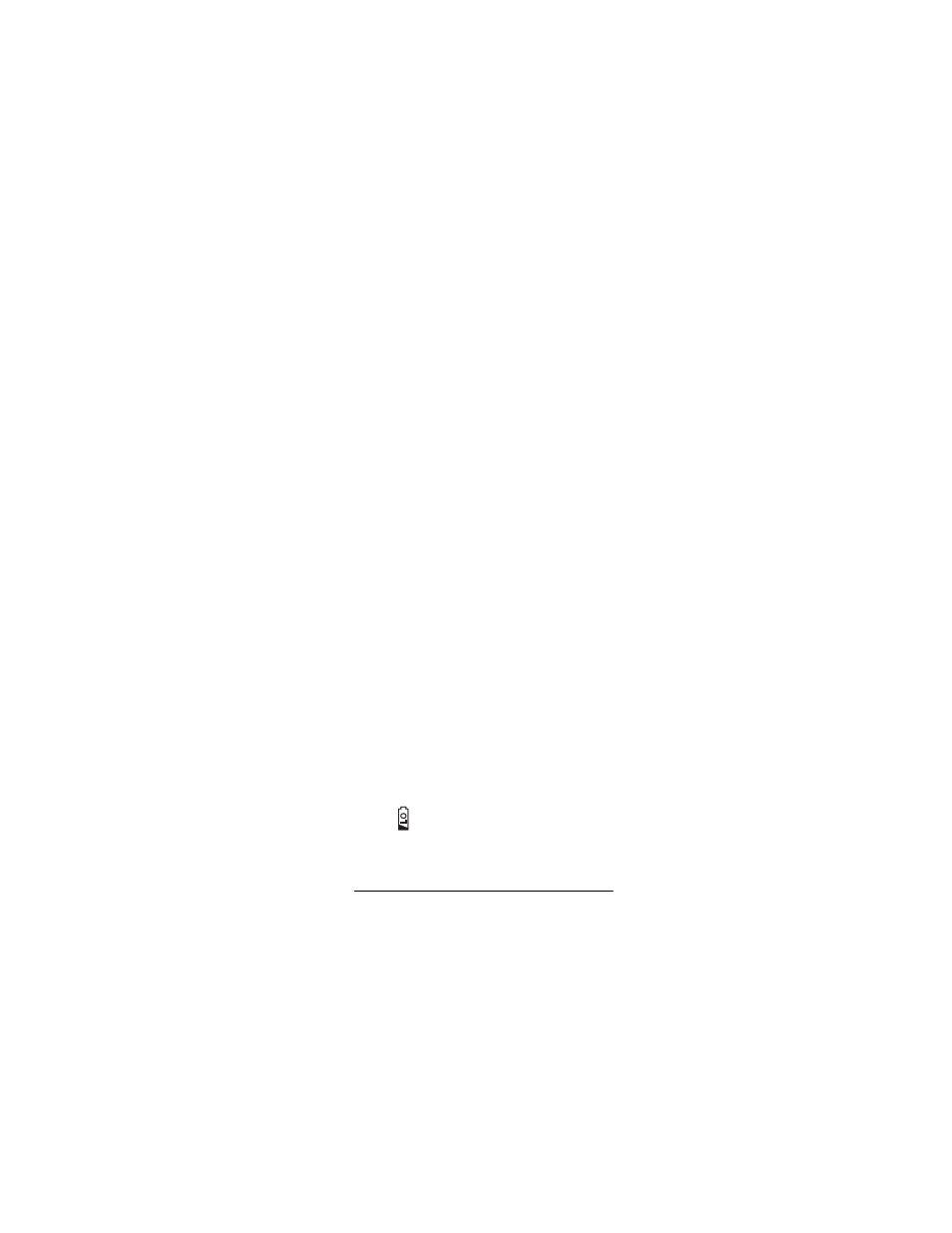
11
Preparation
2. Insert six fresh AAA batteries into the
compartment as indicated by the
polarity symbols (+ and –) marked
inside.
3. Turn the CID over so you can see the
display. After you install the batteries,
SET
LANGUAGE
flashes briefly, then
ENGLISH
(the default display lan-
guage) flashes for about 10 seconds.
Note: If you do not press any button
for about 10 seconds, the CID auto-
matically selects English and the time
and date appear.
4. To select another language, press
REVIEW
8
8
8
8
.
FRENCH
flashes. Press
REVIEW
8
8
8
8
until the desired lan-
guage flashes.
5. Press
REVIEW
9
to store the
selected language. Or, after about 10
seconds, the CID automatically
stores the displayed language.
12:00AM
1/01
appears.
6. Replace the cover and secure it with
the screw.
When
flashes or the display dims, re-
place the batteries.
- CID-947 (28 pages)
- 240 (32 pages)
- CID-944 (6 pages)
- 43-3903 (4 pages)
- 900 MHz (32 pages)
- TAD-1005 (28 pages)
- 2902 (5 pages)
- TAD-764 (28 pages)
- 350 (32 pages)
- CID 940 (20 pages)
- CID 2905 (24 pages)
- TAD-704 (28 pages)
- CID 2903 (32 pages)
- SYSTEM 440 (32 pages)
- SYSTEM 2100 (28 pages)
- 43-3888 (20 pages)
- TAD-1027 (20 pages)
- 310 (32 pages)
- 900MHz (32 pages)
- 43.142 (28 pages)
- 43-3808 (20 pages)
- TAD 3809 (24 pages)
- TAD-277 (20 pages)
- CID-948 (4 pages)
- 2901 (5 pages)
- 43-968 (28 pages)
- SYSTEM 2000 (36 pages)
- 999 (24 pages)
- TAD-759 (24 pages)
- 43-3902 (4 pages)
- TAD-739 (24 pages)
- 1500 (20 pages)
- 420 (32 pages)
- TAD-1009 (28 pages)
- TAD-1029 (36 pages)
- 360 (40 pages)
- 200 (44 pages)
- TAD-1006 (36 pages)
- TAD-799 (24 pages)
- 43-948 (4 pages)
- TAD-716 (28 pages)
- CID-932 (24 pages)
- CID-927 (16 pages)
- 997 (36 pages)
