Convenient practice functions, Tuner, Metronome – Roland eBand JS-8 User Manual
Page 16
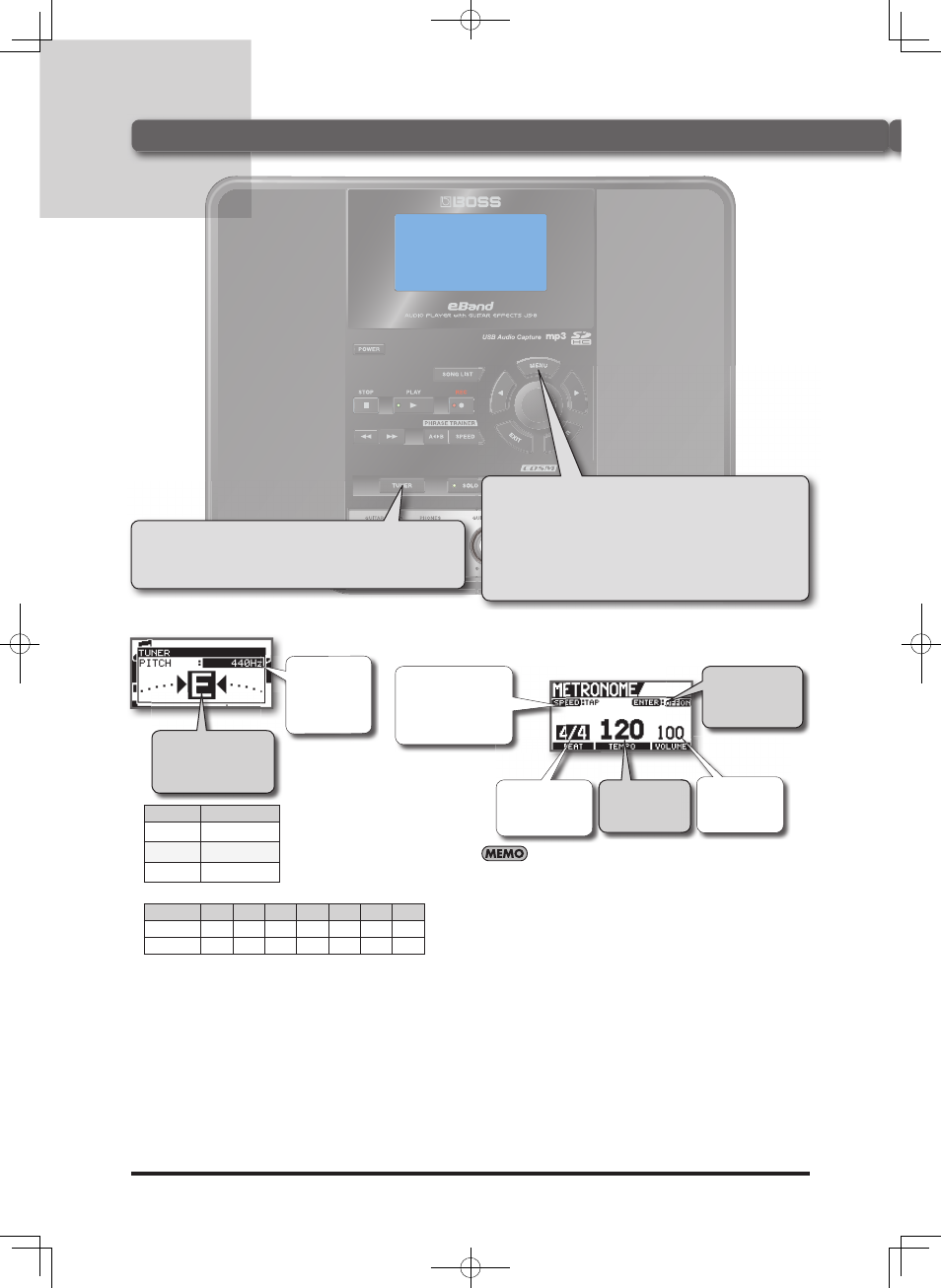
14
Play Your Guitar with Songs as Your Backing
Use this feature to tune your instruments.
Display Description
Too low
Tuned
Too high
Standard Tuning
7th 6th 5th 4th 3rd 2nd 1st
Guitar
B
E
A
D
G
B
E
Bass
B
E
A
D
G
Play along with the metronome to learn how to perform at a
steady tempo.
Convenient Practice Functions
• You can't play back songs in the Metronome screen.
• The metronome will stop sounding when you exit the
Metronome screen.
Press [ENTER] to
turn the metro-
nome sound on
and off.
This sets the
frequency of
A4 (the middle
A on a piano
keyboard).
Adjust the tuning
until the desired pitch
is shown and both
triangles are lit.
Tuner
1. Press [TUNER].
Metronome
1. Press [MENU].
2. Select METRONOME with the dial and
press [ENTER].
This sets the
tempo (BPM).
This sets the
metronome
beat.
This sets the
metronome
volume.
Press [ SPEED] two
or more times to
match the song's
rhythm; that pace is
set as the TEMPO.
