Setting up your scanner – Radio Shack PRO-83 User Manual
Page 13
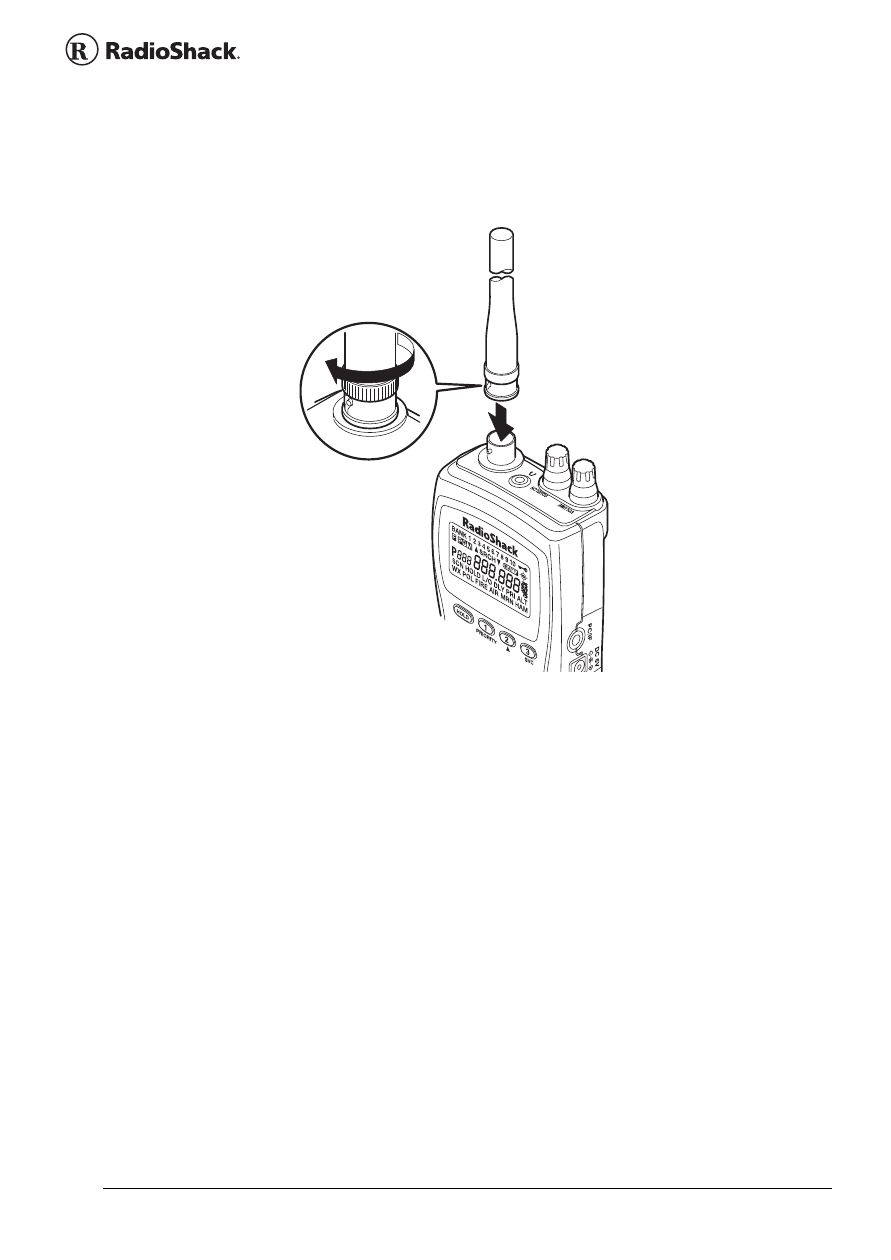
13 The
Basics
setting up your scanner
Connecting the Antenna
To attach the supplied flexible antenna to the
connector on the top of your scanner, align the slots
around the antenna's connector with the tabs on the
scanner's BNC connector. Then slide the antenna's
connector down over the scanner's connector and
rotate the antenna connector's outer ring clockwise
until it locks into place.
Connecting an Optional Antenna
The scanner's BNC connector makes it easy to
connect a variety of optional antennas, including an
external mobile antenna or outdoor base station
antenna. Your local RadioShack store sells a wide
selection of antennas.
See also other documents in the category Radio Shack Scanners:
- PRO-91 (72 pages)
- PRO-2050 (56 pages)
- PRO-79 (52 pages)
- PRO-76 (48 pages)
- PRO-89 (64 pages)
- PRO-92 (72 pages)
- PRO-197 (3 pages)
- 20-106 (3 pages)
- PRO-66 (40 pages)
- PRO-63 (56 pages)
- PRO-29 (40 pages)
- PRO-106 (28 pages)
- 20-423 (32 pages)
- PRO-2096 (84 pages)
- iScan 20-107 (33 pages)
- PRO-2049 (40 pages)
- PRO-404 (21 pages)
- PRO-137 (1 page)
- PRO-28 (40 pages)
- PRO-99 (76 pages)
- PRO-2040 (44 pages)
- PRO-70 (56 pages)
- PRO-528 (92 pages)
- PRO-2048 (44 pages)
- PRO-72 (56 pages)
- PRO-95 (92 pages)
- PRO-71 (44 pages)
- PRO-94 (72 pages)
- PRO-2056 (40 pages)
- 25-3097 (20 pages)
- PRO-82 (56 pages)
- 25-3053 (16 pages)
- Race Scanner (52 pages)
- PRO-2051 (84 pages)
- PRO-93 (84 pages)
- PRO-96 (124 pages)
- PRO-2067 (56 pages)
- PRO-90 (64 pages)
- HANDHELD TRUNKING 20-521 (72 pages)
- PRO-2053 (56 pages)
- Pro-97 1,000 (88 pages)
