Kvm osd osd menu f1 main menu – Rackmount Solutions CV-802 User Manual
Page 9
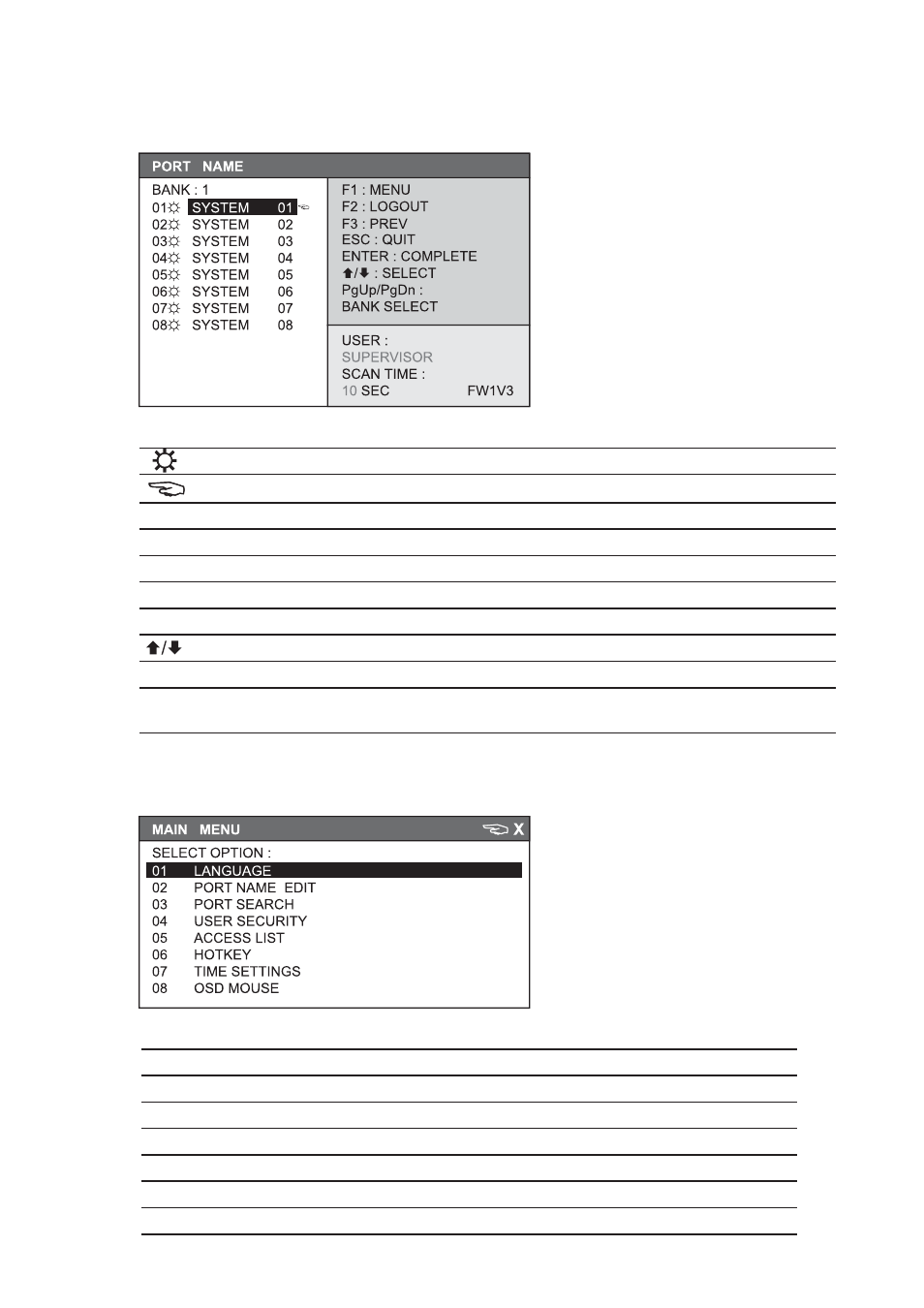
OSD operation
next to the system name
The PC is powered on
next to the system name
The PC is selected
F1
Access F1 MAIN MENU
F2
Logout the OSD menu
F3
Previous menu
Esc
Cancel / Quit
Enter
Complete / Switch to selected port
Switch to previous or next port
PgUp/PgDn
Switch to previous bank or next bank
1 / 2 / 3 / 4
Display port 01 ~ 08 / 09 ~ 16 / 17 ~ 24 / 25 ~ 32
Remark: Display port 17 ~ 32 for 32 port model only
KVM OSD
OSD Menu
F1 Main Menu
e
g
n
a
h
c
e
g
a
u
g
n
a
l
D
S
O
E
G
A
U
G
N
A
L
1
0
e
D
T
I
D
E
E
M
A
N
T
R
O
P
2
0
fi
ne port name
e
m
a
n
t
r
o
p
y
b
g
n
i
h
c
r
a
e
s
k
c
i
u
Q
H
C
R
A
E
S
T
R
O
P
3
0
d
r
o
w
s
s
a
p
e
g
n
a
h
C
Y
T
I
R
U
C
E
S
R
E
S
U
4
0
e
D
T
S
I
L
S
S
E
C
C
A
5
0
fi
ne user access authority
y
e
k
t
o
h
e
g
n
a
h
C
Y
E
K
T
O
H
6
0
l
a
v
r
e
t
n
i
e
m
it
y
a
l
p
s
i
d
n
a
c
s
y
fi
d
o
M
S
G
N
I
T
T
E
S
E
M
I
T
7
0
d
e
e
p
s
e
s
u
o
m
D
S
O
y
fi
d
o
M
E
S
U
O
M
D
S
O
8
0
This manual is related to the following products:
