Placing the speakers on a desk or table, Connecting to your audio system, Connecting ac power – Radio Shack AMX-14 User Manual
Page 4
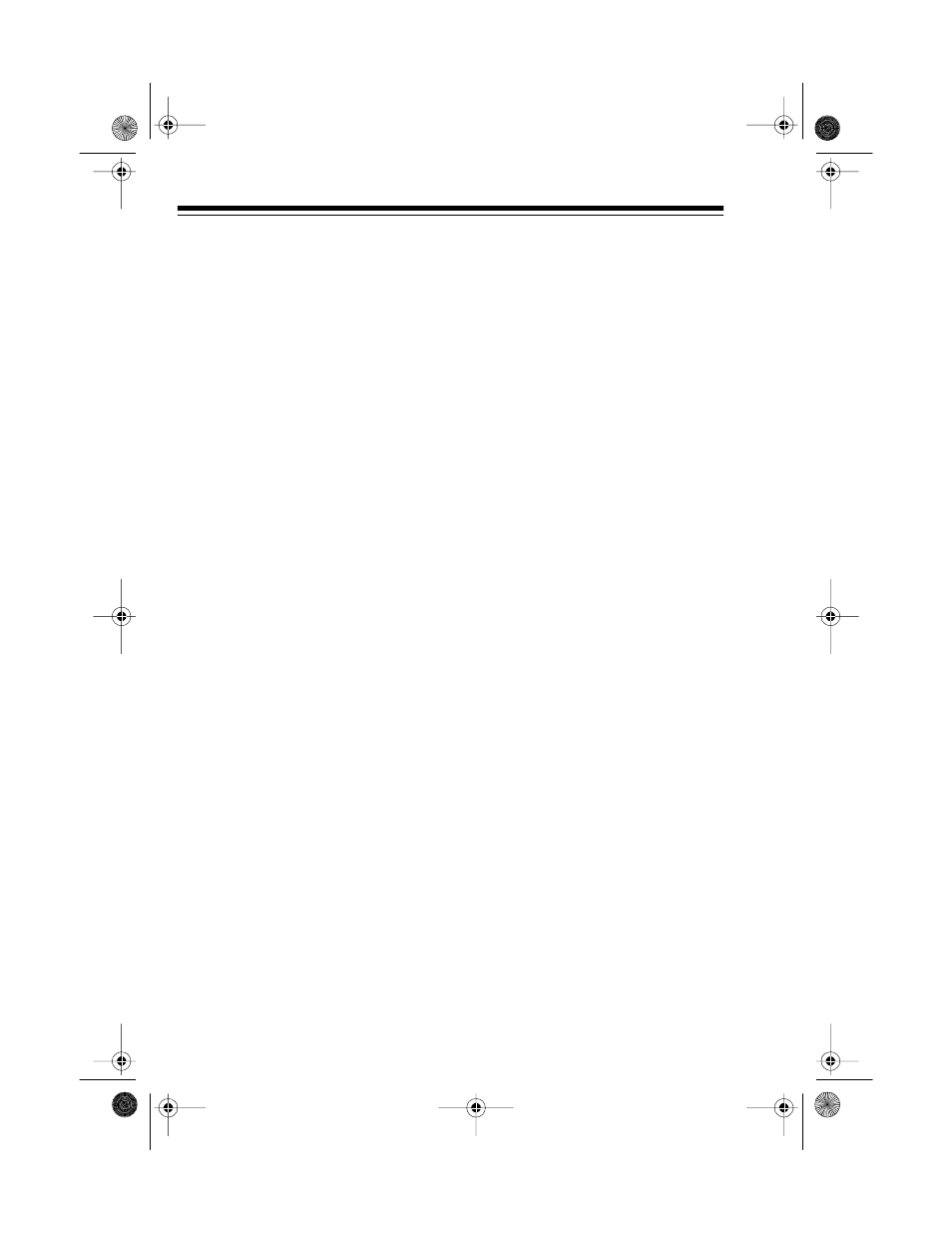
4
PLACING THE
SPEAKERS ON A DESK
OR TABLE
You can place the speakers on a
desk or shelf near your computer.
For the best results, place the speak-
ers about 1 to 2 feet apart.
(illust)
CONNECTING TO YOUR
AUDIO SYSTEM
Follow these steps to connect your
portable radio, tape player, CD play-
er, or CD ROM player to the speaker
system.
1. Plug the supplied patch cord’s
white phono plug into the
INPUT
L
jack on the back of the main
speaker. Then plug the red
phono plug into the red
INPUT R
jack.
2. Press the satellite speaker’s red
(
+
) lever, insert the end of the
striped black wire into the con-
nector’s hole, then release the
lever.
3. Press the satellite speaker’s
black (–) lever, insert the end of
the solid black wire into the con-
nector’s hole, then release the
lever.
4. Plug the patch cord into your
audio source’s audio output
jack.
Caution: Do not connect other
speakers to the main speaker.
CONNECTING AC
POWER
After you make all other speaker con-
nections, connect the AC plug to a
standard AC outlet.
40-1386.fm Page 4 Tuesday, August 10, 1999 3:29 PM
