Reviewing call records – Radio Shack 43-931A User Manual
Page 22
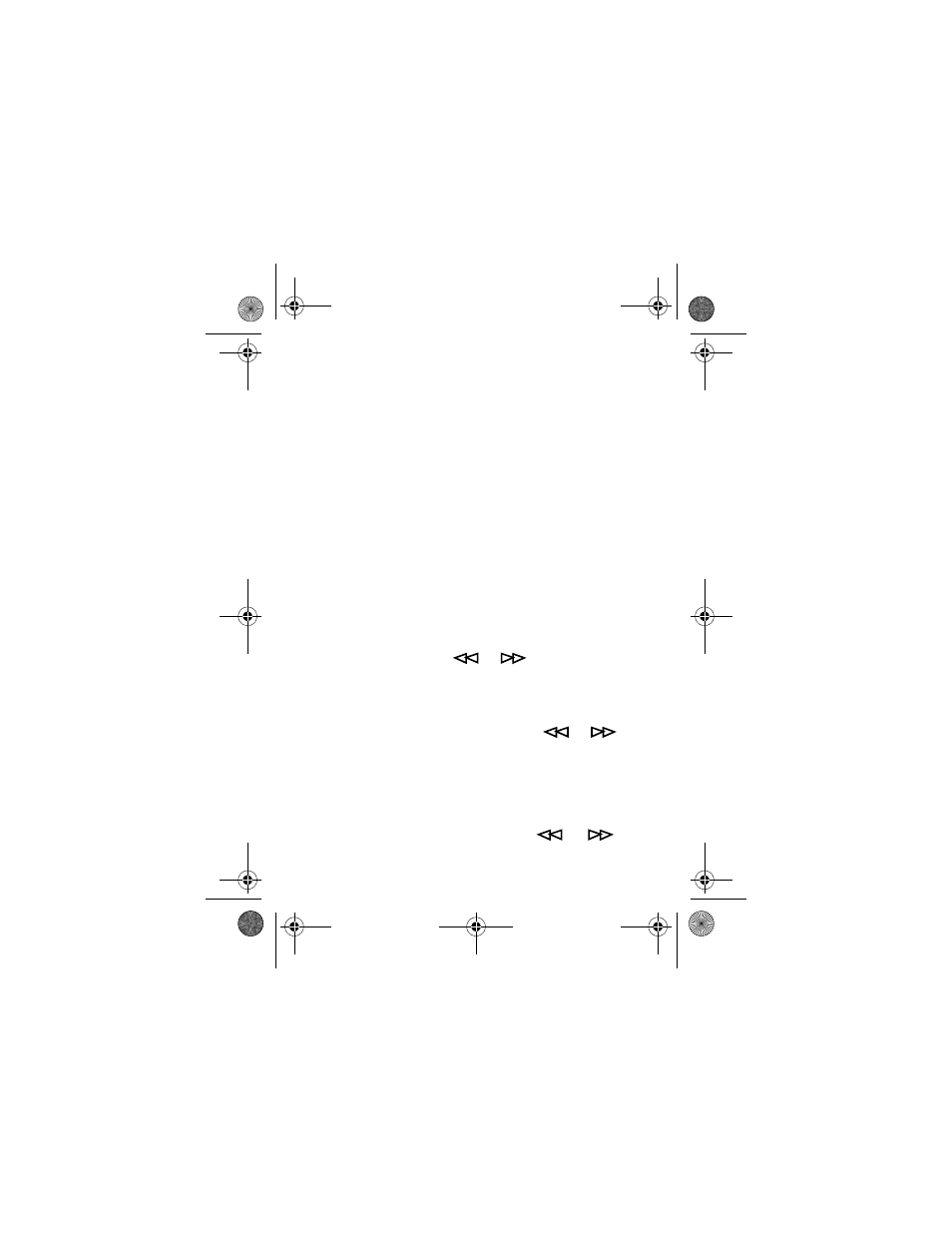
22
During an incoming call, the red NEW CALL indicator
flashes.
Note: When the system is not receiving a call, you
can press
DELETE
to toggle between 12- and 24-hour
time displays.
REVIEWING CALL RECORDS
Each time you receive a call, the system saves a call
record in memory. Each call record includes the time
and date of the call, the call number (the order in
which the call was received), the caller’s telephone
number, and the caller’s name (if available).
To scroll through the call records, repeatedly press
(or hold down)
REVIEW
or
.
Notes:
• If no call information is stored,
-NO CALL-
appears when you press
REVIEW
or
.
• If you do not press a button within about 10 sec-
onds, the system automatically returns to the
time and date display.
• After you review all calls,
-END OF LIST-
appears. Simply press
REVIEW
or
to
view the calls again.
43-931A.fm Page 22 Monday, January 15, 2001 9:14 AM
- CID-947 (28 pages)
- 240 (32 pages)
- CID-944 (6 pages)
- 43-3903 (4 pages)
- 900 MHz (32 pages)
- TAD-1005 (28 pages)
- 2902 (5 pages)
- TAD-764 (28 pages)
- 350 (32 pages)
- CID 940 (20 pages)
- CID 2905 (24 pages)
- TAD-704 (28 pages)
- CID 2903 (32 pages)
- SYSTEM 440 (32 pages)
- SYSTEM 2100 (28 pages)
- 43-3888 (20 pages)
- TAD-1027 (20 pages)
- 310 (32 pages)
- 900MHz (32 pages)
- 43.142 (28 pages)
- 43-3808 (20 pages)
- TAD 3809 (24 pages)
- TAD-277 (20 pages)
- CID-948 (4 pages)
- 2901 (5 pages)
- 43-968 (28 pages)
- SYSTEM 2000 (36 pages)
- 999 (24 pages)
- TAD-759 (24 pages)
- 43-3902 (4 pages)
- TAD-739 (24 pages)
- 1500 (20 pages)
- 420 (32 pages)
- TAD-1009 (28 pages)
- TAD-1029 (36 pages)
- 360 (40 pages)
- 200 (44 pages)
- TAD-1006 (36 pages)
- TAD-799 (24 pages)
- 43-948 (4 pages)
- TAD-716 (28 pages)
- CID-932 (24 pages)
- CID-927 (16 pages)
- 997 (36 pages)
- CID-2904 (28 pages)
