Mounting on a wall – Radio Shack 43-931A User Manual
Page 18
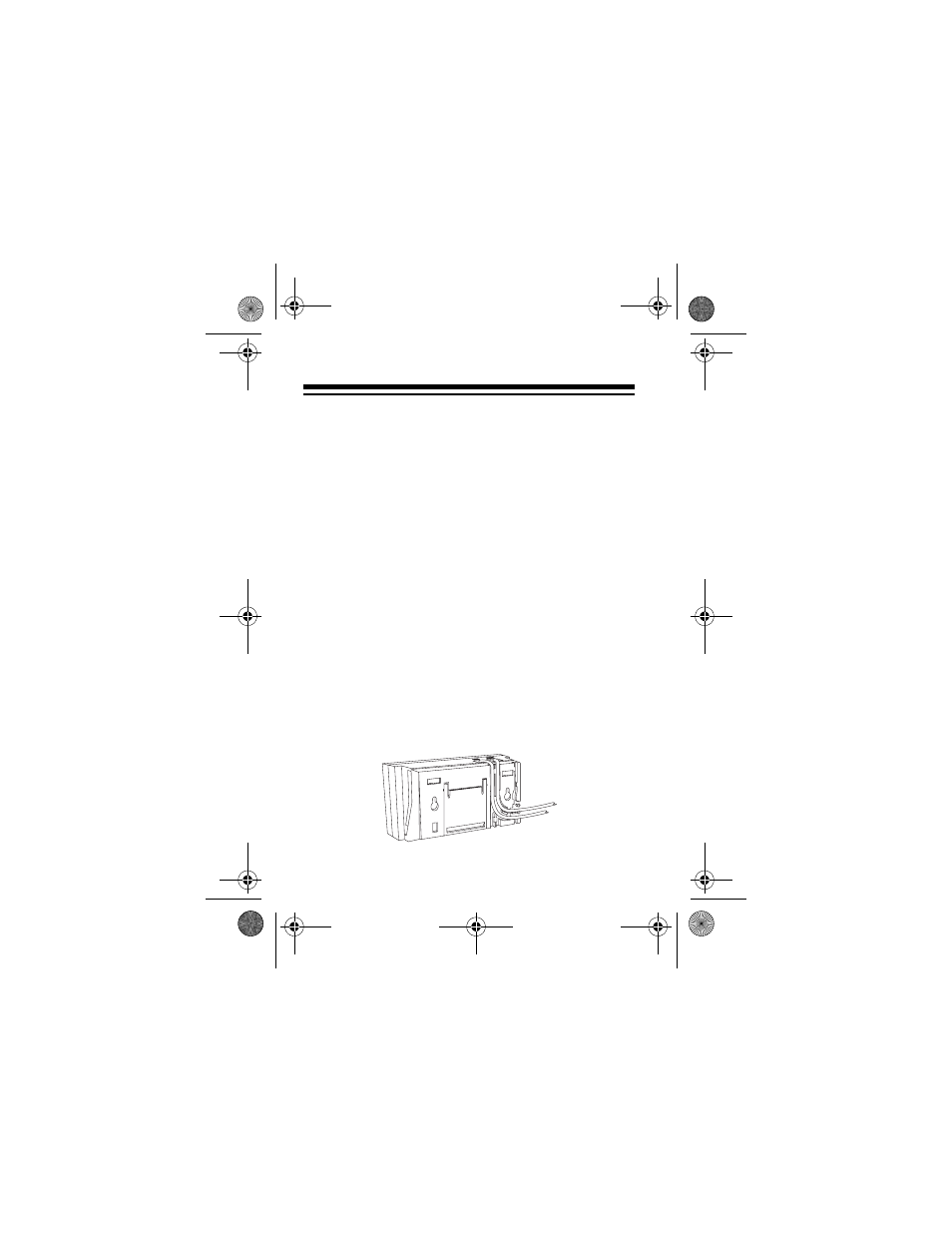
18
Mounting on a Wall
To mount the system on the wall, you need two screws
(not supplied) with heads larger than the keyhole slots
on the back of the mounting bracket.
Follow these steps to mount the system on a wall.
1. Using the keyhole slots in the mounting bracket
as a template, mark the mounting screw loca-
tions on the wall.
2. Drill a hole in the wall at each marked location.
3. Thread a screw through each hole, letting the
head extend
1
/
8
inch from the wall.
4. Attach the mounting bracket to the system (see
“Attaching the Mounting Bracket” on Page 17).
5. Route the phone line cords through the slots on
the back of the bracket.
43-931A.fm Page 18 Monday, January 15, 2001 9:14 AM
See also other documents in the category Radio Shack Answer phone:
- CID-947 (28 pages)
- 240 (32 pages)
- CID-944 (6 pages)
- 43-3903 (4 pages)
- 900 MHz (32 pages)
- TAD-1005 (28 pages)
- 2902 (5 pages)
- TAD-764 (28 pages)
- 350 (32 pages)
- CID 940 (20 pages)
- CID 2905 (24 pages)
- TAD-704 (28 pages)
- CID 2903 (32 pages)
- SYSTEM 440 (32 pages)
- SYSTEM 2100 (28 pages)
- 43-3888 (20 pages)
- TAD-1027 (20 pages)
- 310 (32 pages)
- 900MHz (32 pages)
- 43.142 (28 pages)
- 43-3808 (20 pages)
- TAD 3809 (24 pages)
- TAD-277 (20 pages)
- CID-948 (4 pages)
- 2901 (5 pages)
- 43-968 (28 pages)
- SYSTEM 2000 (36 pages)
- 999 (24 pages)
- TAD-759 (24 pages)
- 43-3902 (4 pages)
- TAD-739 (24 pages)
- 1500 (20 pages)
- 420 (32 pages)
- TAD-1009 (28 pages)
- TAD-1029 (36 pages)
- 360 (40 pages)
- 200 (44 pages)
- TAD-1006 (36 pages)
- TAD-799 (24 pages)
- 43-948 (4 pages)
- TAD-716 (28 pages)
- CID-932 (24 pages)
- CID-927 (16 pages)
- 997 (36 pages)
- CID-2904 (28 pages)
