Zanussi ZUS 6140 A User Manual
Page 16
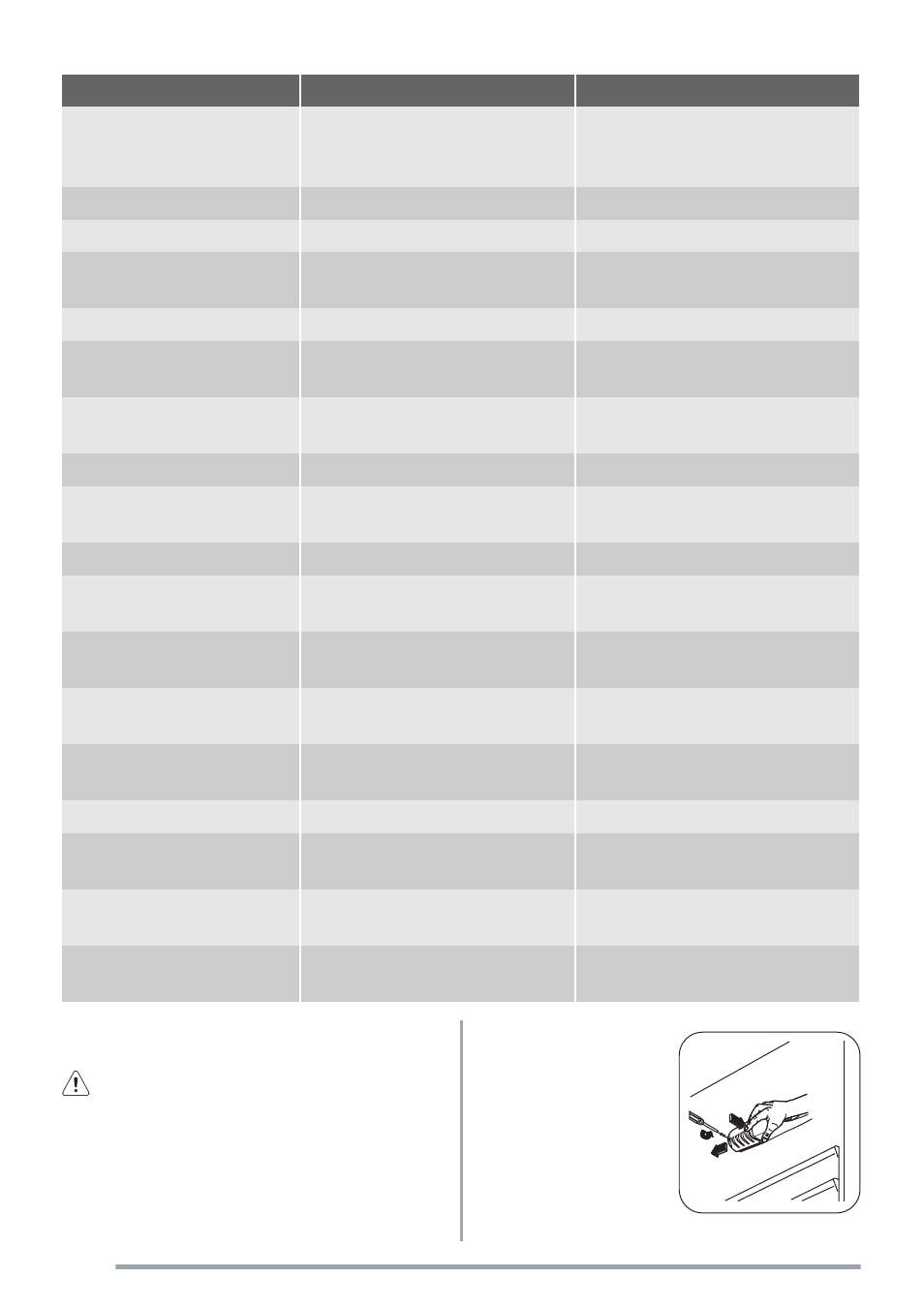
Problem
Possible cause
Solution
The appliance has no power. There is
no voltage in the mains socket.
Connect a different electrical appliance
to the mains socket.
Contact a qualified electrician.
The lamp does not work.
The lamp is in stand-by.
Close and open the door.
The lamp is defective.
Refer to "Replacing the lamp".
The compressor operates con-
tinually.
The temperature is not set correctly.
Set a higher temperature.
The door is not closed correctly.
Refer to "Closing the door".
The door has been opened too fre-
quently.
Do not keep the door open longer than
necessary.
The product temperature is too high. Let the product temperature decrease to
room temperature before storage.
The room temperature is too high.
Decrease the room temperature.
Water flows on the rear plate of
the refrigerator.
During the automatic defrosting proc-
ess, frost defrosts on the rear plate.
This is correct.
Water flows into the refrigerator. The water outlet is clogged.
Clean the water outlet.
Products prevent that water flows into
the water collector.
Make sure that products do not touch
the rear plate.
Water flows on the ground.
There is too much water in the air de-
flector.
Clean the air deflector.
The temperature in the appliance
is too low.
The temperature regulator is not set
correctly.
Set a higher temperature.
The temperature in the appliance
is too high.
The temperature regulator is not set
correctly.
Set a lower temperature.
The door is not closed correctly.
Refer to "Closing the door".
The product temperature is too high. Let the product temperature decrease to
room temperature before storage.
Many products are stored at the same
time.
Store less products at the same time.
There is no cold air circulation in the
appliance.
Make sure that there is cold air circula-
tion in the appliance.
Replacing the lamp
Caution! Disconnect the plug from the mains
socket.
1. Remove the screw
from the lamp cov-
er.
2. Remove the lamp
cover (refer to the
illustration).
16
