Color enhance, Sd advanced mode, Film mode – Runco DIGITAL LIGHT PROCESSING VX-2000D User Manual
Page 70: Video nr, Pre l iminar y
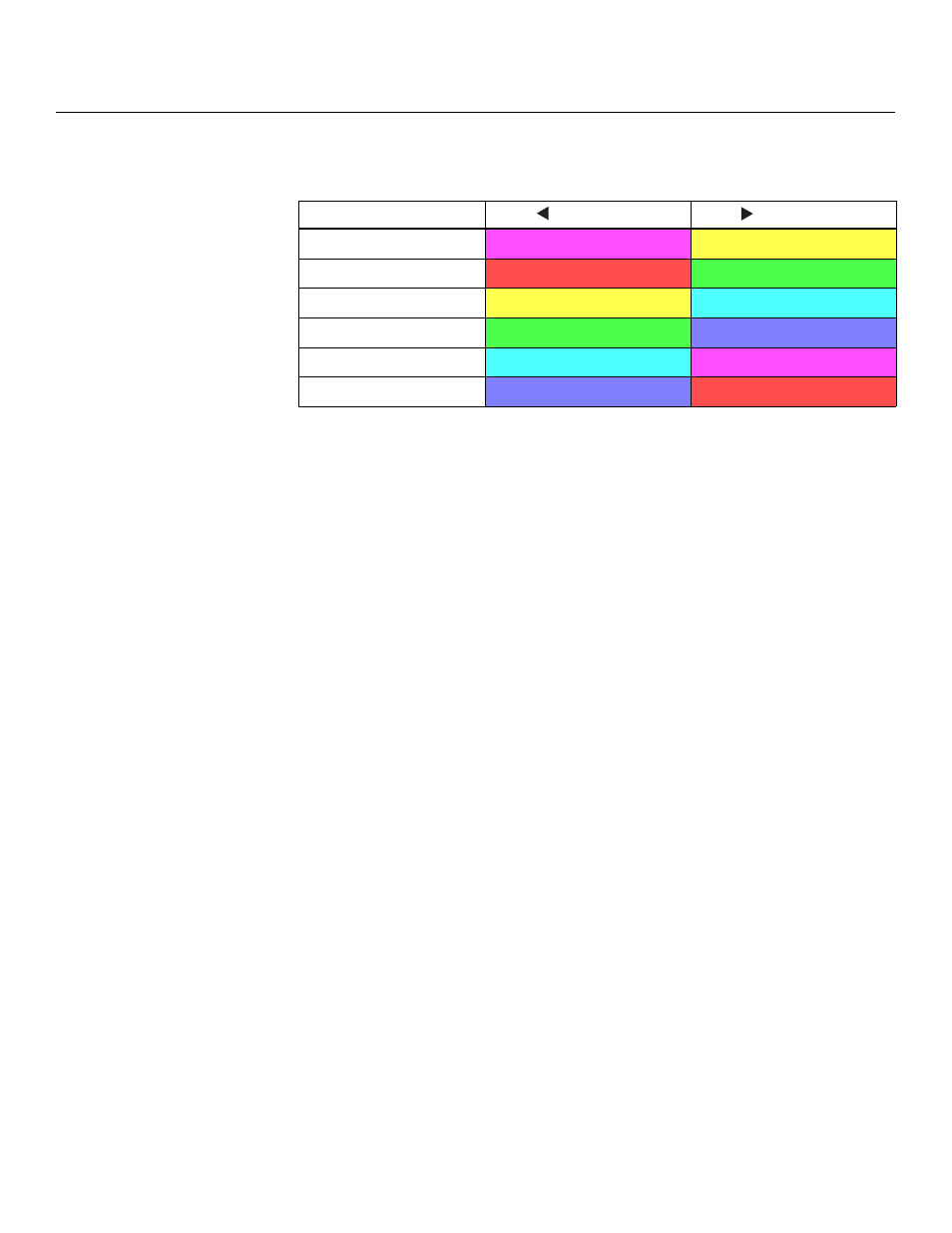
58
Runco VX-2000d Owner’s Operating Manual
PRE
L
Y
Table 4-3 describes the effects of adjusting the primary color hues.
• Saturation: This slidebar adjusts the color saturation level – the amount of that color in
a video image. Lower settings produce less saturated colors; a setting of “-30”
removes that color from the image entirely. If the saturation is too high, that color will be
overpowering and unrealistic.
• Intensity: This slidebar adjusts the intensity – also known as luminance – of a given
color.
• Reset to Defaults: To reset ALL ACC settings – Hue, Saturation AND Intensity of all
six colors – for the currently-selected “Picture Memory“ preset to their factory-default
values, select Reset to Defaults (directly below the “Intensity” menu item) from the ACC
Adjust menu. Then, select Yes to confirm the reset.
To reset only the Hue, Saturation OR Intensity of all six colors for the currently-selected
“Picture Memory“ preset to their factory-default values, select Hue, Saturation or
Intensity from the ACC Adjust menu and press ENTER. Then, select Reset to Defaults
(the last menu item) from the ACC Adjust menu. Then, select Yes to confirm the reset.
Color Enhance: Select Color Enhance from the Advanced Picture Adjust menu to
change the Color Enhance setting. Color Enhance utilizes a new color-processing
algorithm and system level enhancements to enable higher picture brightness while
providing truer, more vibrant colors. To enable Color Enhance, set it to On; to disable it,
set it to Off.
SD Advanced Mode: Select SD Advanced Mode from the Advanced Picture Adjust
menu to adjust the projector’s motion detection threshold. Doing so can improve detail
and minimize flickering or motion artifiacts. Choose the appropriate setting for the
selected source: Motion for high-definition video, Graphic for still pictures or graphics or
Game for video gaming.
Film Mode: Refer to Film Mode on page 51.
Video NR: To apply noise reduction to the input signal, select Video NR from the
Advanced Picture Adjust menu. Noise reduction is useful for improving the signal-to-noise
ratio of video signals. Set it to Off, 1, 2 or 3, as needed, keeping in mind that higher
settings (which reduce high frequencies) may also “soften” the image.
Table 4-3. Effects of Primary Color Hue Adjustments
Primary Color
Press
to move the color...
Press
to move the color...
Red
Closer to magenta
Closer to yellow
Yellow
Closer to red
Closer to green
Green
Closer to yellow
Closer to cyan
Cyan
Closer to green
Closer to blue
Blue
Closer to cyan
Closer to magenta
Magenta
Closer to blue
Closer to red
